2010 Honda Accord Aux Not Working: Troubleshooting Guide
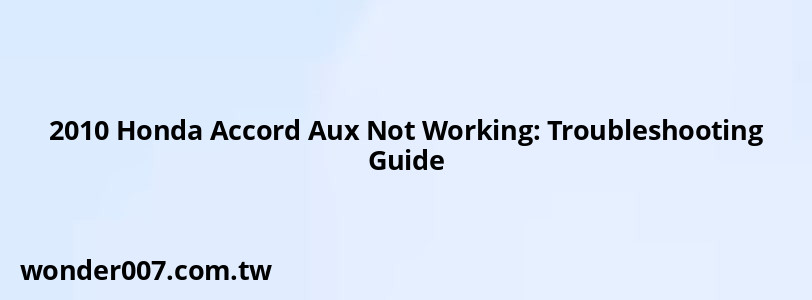
If the AUX port in your 2010 Honda Accord is not working, it could be due to several potential issues. Below is a comprehensive troubleshooting guide to help identify and resolve the problem.
Common Causes of AUX Port Issues
1. Faulty AUX Cable or Device
- The AUX system requires a properly functioning cable and device. A damaged cable or incompatible device may prevent the system from working.
- Solution: Test with a different AUX cable and another audio device to rule out these as causes.
2. Loose or Damaged AUX Jack
- Over time, the AUX jack can become loose or damaged, leading to poor connectivity.
- Solution: Inspect the jack for visible damage. If it feels loose or doesn’t hold the cable securely, it may need replacement.
3. Broken Prongs or Internal Connections
- The internal connection of the AUX port to the radio unit may have broken prongs or faulty wiring.
- Solution: Disassemble the center console to access the AUX port and check for bent or broken prongs. Replace the port if necessary.
4. AUX Button Not Responding
- If pressing the AUX button on the radio does nothing, it could indicate an issue with the radio unit or its settings.
- Solution: Reset the radio by disconnecting the car battery for a few minutes. Ensure that a device is plugged into the AUX port, as some systems only activate when they detect a connection.
5. Dust or Debris in the Port
- Dust accumulation can interfere with proper contact between the cable and port.
- Solution: Use compressed air to clean out the AUX port carefully.
Steps to Replace a Faulty AUX Port
If troubleshooting points to a damaged AUX port, follow these steps to replace it:
1. Tools Required:
- Pry tools
- Replacement AUX jack (Part number: Genuine Honda 39112-TA0-A01)
2. Procedure:
- Open the center console using pry tools to access the back of the AUX port.
- Disconnect the green cable attached to the port.
- Press the clips on either side of the port to remove it.
- Insert a new AUX jack and reconnect the cable.
- Reassemble the console and test functionality.
Additional Tips
- Ensure that your audio device's volume is turned up and not muted.
- If using adapters (e.g., Type-C to AUX), ensure they are high-quality and compatible with your phone and car system.
- For persistent issues, consider consulting a professional technician, as replacing radio units can be complex.
FAQs About 2010 Honda Accord Aux Not Working
- Why doesn’t my AUX button respond?
This could be due to no device being detected in the AUX port or an internal issue with the radio unit. - Can I fix a broken AUX port myself?
Yes, with basic tools and a replacement part, you can replace it following proper instructions. - How do I reset my car’s radio?
Disconnect your car battery for about 10 minutes, then reconnect it. Be sure you have your factory radio code handy.
By following these steps, you should be able to diagnose and resolve most issues with your 2010 Honda Accord's AUX port.
Related Posts
-
Canister Purge Valve: Essential Guide for 2004 Ford Ranger
30-01-2025 • 289 views -
Dodge Ram 1500: Comprehensive Guide to the 5.2L V8 Engine
29-01-2025 • 275 views -
Cabin Air Filter for 2011 Toyota Sienna: Essential Guide
28-01-2025 • 214 views -
Kia Exclamation Point Triangle: Critical Warning Guide
26-01-2025 • 293 views -
How To Bypass Overdrive Switch: A DIY Guide
26-01-2025 • 249 views
Latest Posts
-
Power Steering Fluid Leak On Passenger Side
01-02-2025 • 510 views -
2015 Chevy Traverse AC Recharge Port Location
01-02-2025 • 466 views -
Are O2 Sensors Covered Under Warranty
01-02-2025 • 425 views -
How To Turn Off Paddle Shifters Mercedes
01-02-2025 • 436 views -
Rear Brake Caliper Piston Won't Compress
01-02-2025 • 407 views
Popular Posts
-
EPC Light: Understanding Causes and Solutions
26-01-2025 • 1134 views -
Power Steering and ABS Light On: Causes and Solutions
27-01-2025 • 696 views -
V12 Engine Costs: What You Need to Know
26-01-2025 • 752 views -
Toyota Hiace: Fuel Efficiency Insights for 2025
26-01-2025 • 769 views -
Hino Warning Lights: Understanding Dashboard Alerts
26-01-2025 • 932 views
