2012 Toyota Camry Key Fob Battery Replacement Guide
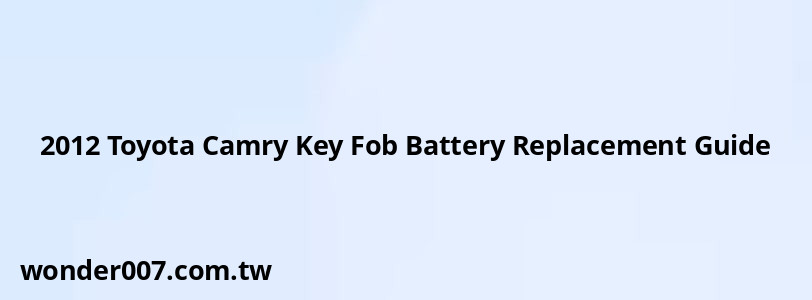
The 2012 Toyota Camry key fob battery is an essential component for your vehicle's remote entry system. When it starts to fail, you may experience reduced range or inconsistent operation. This guide will help you replace the battery quickly and easily.
Key Fob Battery Specifications
The 2012 Toyota Camry key fob uses a CR2032 3V lithium coin battery. This battery type is commonly available at most electronics stores, supermarkets, or online retailers. It's advisable to purchase a high-quality battery from a reputable brand to ensure longevity and reliable performance.
Battery Replacement Steps
Follow these steps to replace your key fob battery:
- Locate the small release button on the back of the key fob
- Press the button to remove the hidden mechanical key
- Use the mechanical key or a small flathead screwdriver to carefully pry open the key fob case
- Remove the old battery, noting its orientation
- Insert the new CR2032 battery with the positive (+) side facing up
- Carefully snap the key fob case back together
- Reinsert the mechanical key
After replacement, test the key fob to ensure it's working properly by locking and unlocking your Camry from various distances.
Signs of a Dying Key Fob Battery
Be aware of these indicators that suggest your key fob battery needs replacement:
- Decreased range when locking or unlocking your Camry
- Need to press buttons multiple times for response
- Inconsistent operation of key fob functions
- "Replace Key Fob Battery" warning on your vehicle's dashboard
Battery Life and Maintenance
The average lifespan of a key fob battery is about 3-4 years, depending on usage. To extend battery life, avoid exposing your key fob to extreme temperatures and store it away from electronic devices when not in use.
Professional Assistance
If you're uncomfortable replacing the battery yourself or experience issues after replacement, consider visiting your local Toyota dealership or a professional locksmith. They can provide expert assistance and ensure your key fob is functioning correctly.
FAQs About 2012 Toyota Camry Key Fob Battery
- Can I program the key fob myself after battery replacement?
No, the 2012 Camry key fob doesn't require reprogramming after a battery change. It should work immediately after replacement. - What if my key fob doesn't work after replacing the battery?
Double-check the battery orientation and ensure the case is properly closed. If issues persist, consult a Toyota dealership as there may be other problems with the key fob. - Is it safe to replace the key fob battery myself?
Yes, it's a simple process that most car owners can handle. Just be careful when opening the case to avoid damaging internal components.
Remember, maintaining your key fob battery ensures convenient access to your 2012 Toyota Camry and helps prevent unexpected lockouts. Regular checks and timely replacements will keep your remote entry system functioning smoothly for years to come.
Related Posts
-
SRS Airbag System Malfunction in Toyota RAV4: Causes and Solutions
29-01-2025 • 284 views -
2015 Chrysler 200 Starting Issues: Troubleshooting Guide
29-01-2025 • 199 views -
Hyundai Sonata Trunk Latch Won't Close: Troubleshooting Guide
27-01-2025 • 244 views -
Tire Pressure for Honda Civic 2007: Essential Guide for Owners
29-01-2025 • 234 views -
GMC Terrain: 2015 Cabin Air Filter Replacement Guide
29-01-2025 • 176 views
Latest Posts
-
Rear Brake Caliper Piston Won't Compress
01-02-2025 • 407 views -
2015 Chevy Traverse AC Recharge Port Location
01-02-2025 • 466 views -
Are O2 Sensors Covered Under Warranty
01-02-2025 • 426 views -
How To Turn Off Paddle Shifters Mercedes
01-02-2025 • 436 views -
Power Steering Fluid Leak On Passenger Side
01-02-2025 • 510 views
Popular Posts
-
Hino Warning Lights: Understanding Dashboard Alerts
26-01-2025 • 932 views -
EPC Light: Understanding Causes and Solutions
26-01-2025 • 1135 views -
Power Steering and ABS Light On: Causes and Solutions
27-01-2025 • 696 views -
Toyota Hiace: Fuel Efficiency Insights for 2025
26-01-2025 • 769 views -
V12 Engine Costs: What You Need to Know
26-01-2025 • 752 views
