2012 Toyota Corolla Bluetooth Troubleshooting Guide
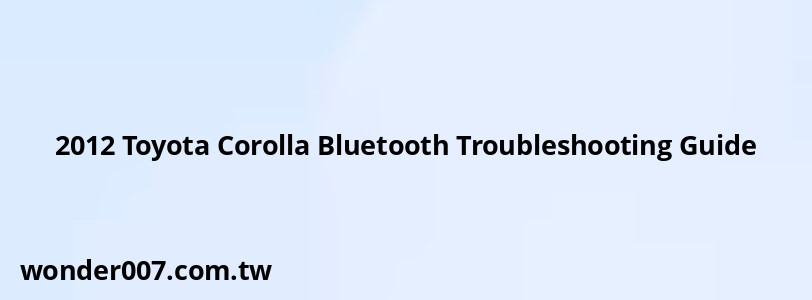
The 2012 Toyota Corolla's Bluetooth system can sometimes experience connectivity issues, causing frustration for users. This guide will help you troubleshoot and resolve common Bluetooth problems in your 2012 Corolla.
Common Bluetooth Issues
The most frequent Bluetooth problems in the 2012 Toyota Corolla include:
- Inability to connect or pair devices
- Frequent disconnections
- "Bluetooth not available" or "not found" messages
- Failure to transfer contacts or messages
These issues can often be resolved with some simple troubleshooting steps.
Troubleshooting Steps
Check Compatibility
Ensure your phone is compatible with your Corolla's Bluetooth system. Consult your vehicle's owner's manual for a list of compatible devices.
Reset Bluetooth Connection
1. Delete your phone from the car's Bluetooth list
2. Remove the car from your phone's Bluetooth devices
3. Restart both your phone and the car's infotainment system
4. Attempt to pair the devices again
Update Software
Outdated software can cause connectivity problems. Check for updates on both your phone and your car's infotainment system.Clear Interference
Turn off other wireless devices in the vicinity that might interfere with the Bluetooth signal. Move your phone closer to the car's infotainment system when pairing.
Enable Bluetooth Power
Ensure Bluetooth is enabled on both your phone and the car's system. On the car, go to Menu > Setup > Bluetooth > Detailed Settings and verify Bluetooth power is turned on.
Manage Connected Devices
Your Corolla may have a limit on the number of paired devices. Remove unused devices from the car's Bluetooth list to make room for new connections.
Enable Necessary Permissions
For iPhones, go to Settings > Bluetooth > select your car and enable "Show Notifications" and "Sync Contacts." For Android, find your car in the Bluetooth menu, tap the gear icon, and enable "Message Access" and "Contact Access."
When to Seek Professional Help
If you've tried all these steps and still experience issues, there may be a problem with your car's Bluetooth system. Consider visiting a Toyota Service Center for a professional diagnosis and potential software updates.
FAQs About 2012 Toyota Corolla Bluetooth Issues
- Why does my Bluetooth keep disconnecting in my 2012 Corolla?
This could be due to interference, outdated software, or a glitch in the system. Try resetting the connection and updating your devices. - Can I update my 2012 Corolla's Bluetooth system?
While you can't update it yourself, a Toyota Service Center may be able to apply software updates to improve functionality. - How many devices can I pair with my 2012 Corolla?
The exact number may vary, but typically these systems can remember 5-7 devices. Remove unused devices to make room for new ones.
By following these troubleshooting steps, you should be able to resolve most Bluetooth issues in your 2012 Toyota Corolla. Remember, if problems persist, professional assistance from a Toyota Service Center is your best option for more complex issues.
Related Posts
-
Mitsubishi Eclipse Stereo Wiring Diagram: 2007 Model Guide
27-01-2025 • 174 views -
2006 Kia Sorento Radio Wiring Diagram Guide
30-01-2025 • 161 views -
Kia Optima Trunk Latch Replacement: A Complete Guide
29-01-2025 • 332 views -
Put BMW in Neutral Without Starting: Essential Guide
29-01-2025 • 239 views -
Fuel Door Replacement for 2019 Hyundai Santa Fe: A Complete Guide
29-01-2025 • 246 views
Latest Posts
-
Rear Brake Caliper Piston Won't Compress
01-02-2025 • 407 views -
Are O2 Sensors Covered Under Warranty
01-02-2025 • 425 views -
How To Turn Off Paddle Shifters Mercedes
01-02-2025 • 436 views -
Power Steering Fluid Leak On Passenger Side
01-02-2025 • 510 views -
2015 Chevy Traverse AC Recharge Port Location
01-02-2025 • 466 views
Popular Posts
-
Hino Warning Lights: Understanding Dashboard Alerts
26-01-2025 • 932 views -
EPC Light: Understanding Causes and Solutions
26-01-2025 • 1135 views -
Toyota Hiace: Fuel Efficiency Insights for 2025
26-01-2025 • 769 views -
Power Steering and ABS Light On: Causes and Solutions
27-01-2025 • 696 views -
V12 Engine Costs: What You Need to Know
26-01-2025 • 752 views
