2014 Toyota Corolla Radio Touch Screen Issues: Solutions and Tips
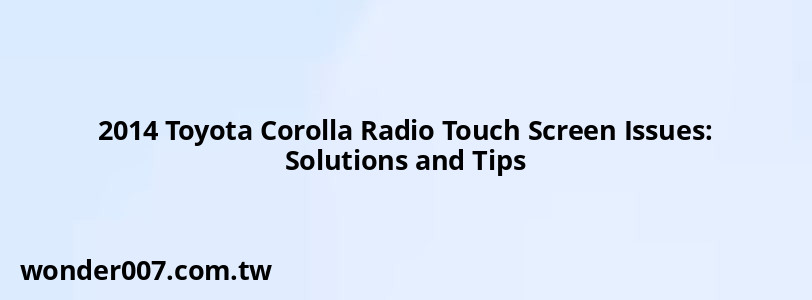
The 2014 Toyota Corolla has been reported to have recurring issues with its radio touch screen, which can frustrate users who rely on this feature for navigation and entertainment. This article aims to address the common problems associated with the touch screen, potential causes, and effective solutions.
Common Issues with the Touch Screen
Many owners of the 2014 Toyota Corolla have experienced various problems with their touch screens, including:
- Unresponsive Areas: Specific sections of the screen may not respond to touch, making it difficult to access certain functions.
- Calibration Issues: The touch sensitivity can be misaligned, causing touches to register in incorrect areas of the screen.
- Complete Failure: In some cases, the screen may go completely blank or fail to function altogether.
These issues often arise due to environmental factors such as heat, moisture, or general wear and tear over time.
Troubleshooting Steps
If your 2014 Corolla's touch screen is not working properly, consider these troubleshooting tips:
- Soft Reset: Hold down the center of the volume button for several seconds. This can sometimes reset the system and restore functionality.
- Check Fuses: Inspect the radio fuses in both the engine compartment and under the dashboard. Pulling them out for a few minutes before reinserting can help reset the system.
- Disconnect Bluetooth Devices: If you are having trouble connecting devices, remove all registered phones from the system and attempt to reconnect.
Replacement Options
If troubleshooting does not resolve the issue, you may need to consider replacement options:
- Digitizer Replacement: Often, only the digitizer (the component that detects touch) needs replacement rather than the entire screen. This can be a cost-effective solution, typically ranging from $20 to $50 for parts.
- DIY Repair: Many users have successfully replaced their screens themselves. You can find replacement parts online or at local auto parts stores. There are numerous tutorials available on platforms like YouTube that provide step-by-step instructions for this process.
- Professional Repair Services: If DIY repairs seem daunting, consider taking your vehicle to a professional repair service. While dealership repairs can be expensive (ranging from $1,000 to $3,000), independent repair shops may offer more affordable options.
FAQs About 2014 Toyota Corolla Touch Screen Problems
FAQs About 2014 Toyota Corolla Touch Screen Issues
- What should I do if my touch screen is unresponsive?
Try performing a soft reset by holding down the volume button or checking the fuses. - Can I replace just the digitizer?
Yes, many users have successfully replaced just the digitizer instead of the entire screen. - How much does it cost to replace the touch screen?
The cost for parts ranges from $20 to $50, while professional repairs can be significantly higher.
By following these guidelines and considering your options carefully, you can address and potentially resolve issues with your 2014 Toyota Corolla's radio touch screen effectively.
Related Posts
-
2004 Toyota Solara Fuse Box Diagram Guide
29-01-2025 • 204 views -
Toyota Highlander Trunk Won't Close: Troubleshooting Guide
30-01-2025 • 227 views -
Cup Holder Flap for 2005 Toyota Camry: Replacement Guide
30-01-2025 • 189 views -
Jeep JK Traction Control Light: Troubleshooting and Solutions
29-01-2025 • 283 views -
Toyota Corolla Please Take A Break
31-01-2025 • 198 views
Latest Posts
-
How To Turn Off Paddle Shifters Mercedes
01-02-2025 • 462 views -
Power Steering Fluid Leak On Passenger Side
01-02-2025 • 536 views -
Are O2 Sensors Covered Under Warranty
01-02-2025 • 450 views -
2015 Chevy Traverse AC Recharge Port Location
01-02-2025 • 490 views -
Rear Brake Caliper Piston Won't Compress
01-02-2025 • 425 views
Popular Posts
-
Hino Warning Lights: Understanding Dashboard Alerts
26-01-2025 • 957 views -
V12 Engine Costs: What You Need to Know
26-01-2025 • 777 views -
Toyota Hiace: Fuel Efficiency Insights for 2025
26-01-2025 • 804 views -
EPC Light: Understanding Causes and Solutions
26-01-2025 • 1153 views -
BMW X5: Fuel Tank Capacity and Specifications
28-01-2025 • 726 views
