2014 Toyota Corolla Screen Issues: Fixes & Solutions
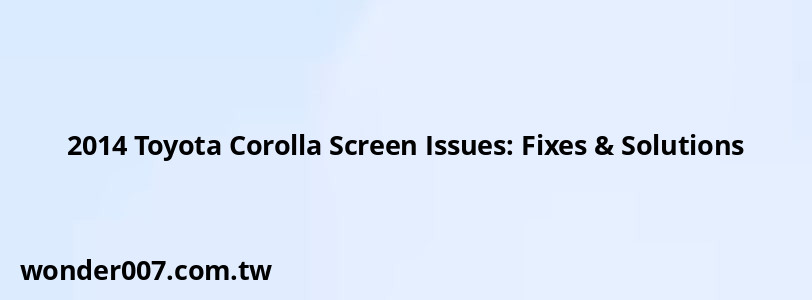
Common Screen Problems
Many 2014 Toyota Corolla owners have reported issues with their vehicle's touchscreen display. The most frequent complaints include:
- Unresponsive touch functionality
- Misaligned touch calibration
- Blank or frozen screens
- Partial screen failure (usually bottom or side areas)
These problems can significantly impact the usability of the infotainment system, affecting features like navigation, audio controls, and phone connectivity.
Causes of Screen Malfunctions
The touchscreen issues in 2014 Toyota Corollas are often attributed to:
- Software glitches: Outdated or corrupted software can cause screen malfunctions.
- Hardware failure: The digitizer (touch-sensitive layer) may degrade over time.
- Environmental factors: Extreme temperatures and humidity can affect screen performance.
DIY Solutions
Before seeking professional help, try these simple fixes:
Soft Reset
1. Press and hold the power/volume button for about 10 seconds.
2. This may reboot the system and resolve minor glitches.
Screen Calibration Workaround
For misaligned touch responses:
- Use a credit card or similar object to reach buttons at the bottom of the screen.
- Slide the card under the bezel to activate unresponsive areas.
System Update
Check for available software updates at your local Toyota dealership. An update might resolve known issues.
Professional Repair Options
If DIY methods don't work, consider these options:
Digitizer Replacement
- Cost-effective solution (around $20-$50 for parts)
- Requires moderate technical skills
- Can be done at home with guidance from online tutorials
Complete Unit Replacement
- More expensive option (potentially $1,000-$3,000)
- Ensures all components are new and functioning
- Best performed by a professional technician
Preventive Measures
To maintain your screen's functionality:
- Avoid extreme temperature exposure
- Use screen protectors to prevent scratches
- Keep the dashboard clean and dry
Long-term Solutions
Consider upgrading to an aftermarket head unit with modern features like Apple CarPlay or Android Auto for improved functionality and reliability.
FAQs About 2014 Toyota Corolla Screen Issues
- Is the screen issue covered under warranty?
Typically, these issues occur outside the standard warranty period. Check with your dealer for any extended coverage. - Can I use my Corolla without a functioning touchscreen?
Yes, but you may lose access to certain features like navigation and easy audio control. - How long does a screen repair usually take?
Professional repairs can take 1-2 hours, while DIY solutions may vary based on experience.
Related Posts
-
Ignition Coil: Essential Guide for 2010 Toyota Corolla Owners
27-01-2025 • 310 views -
1994 Ford Ranger Transmission Issues: Common Problems
30-01-2025 • 274 views -
Key Fob Not Working: Troubleshooting Your 2005 Toyota Camry
29-01-2025 • 228 views -
Power Steering and ABS Light On: Causes and Solutions
27-01-2025 • 696 views -
Toyota Tacoma 2.7: Oil Capacity and Maintenance Guide
29-01-2025 • 250 views
Latest Posts
-
Power Steering Fluid Leak On Passenger Side
01-02-2025 • 510 views -
Are O2 Sensors Covered Under Warranty
01-02-2025 • 426 views -
Rear Brake Caliper Piston Won't Compress
01-02-2025 • 407 views -
2015 Chevy Traverse AC Recharge Port Location
01-02-2025 • 466 views -
How To Turn Off Paddle Shifters Mercedes
01-02-2025 • 436 views
Popular Posts
-
Power Steering and ABS Light On: Causes and Solutions
27-01-2025 • 696 views -
Toyota Hiace: Fuel Efficiency Insights for 2025
26-01-2025 • 769 views -
V12 Engine Costs: What You Need to Know
26-01-2025 • 752 views -
EPC Light: Understanding Causes and Solutions
26-01-2025 • 1135 views -
Hino Warning Lights: Understanding Dashboard Alerts
26-01-2025 • 932 views
