2016 Ford F150 Radio Not Working: Troubleshooting Guide
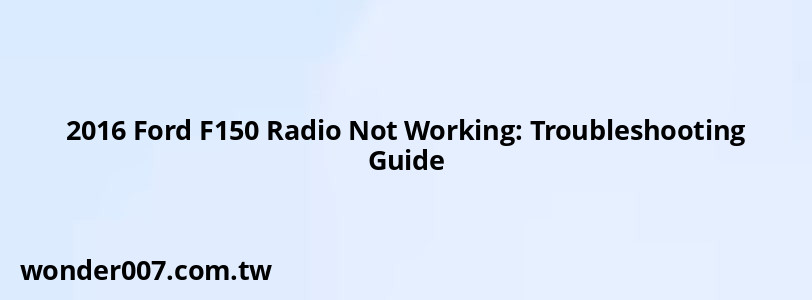
Experiencing radio issues in your 2016 Ford F150 can be frustrating, especially when you rely on it for entertainment and navigation. This guide will help you identify common problems and potential solutions to get your radio back in working order.
Common Causes of Radio Malfunctions
The radio in your 2016 Ford F150 may stop working due to various reasons. Here are some of the most frequent causes:
- Loose or Damaged Wires: Over time, vibrations and wear can cause wires connecting the radio to the battery or speakers to become loose or damaged. Inspect these connections to ensure they are secure.
- Faulty Fuse: A blown fuse can prevent the radio from functioning entirely. Check the fuse box for any damaged fuses related to the audio system.
- Software Issues: Sometimes, the radio's software may become unresponsive or "frozen," especially after updates or phone calls via Bluetooth. A reset may be necessary to restore functionality.
- Accessory Protocol Interface Module (APIM) Failure: If the radio intermittently works or fails to respond, the APIM may be malfunctioning. This component is crucial for communication between the radio and other vehicle systems.
Troubleshooting Steps
To resolve radio issues in your Ford F150, follow these steps:
1. Check for Loose Connections:
- Inspect all wiring connections behind the radio and at the battery.
- Ensure that all connectors are tight and free from corrosion.
2. Inspect and Replace Fuses:
- Locate the fuse box (usually under the dashboard or in the engine compartment).
- Identify and check the fuse related to the audio system. Replace it if it appears damaged (look for a broken filament or discoloration).
3. Perform a Reset:
- To reset the radio, turn off the vehicle and remove the key.
- Disconnect the negative battery terminal for about five minutes, then reconnect it.
- Alternatively, hold down both the power button and track forward button on the radio for 10-15 seconds.
4. Update Software:
- Check if there are any available software updates for your SYNC system.
- Connect your vehicle to Wi-Fi and follow prompts in your vehicle settings to update.
5. Consult a Professional:
- If none of these steps resolve the issue, it may be time to consult a professional technician.
- They can diagnose whether the problem lies with the APIM or if a complete replacement of the radio unit is necessary.
FAQs About 2016 Ford F150 Radio Issues
- Why is my radio turning on but no sound?
This could be due to a software glitch, loose wiring, or speaker issues. Try resetting the system first. - How do I know if my APIM is faulty?
If your radio intermittently works or fails to respond completely, it may indicate an APIM issue. - Can I replace my factory radio with an aftermarket unit?
Yes, replacing with an aftermarket unit can provide enhanced features; just ensure compatibility with your vehicle's wiring.
By following these troubleshooting steps and understanding common issues, you can effectively address problems with your 2016 Ford F150's radio system.
Related Posts
-
2000 Chevy Blazer Driver Side Window Motor Guide
30-01-2025 • 229 views -
1994 Ford F-150: Comprehensive Guide to 4-Speed Automatic Transmission
30-01-2025 • 256 views -
Hyundai Elantra Fuel Door Won't Open: Troubleshooting Guide
26-01-2025 • 237 views -
Power Outlet Fuse Guide for 2012 Honda Accord
29-01-2025 • 243 views -
Honda Insight: Troubleshooting Brake System and Starting Issues
29-01-2025 • 240 views
Latest Posts
-
2015 Chevy Traverse AC Recharge Port Location
01-02-2025 • 466 views -
Rear Brake Caliper Piston Won't Compress
01-02-2025 • 407 views -
Are O2 Sensors Covered Under Warranty
01-02-2025 • 425 views -
Power Steering Fluid Leak On Passenger Side
01-02-2025 • 510 views -
How To Turn Off Paddle Shifters Mercedes
01-02-2025 • 436 views
Popular Posts
-
Toyota Hiace: Fuel Efficiency Insights for 2025
26-01-2025 • 769 views -
EPC Light: Understanding Causes and Solutions
26-01-2025 • 1135 views -
Power Steering and ABS Light On: Causes and Solutions
27-01-2025 • 696 views -
V12 Engine Costs: What You Need to Know
26-01-2025 • 752 views -
Hino Warning Lights: Understanding Dashboard Alerts
26-01-2025 • 932 views
