2018 Kia Optima Key Fob Battery Replacement Guide
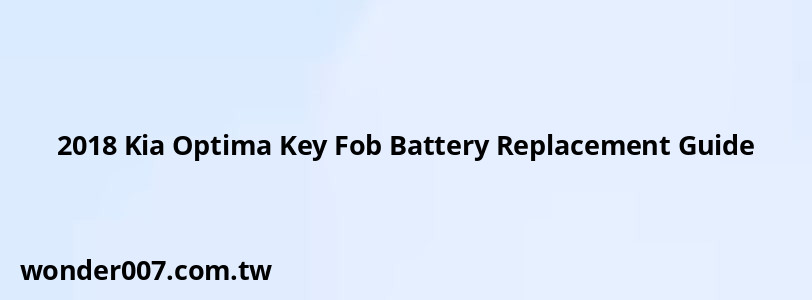
The 2018 Kia Optima key fob uses a CR2032 lithium battery, which is a common coin-type battery. Replacing the battery in your key fob is a simple process that can be completed in just a few minutes. This guide will walk you through the steps to replace the battery in your 2018 Kia Optima key fob.
Tools and Materials Needed
- New CR2032 lithium battery
- Small flathead screwdriver
Step-by-Step Replacement Process
Accessing the Battery Compartment
1. Locate the small button on the back of the key fob.
2. Press this button to release the internal key blade.
3. Remove the key blade from the fob.
Opening the Key Fob
1. Insert the flathead screwdriver into the slot where the key blade was removed.
2. Gently twist the screwdriver to separate the two halves of the key fob.
3. Carefully pull the halves apart, being mindful of any small components inside.
Replacing the Battery
1. Locate the old CR2032 battery inside the key fob.
2. Use the flathead screwdriver to carefully pry out the old battery.
3. Insert the new CR2032 battery with the positive (+) side facing up.
4. Ensure the battery is securely seated in its compartment.
Reassembling the Key Fob
1. Align the two halves of the key fob.
2. Gently press them together until you hear a click, indicating they're fully closed.
3. Reinsert the key blade into the fob.
Testing the New Battery
After replacing the battery, it's important to test the key fob to ensure it's functioning properly:
1. Stand near your Kia Optima.
2. Press the lock or unlock button on the key fob.
3. Verify that the car responds appropriately.
If the key fob doesn't work, double-check that the battery is inserted correctly and the fob is properly reassembled.
Battery Maintenance Tips
- Replace the battery every 1-2 years or when you notice a decrease in the key fob's range.
- Store spare CR2032 batteries in a cool, dry place.
- Dispose of old batteries properly at a battery recycling center.
By following these steps, you can easily replace the battery in your 2018 Kia Optima key fob, ensuring continued convenient access to your vehicle.
FAQs About 2018 Kia Optima Key Fob Battery Replacement
- How often should I replace my key fob battery?
Generally, key fob batteries last 1-2 years, but replace them when you notice reduced range. - Can I use any CR2032 battery for my Kia Optima key fob?
Yes, any brand of CR2032 lithium battery will work for your key fob. - What should I do if my key fob doesn't work after replacing the battery?
Ensure the battery is inserted correctly and the fob is properly reassembled. If issues persist, consult your Kia dealer.
Related Posts
-
2011 Ram 1500 Front Sway Bar: Essential Guide
28-01-2025 • 245 views -
Replacement Key for 2015 Hyundai Sonata: Cost & Options
27-01-2025 • 229 views -
3800 Series 2: Serpentine Belt Diagram and Replacement Guide
29-01-2025 • 173 views -
Exh System Light Isuzu: Troubleshooting Guide
26-01-2025 • 300 views -
2014 Kia Soul 2.0 Engine Rebuild Kit: Essential Guide for Owners
29-01-2025 • 190 views
Latest Posts
-
Power Steering Fluid Leak On Passenger Side
01-02-2025 • 510 views -
Are O2 Sensors Covered Under Warranty
01-02-2025 • 426 views -
How To Turn Off Paddle Shifters Mercedes
01-02-2025 • 436 views -
2015 Chevy Traverse AC Recharge Port Location
01-02-2025 • 466 views -
Rear Brake Caliper Piston Won't Compress
01-02-2025 • 407 views
Popular Posts
-
Power Steering and ABS Light On: Causes and Solutions
27-01-2025 • 696 views -
Hino Warning Lights: Understanding Dashboard Alerts
26-01-2025 • 932 views -
EPC Light: Understanding Causes and Solutions
26-01-2025 • 1135 views -
Toyota Hiace: Fuel Efficiency Insights for 2025
26-01-2025 • 769 views -
V12 Engine Costs: What You Need to Know
26-01-2025 • 752 views
