2019 Toyota Corolla Navigation Options
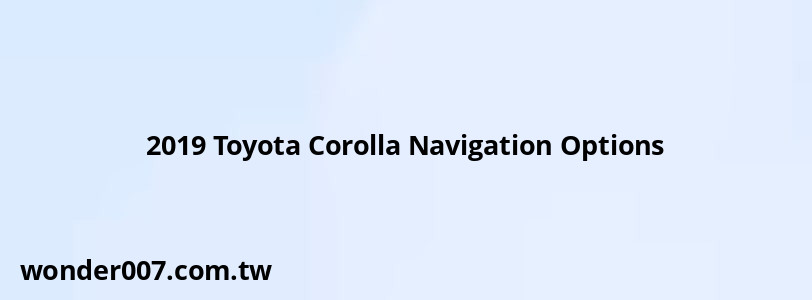
Built-in Navigation
The 2019 Toyota Corolla does not come with built-in navigation as a standard feature across all trim levels. However, some higher-end trims offer an available Entune™ Premium Audio system with Integrated Navigation and Entune App Suite.
Alternative Navigation Options
For 2019 Corolla models without built-in navigation, Toyota provides several alternatives:
Smartphone Integration
The 2019 Corolla hatchback supports Apple CarPlay, allowing users to access navigation apps like Apple Maps through the car's infotainment system. However, this feature is not available on all 2019 Corolla models.
Scout GPS Link
Some 2019 Corolla models are compatible with Scout GPS Link, a smartphone-based navigation app that can be displayed on the car's touchscreen. However, this requires the presence of the "app" button on the default screen, which is not available on all trim levels.
Aftermarket Solutions
For Corolla owners without built-in navigation or smartphone integration, there are several aftermarket options:
- Upgrade the infotainment system: Some owners opt to replace the stock head unit with a newer model that supports navigation and smartphone integration.
- Use a smartphone mount: A simple and cost-effective solution is to mount your smartphone and use its navigation apps directly.
- Portable GPS devices: Standalone GPS units can be used as an alternative to built-in navigation systems.
Considerations
When choosing a navigation solution for your 2019 Toyota Corolla, consider factors such as:
- Cost: Built-in systems can be expensive to add or upgrade.
- Ease of use: Smartphone integration often provides a familiar interface.
- Map updates: Built-in systems may require paid updates, while smartphone apps usually update for free.
- Connectivity: Some solutions require a data connection, which may not always be available.
Conclusion
While the 2019 Toyota Corolla does not universally come with built-in navigation, there are various options available to suit different needs and preferences. From smartphone integration to aftermarket solutions, Corolla owners can find a navigation method that works best for them.
Related Posts
-
Toyota Yaris: Timing Belt or Chain Explained
29-01-2025 • 201 views -
2014 Toyota Corolla Radio Touch Screen Issues: Solutions and Tips
27-01-2025 • 220 views -
SRS Airbag System Malfunction in Toyota RAV4: Causes and Solutions
29-01-2025 • 252 views -
2017 Toyota Corolla Key Fob Programming Guide
30-01-2025 • 200 views -
Toyota Highlander Back Door Not Opening: Solutions
30-01-2025 • 266 views
Latest Posts
-
2015 Chevy Traverse AC Recharge Port Location
01-02-2025 • 423 views -
Rear Brake Caliper Piston Won't Compress
01-02-2025 • 363 views -
Are O2 Sensors Covered Under Warranty
01-02-2025 • 381 views -
Power Steering Fluid Leak On Passenger Side
01-02-2025 • 466 views -
How To Turn Off Paddle Shifters Mercedes
01-02-2025 • 391 views
Popular Posts
-
Hino Warning Lights: Understanding Dashboard Alerts
26-01-2025 • 815 views -
V12 Engine Costs: What You Need to Know
26-01-2025 • 696 views -
Power Steering and ABS Light On: Causes and Solutions
27-01-2025 • 653 views -
Toyota Hiace: Fuel Efficiency Insights for 2025
26-01-2025 • 670 views -
EPC Light: Understanding Causes and Solutions
26-01-2025 • 1074 views
