2022 Hyundai Tucson Screen Not Working: Troubleshooting Guide
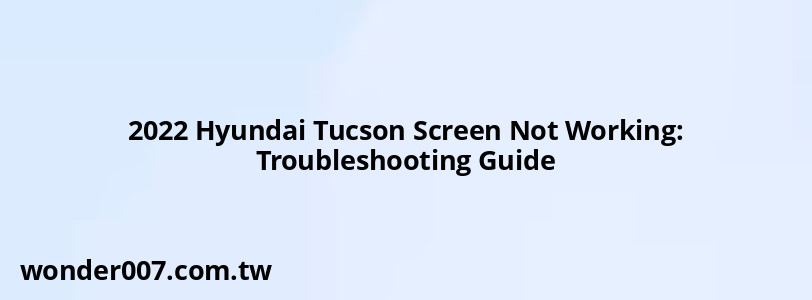
Experiencing a non-functional screen in your 2022 Hyundai Tucson can be frustrating, especially as it affects navigation and entertainment features. This guide will help you understand the common causes of this issue and provide effective solutions to get your screen working again.
Common Causes of Screen Malfunction
The infotainment screen in the 2022 Hyundai Tucson may stop working due to various reasons:
- Software Glitches: Updates or bugs in the infotainment software can lead to a blank screen.
- Electrical Issues: Problems with the vehicle's electrical system, such as a low battery or faulty wiring, may cause the screen to malfunction.
- Hardware Failures: A defective screen or internal components might lead to display issues.
Troubleshooting Steps
If your Tucson's screen is not functioning, try the following steps:
- Perform a Soft Reset: Locate the reset button near the screen. Use a small object, like a paperclip, to press and hold this button for about two seconds. This often resolves minor glitches without losing settings.
- Disconnect the Battery: If the soft reset does not work, disconnect the negative terminal of the car battery for approximately 20 minutes. This action resets the vehicle's electronic systems and can resolve more persistent issues.
- Check for Software Updates: Ensure that your infotainment system is running the latest software. If necessary, download updates from the Hyundai website and install them via a USB drive.
- Restart the Vehicle: Sometimes, simply turning off your vehicle and restarting it can bring the screen back to life. Make sure to wait for at least 30 seconds before restarting.
When to Seek Professional Help
If none of the above solutions work, it may indicate a more serious problem. Consider visiting a Hyundai dealership or a certified mechanic if:
- The screen remains blank after multiple attempts to reset.
- Other electrical components in your vehicle are also malfunctioning.
- You notice any unusual warning lights on your dashboard.
FAQs About 2022 Hyundai Tucson Screen Issues
- What should I do if my screen is still black after resetting?
Try disconnecting the battery for 20 minutes. If that fails, consult a professional. - Can software updates fix my screen issue?
Yes, keeping your infotainment system updated can prevent many issues. - Is my warranty applicable for screen repairs?
If your vehicle is still under warranty, repairs related to manufacturing defects should be covered.
By following these troubleshooting steps, you should be able to address most issues related to your 2022 Hyundai Tucson's screen not working. If problems persist, professional assistance is recommended to ensure proper diagnosis and repair.
Related Posts
-
Chevy Tahoe: Transfer Case Fluid Capacity Guide
26-01-2025 • 299 views -
Hyundai Tucson: Understanding the Intake Manifold Runner Control
28-01-2025 • 261 views -
Toyota Forklift Warning Light Symbols: A Comprehensive Guide
26-01-2025 • 340 views -
Car Battery: Essential Guide for 7 Days to Die Players
26-01-2025 • 336 views -
6.7 Cummins Radiator Drain Plug Location: A Complete Guide
29-01-2025 • 262 views
Latest Posts
-
2015 Chevy Traverse AC Recharge Port Location
01-02-2025 • 466 views -
Rear Brake Caliper Piston Won't Compress
01-02-2025 • 407 views -
Power Steering Fluid Leak On Passenger Side
01-02-2025 • 510 views -
How To Turn Off Paddle Shifters Mercedes
01-02-2025 • 436 views -
Are O2 Sensors Covered Under Warranty
01-02-2025 • 425 views
Popular Posts
-
V12 Engine Costs: What You Need to Know
26-01-2025 • 752 views -
Power Steering and ABS Light On: Causes and Solutions
27-01-2025 • 696 views -
Toyota Hiace: Fuel Efficiency Insights for 2025
26-01-2025 • 769 views -
EPC Light: Understanding Causes and Solutions
26-01-2025 • 1135 views -
Hino Warning Lights: Understanding Dashboard Alerts
26-01-2025 • 932 views
