Adding Navigation to Your Infiniti Q50: A Comprehensive Guide
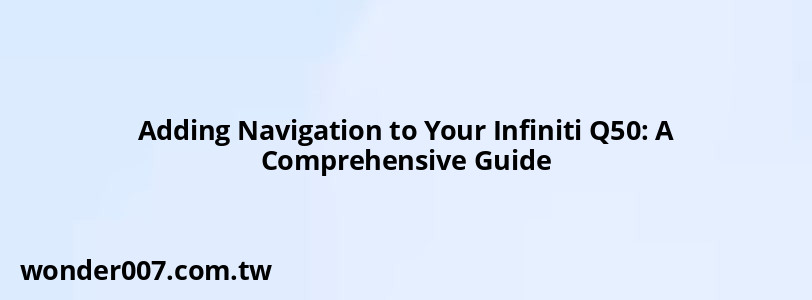
The Infiniti Q50, a luxury sedan known for its performance and technology, offers various navigation options. Whether you're looking to activate the built-in navigation system or install an aftermarket solution, this guide will provide you with the necessary steps and considerations.
Understanding Your Options
When it comes to adding navigation to your Infiniti Q50, you have two primary options:
- Activate Built-in Navigation: If your Q50 is equipped with the Infiniti InTouch Navigation system, you can activate it through the vehicle's settings.
- Aftermarket Navigation Systems: For models without built-in navigation or for those seeking enhanced features, aftermarket systems can be installed.
Activating Built-in Navigation
If your Infiniti Q50 has the navigation feature but it is not activated, follow these steps:
1. Turn on the Ignition: Start your vehicle and ensure that the infotainment system is powered on.
2. Access the Navigation Menu:
- Press the NAVIGATION button on the control panel.
- Touch the Destination Menu key on the display.
3. Set Your Destination:
- Choose your preferred method for entering a destination (address, points of interest, etc.).
- Follow the prompts to enter the necessary information.
4. Adjust Settings:
- To modify guidance volume or preferences, access the Settings menu and select Navigation.
5. Map Updates: Ensure that your maps are up-to-date by visiting the INFINITI Navigation Store for updates. Fresh data improves routing accuracy and adds new points of interest.
Installing Aftermarket Navigation Systems
If your Q50 does not have built-in navigation or if you prefer a more advanced system, consider installing an aftermarket unit. Here are some popular options:
- Touchscreen Infotainment Systems: Many aftermarket systems come with large touchscreens that support features like Apple CarPlay and Android Auto.
- Installation Requirements:
- Look for systems that retain original features like climate control and audio systems.
- Installation typically requires no modifications to the vehicle's original wiring.
Recommended Aftermarket Features
When selecting an aftermarket navigation system, consider these features:
- High-Resolution Display: Look for screens with at least 1080p resolution for clear visuals.
- Built-in GPS and WiFi Connectivity: This allows for real-time traffic updates and map downloads.
- Voice Command Functionality: Enhance safety by allowing hands-free operation.
FAQs About Adding Navigation to Infiniti Q50
- Can I add navigation to my Q50 if it didn’t come with it?
Yes, you can install an aftermarket navigation system that fits your vehicle. - How do I update my built-in navigation maps?
You can order map updates from the INFINITI Navigation Store online. - Is it worth upgrading to an aftermarket system?
Aftermarket systems often provide more features and better integration with smartphones compared to factory options.
Adding navigation to your Infiniti Q50 enhances your driving experience by providing easy access to directions and points of interest. Whether opting for built-in activation or an aftermarket solution, ensure you choose a method that best suits your needs and preferences.
Related Posts
-
Jeep Compass Lights Won't Turn Off: Troubleshooting Guide
30-01-2025 • 275 views -
Jeep 3.6 Coolant Temp Sensor Location Guide
26-01-2025 • 230 views -
Difference Between 35S and 35N Batteries: A Comprehensive Guide
28-01-2025 • 219 views -
Wiper Blade Size for 2020 Hyundai Tucson: Essential Guide
29-01-2025 • 303 views -
2012 Hyundai Elantra Transmission Fluid Guide
30-01-2025 • 210 views
Latest Posts
-
How To Turn Off Paddle Shifters Mercedes
01-02-2025 • 436 views -
Are O2 Sensors Covered Under Warranty
01-02-2025 • 426 views -
Power Steering Fluid Leak On Passenger Side
01-02-2025 • 510 views -
2015 Chevy Traverse AC Recharge Port Location
01-02-2025 • 466 views -
Rear Brake Caliper Piston Won't Compress
01-02-2025 • 407 views
Popular Posts
-
Toyota Hiace: Fuel Efficiency Insights for 2025
26-01-2025 • 769 views -
EPC Light: Understanding Causes and Solutions
26-01-2025 • 1135 views -
Power Steering and ABS Light On: Causes and Solutions
27-01-2025 • 696 views -
Hino Warning Lights: Understanding Dashboard Alerts
26-01-2025 • 932 views -
V12 Engine Costs: What You Need to Know
26-01-2025 • 752 views
