Backup Camera Upside Down: Causes and Solutions
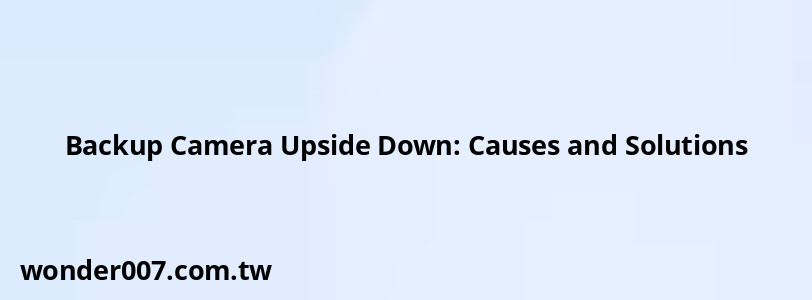
Common Causes
An upside-down backup camera display can be frustrating for Ford vehicle owners. This issue is often caused by a software glitch in the Microsoft Sync system, particularly in Ford Sync 2 vehicles. The problem may suddenly occur without any apparent reason, leaving drivers confused and concerned about their vehicle's safety features.
In some cases, the upside-down display might be accompanied by other issues such as:
- Missing guideline overlays
- Vertical lines on the image
- Overall poor image quality
It's important to note that this problem is not typically caused by physical tampering with the camera itself. Instead, it's usually a result of a system malfunction or software error.
Troubleshooting Steps
If you're experiencing an upside-down backup camera display, try these troubleshooting steps:
1. Master Reset
Performing a master reset on your Ford Sync 2 system can often resolve the issue:
1. Navigate to the Sync settings menu
2. Look for a "Master Reset" or "Factory Reset" option
3. Follow the on-screen prompts to complete the reset
2. Battery Disconnect
If the master reset doesn't work, try disconnecting the vehicle's battery:
1. Turn off the vehicle completely
2. Disconnect the negative terminal of the battery
3. Wait for about 15 minutes
4. Reconnect the battery and start the vehicle
This process can help reset the vehicle's electrical systems and potentially fix the camera issue.
3. Check for Software Updates
Ensure your Ford Sync system is running the latest software version:
1. Visit the official Ford website
2. Look for available Sync updates for your specific model
3. Follow the instructions to download and install any updates
4. Camera Replacement
If none of the above steps work, the issue might be with the camera hardware itself. In this case, consider replacing the backup camera:
- You can opt for an OEM (Original Equipment Manufacturer) camera from Ford
- Alternatively, consider aftermarket options like the Dorman backup camera, which many drivers report works well with Ford vehicles
When to Seek Professional Help
If you've tried these troubleshooting steps and the problem persists, it's advisable to consult a Ford dealership or a certified mechanic. They may have access to specialized diagnostic tools or updated information on fixing this issue.
Temporary Workaround
While working on a permanent solution, remember that even an upside-down image can still provide some visibility behind your vehicle. Exercise extra caution and use your mirrors in conjunction with the camera when backing up.
FAQs About Upside Down Backup Cameras
- Can I fix an upside-down backup camera myself?
Yes, you can try several DIY solutions like performing a master reset, disconnecting the battery, or checking for software updates before seeking professional help. - Is an upside-down backup camera a safety hazard?
While not ideal, an upside-down image still provides some rear visibility. However, it's crucial to get it fixed promptly for optimal safety and convenience. - Will Ford fix my upside-down backup camera for free?
If your vehicle is under warranty, Ford may cover the repair. Contact your local dealership for specific information about your situation.
Related Posts
-
Chrysler 200 Blend Door Actuator: Troubleshooting and Solutions
30-01-2025 • 111 views -
Toyota Camry Check Charging System: Causes and Fixes
28-01-2025 • 131 views -
Glow Relay Short Circuit: Causes and Solutions
26-01-2025 • 122 views -
Dashboard Warning Lights: Causes and Solutions
29-01-2025 • 244 views -
Ford 4.0 SOHC: Timing Chain Issues and Solutions
27-01-2025 • 129 views
Latest Posts
-
2015 Chevy Traverse AC Recharge Port Location
01-02-2025 • 354 views -
Power Steering Fluid Leak On Passenger Side
01-02-2025 • 407 views -
Rear Brake Caliper Piston Won't Compress
01-02-2025 • 300 views -
Are O2 Sensors Covered Under Warranty
01-02-2025 • 326 views -
How To Turn Off Paddle Shifters Mercedes
01-02-2025 • 320 views
Popular Posts
-
Hino Warning Lights: Understanding Dashboard Alerts
26-01-2025 • 591 views -
Power Steering and ABS Light On: Causes and Solutions
27-01-2025 • 595 views -
EPC Light: Understanding Causes and Solutions
26-01-2025 • 1014 views -
EPC Warning Light: What It Means for Your Vehicle
27-01-2025 • 576 views -
V12 Engine Costs: What You Need to Know
26-01-2025 • 609 views
