Backup Camera Wiring Diagram for 2013 Ford F150
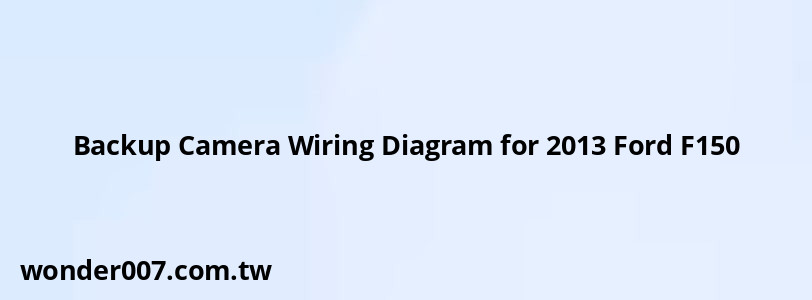
The 2013 Ford F150 backup camera wiring diagram is essential for anyone looking to install or troubleshoot a backup camera system. This guide will provide detailed information on the wiring connections and installation process for the backup camera in the F150.
Overview of Backup Camera Wiring
The wiring for the backup camera typically involves connecting several key components, including power, ground, and video signal wires. Understanding these connections is crucial for proper installation and functionality.
Key Wiring Connections
- Power Wire: This wire supplies power to the camera, usually connected to a reverse light or an accessory power source.
- Ground Wire: Essential for completing the circuit, this wire connects to the vehicle's chassis ground.
- Video Signal Wire: This wire transmits the video feed from the camera to the display unit (e.g., rearview mirror or aftermarket head unit).
Typical Wiring Setup
1. Locate the Camera Connector: The backup camera connector is often found near the rear bumper, between the spare tire and the vehicle body.
2. Connect Power: The power wire (usually a 12V source) can be connected to the reverse light circuit. This ensures that the camera powers on when the vehicle is in reverse.
3. Connect Ground: The ground wire should be securely connected to a metal part of the truck's frame to ensure a solid electrical connection.
4. Connect Video Signal: The video signal wire typically runs from the camera to the display unit. For aftermarket systems, this may involve routing through various panels in the truck.
Detailed Wiring Diagram
| Wire Color | Function |
|---|---|
| Red | Power (+12V) |
| Black | Ground |
| Yellow | Video Signal (+) |
| Brown/Yellow Stripe | Video Signal (-) |
Installation Steps
1. Remove Interior Panels: Start by removing necessary interior panels to access wiring routes. This may include kick panels and console covers.
2. Run Wires: Route your wires from the rear camera through the vehicle's interior to your display unit. Ensure that wires are secured and protected from sharp edges.
3. Connect Wires: Use appropriate connectors or soldering techniques to connect your wires as outlined in the wiring diagram above.
4. Test Functionality: Before reassembling everything, test your backup camera by putting the vehicle in reverse and checking if the display activates correctly.
5. Reassemble Panels: Once confirmed that everything works properly, reassemble any panels removed during installation.
FAQs About Backup Camera Installation
FAQs About Backup Camera Wiring for 2013 Ford F150
- What if my backup camera does not turn on?
Check all connections, especially power and ground wires. Ensure that you have a solid connection at both ends. - Can I use an aftermarket camera?
Yes, aftermarket cameras can be used; just ensure they are compatible with your display unit. - Where can I find replacement parts?
Replacement parts can usually be found at auto parts stores or online retailers specializing in automotive accessories.
This guide provides a comprehensive overview of wiring your backup camera for a 2013 Ford F150, ensuring you have all necessary information for a successful installation or troubleshooting process.
Related Posts
-
2006 Buick Lucerne Serpentine Belt Diagram
31-01-2025 • 135 views -
Headlights for a 2013 Hyundai Elantra: Your Complete Guide
29-01-2025 • 271 views -
2013 Hyundai Elantra Windshield Washer Pump Fix
28-01-2025 • 210 views -
Ford Ranger 3.0 Camshaft Synchronizer: Replacement Guide
29-01-2025 • 225 views -
Dodge Charger 2007: Engine Diagram and Specifications
26-01-2025 • 199 views
Latest Posts
-
Power Steering Fluid Leak On Passenger Side
01-02-2025 • 510 views -
2015 Chevy Traverse AC Recharge Port Location
01-02-2025 • 466 views -
Are O2 Sensors Covered Under Warranty
01-02-2025 • 425 views -
How To Turn Off Paddle Shifters Mercedes
01-02-2025 • 436 views -
Rear Brake Caliper Piston Won't Compress
01-02-2025 • 407 views
Popular Posts
-
EPC Light: Understanding Causes and Solutions
26-01-2025 • 1134 views -
Power Steering and ABS Light On: Causes and Solutions
27-01-2025 • 696 views -
V12 Engine Costs: What You Need to Know
26-01-2025 • 752 views -
Toyota Hiace: Fuel Efficiency Insights for 2025
26-01-2025 • 769 views -
Hino Warning Lights: Understanding Dashboard Alerts
26-01-2025 • 932 views
