Brake Light Stays On: Troubleshooting Your 2001 Honda Civic
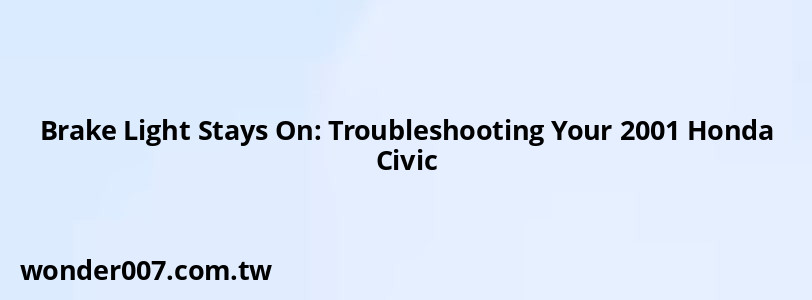
The issue of brake lights staying on in a 2001 Honda Civic can be frustrating for drivers, especially if it leads to battery drainage. Understanding the common causes and solutions can help you address this problem effectively.
Common Causes of Brake Lights Staying On
Several factors can lead to brake lights remaining illuminated:
- Faulty Brake Light Switch: The brake light switch, located under the dashboard near the brake pedal, may be malfunctioning or stuck in the "on" position. This switch is responsible for turning the brake lights on and off when the pedal is pressed.
- Missing or Worn Rubber Plug: A small rubber plug that fits into the brake pedal assembly can wear out or fall out. This plug is essential for making contact with the brake light switch. If it’s missing, the switch may not be properly engaged, causing the lights to stay on.
- Electrical Issues: Wiring problems, such as broken wires or poor connections, can also cause the brake lights to remain lit. Inspecting the wiring harness for any signs of damage is advisable.
- Low Brake Fluid Level: Sometimes, a low fluid level in the brake fluid reservoir can trigger warning lights, including brake lights. Checking and topping off the brake fluid may resolve the issue.
Troubleshooting Steps
To diagnose and fix the issue of your Honda Civic's brake lights staying on, follow these steps:
1. Inspect the Brake Light Switch: Locate the switch under the dashboard near the brake pedal. Check if it’s stuck or damaged. You can try cycling it a few times to see if that resolves the issue.
2. Check for Missing Rubber Plug: Look for a small rubber plug at the top of the brake pedal arm. If it's missing, you can replace it with a new one from an auto parts store.
3. Examine Wiring and Connectors: Inspect all wiring connected to the brake light system for any signs of wear or damage. Ensure that all connectors are secure.
4. Check Brake Fluid Level: Open the hood and check the brake fluid reservoir. If it's low, refill it with the appropriate fluid type.
5. Test Brake Lights: After performing these checks, press down on the brake pedal to see if the lights turn off when released.
Solutions
If you identify that the rubber plug is missing or worn out, replacing it is often a straightforward fix. If you find that the brake light switch is faulty, consider replacing it as well. Here are some options:
- Replace Rubber Plug: Purchase a new rubber plug from an auto parts store and install it in place of the missing one.
- Replace Brake Light Switch: If cycling does not resolve the issue, replacing the switch may be necessary.
- Consult a Mechanic: If electrical issues persist after these checks, it may be best to consult a professional mechanic for further diagnosis.
FAQs About Brake Lights Staying On
- What should I do if my brake lights stay on while driving?
Check if your foot is pressing down on the pedal and inspect for any obstructions. - Can a faulty switch drain my battery?
Yes, if the brake lights remain on continuously, they can drain your battery. - How much does it cost to replace a brake light switch?
The cost typically ranges from $20 to $100 depending on labor and parts.
By following these troubleshooting steps and solutions, you should be able to resolve any issues with your 2001 Honda Civic's brake lights staying on effectively.
Related Posts
-
2014 Jeep Grand Cherokee: Understanding the Check Engine Light
26-01-2025 • 266 views -
Warning Lights: How to Turn Them Off Safely
27-01-2025 • 249 views -
Honda Civic: Essential Lug Nut Torque Specifications
29-01-2025 • 202 views -
Brake Light Bulb Replacement: 2012 Hyundai Elantra Guide
29-01-2025 • 162 views -
Jeep Compass: Troubleshooting Cold Start Issues
26-01-2025 • 210 views
Latest Posts
-
Power Steering Fluid Leak On Passenger Side
01-02-2025 • 510 views -
2015 Chevy Traverse AC Recharge Port Location
01-02-2025 • 466 views -
How To Turn Off Paddle Shifters Mercedes
01-02-2025 • 436 views -
Rear Brake Caliper Piston Won't Compress
01-02-2025 • 407 views -
Are O2 Sensors Covered Under Warranty
01-02-2025 • 425 views
Popular Posts
-
EPC Light: Understanding Causes and Solutions
26-01-2025 • 1135 views -
Toyota Hiace: Fuel Efficiency Insights for 2025
26-01-2025 • 769 views -
V12 Engine Costs: What You Need to Know
26-01-2025 • 752 views -
Hino Warning Lights: Understanding Dashboard Alerts
26-01-2025 • 932 views -
Power Steering and ABS Light On: Causes and Solutions
27-01-2025 • 696 views
