Brake Light Switch: Replacement Guide for 2013 Nissan Altima
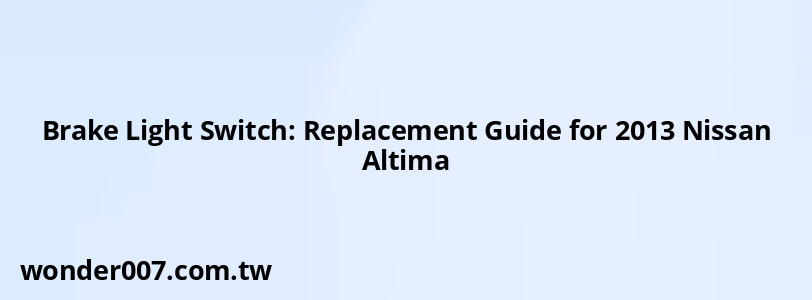
The brake light switch in a 2013 Nissan Altima is a crucial component that controls the operation of the brake lights. If you're experiencing issues such as brake lights that won't turn on or stay illuminated, it may be time to replace the switch. This guide will provide you with the necessary steps and important information for replacing the brake light switch effectively.
Understanding the Brake Light Switch
The brake light switch is typically located under the dashboard, near the top of the brake pedal arm. Its primary function is to activate the brake lights when the brake pedal is pressed. A faulty switch can lead to various problems, including:
- Brake lights not turning on
- Brake lights staying on continuously
- Difficulty shifting out of park
- Issues with cruise control
- Engine not starting in push-button start systems
Recognizing these symptoms can help you determine if your brake light switch needs replacement.
Steps to Replace the Brake Light Switch
Replacing the brake light switch in your 2013 Nissan Altima can be done with basic tools. Follow these steps for a successful replacement:
1. Gather Tools and Parts: Ensure you have a new brake light switch, a screwdriver, and possibly pliers.
2. Locate the Brake Light Switch: Get under the dashboard on the driver's side to find the switch near the brake pedal.
3. Disconnect the Electrical Connector: Gently disconnect the electrical connector from the old switch by pressing on the clip and pulling it apart.
4. Remove the Old Brake Light Switch: The switch is usually secured by a retaining nut or clip. Remove it using your tools.
5. Install the New Brake Light Switch: Insert the new switch into its mounting bracket, ensuring it is oriented correctly.
6. Reconnect the Electrical Connector: Firmly reconnect the electrical connector until it clicks into place.
7. Test the Brake Lights: Before reassembling everything, have someone press the brake pedal while you check if the lights illuminate properly.
8. Reassemble Everything: If everything works correctly, reattach any panels or covers you removed during installation.
9. Final Check: Test the brake lights again after reassembly to confirm they function as expected.
Important Considerations
- Always consult your vehicle's manual for specific instructions tailored to your model.
- If you're uncomfortable performing this task yourself, consider seeking help from a professional mechanic.
- A faulty brake light switch can lead to safety issues; it's essential to address any symptoms promptly.
FAQs About Brake Light Switch
- What are common symptoms of a bad brake light switch?
Common symptoms include non-functioning brake lights, lights staying on, and difficulty shifting gears. - How much does it cost to replace a brake light switch?
The cost of a replacement part typically ranges from $10 to $70, depending on where you purchase it. - Can I replace the brake light switch myself?
Yes, replacing it is generally straightforward and can be done with basic tools.
Related Posts
-
Front Wheel Bearing Replacement for 2000 Chevy Silverado 1500
27-01-2025 • 203 views -
2007 Ford Focus AC Compressor Replacement
31-01-2025 • 247 views -
2005 Honda Odyssey Power Steering Pump Replacement
26-01-2025 • 173 views -
Alternator Replacement Causing AC to Blow Hot Air
28-01-2025 • 193 views -
2010 Buick Enclave A/C Line Diagram: A Comprehensive Guide
28-01-2025 • 197 views
Latest Posts
-
Power Steering Fluid Leak On Passenger Side
01-02-2025 • 510 views -
2015 Chevy Traverse AC Recharge Port Location
01-02-2025 • 466 views -
How To Turn Off Paddle Shifters Mercedes
01-02-2025 • 436 views -
Are O2 Sensors Covered Under Warranty
01-02-2025 • 425 views -
Rear Brake Caliper Piston Won't Compress
01-02-2025 • 407 views
Popular Posts
-
Power Steering and ABS Light On: Causes and Solutions
27-01-2025 • 696 views -
EPC Light: Understanding Causes and Solutions
26-01-2025 • 1134 views -
Toyota Hiace: Fuel Efficiency Insights for 2025
26-01-2025 • 769 views -
Hino Warning Lights: Understanding Dashboard Alerts
26-01-2025 • 932 views -
V12 Engine Costs: What You Need to Know
26-01-2025 • 752 views
