Changing Battery on Hyundai Key Fob: Step-by-Step Guide
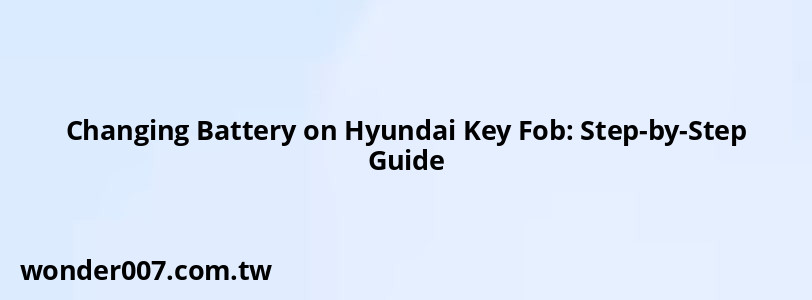
Replacing the battery in your Hyundai key fob is a straightforward process that can save you time and money. This guide provides clear instructions for various Hyundai models, ensuring that you can easily perform this maintenance task yourself.
Understanding Your Key Fob
Hyundai key fobs typically use a CR2032 or CR2025 lithium coin cell battery. Knowing your specific model's battery type is crucial, as using the wrong battery can lead to malfunction.
Materials Needed
- New battery (CR2032 or CR2025)
- Small flathead screwdriver or your car's mechanical key
- Clean cloth (optional for cleaning contacts)
Step-by-Step Instructions
Step 1: Remove the Mechanical Key
Locate the small button on your key fob that releases the mechanical key. Pull it out to access the internal components.
Step 2: Open the Key Fob
Find a small notch or slot next to where the mechanical key was housed. Insert the flathead screwdriver or the mechanical key into this slot and gently twist to pry open the two halves of the fob. Be careful not to apply too much force, as this could damage the casing.
Step 3: Remove the Old Battery
Once opened, locate the battery inside. Take note of its orientation (which side is positive). Use your screwdriver to gently lift and remove the old battery from its compartment.
Step 4: Insert the New Battery
Take your new battery and insert it into the compartment, ensuring that it matches the orientation of the old battery (positive side facing up). Press down gently until it clicks into place.
Step 5: Reassemble the Key Fob
Align the two halves of the key fob and press them together until you hear a click, indicating they are securely closed. Make sure there are no gaps along the edges.
Step 6: Test Your Key Fob
Finally, test your key fob by pressing each button to ensure it functions correctly. Stand near your vehicle and check if you can lock and unlock doors from a distance.
Important Tips
- If your key fob does not work after replacing the battery, try reprogramming it according to your vehicle's owner manual.
- Dispose of old batteries properly at designated recycling centers.
- Consider purchasing batteries in bulk for future replacements, as they are relatively inexpensive.
FAQs About Changing Battery on Hyundai Key Fob
- How often should I replace my key fob battery?
Typically, every 2-3 years, depending on usage. - Can I use any battery type?
No, ensure you use either a CR2032 or CR2025 battery as specified for your model. - What if my key fob still doesn’t work?
Check for proper installation of the new battery and consult your owner's manual for reprogramming instructions.
Related Posts
-
Clock Spring Rewinding: Essential Guide for Repair
27-01-2025 • 281 views -
Idle Air Control Valve Hyundai Elantra: Essential Guide
29-01-2025 • 226 views -
6.7 Powerstroke Water In Fuel Light Reset Guide
29-01-2025 • 281 views -
Car Won't Accelerate After Battery Change: Troubleshooting Tips
29-01-2025 • 159 views -
2002 Toyota Camry AC Light Blinking: Quick Fix Guide
26-01-2025 • 240 views
Latest Posts
-
Power Steering Fluid Leak On Passenger Side
01-02-2025 • 510 views -
Rear Brake Caliper Piston Won't Compress
01-02-2025 • 407 views -
How To Turn Off Paddle Shifters Mercedes
01-02-2025 • 436 views -
2015 Chevy Traverse AC Recharge Port Location
01-02-2025 • 466 views -
Are O2 Sensors Covered Under Warranty
01-02-2025 • 425 views
Popular Posts
-
Toyota Hiace: Fuel Efficiency Insights for 2025
26-01-2025 • 769 views -
Power Steering and ABS Light On: Causes and Solutions
27-01-2025 • 696 views -
EPC Light: Understanding Causes and Solutions
26-01-2025 • 1135 views -
Hino Warning Lights: Understanding Dashboard Alerts
26-01-2025 • 932 views -
V12 Engine Costs: What You Need to Know
26-01-2025 • 752 views
