Check BSD System: Understanding Blind Spot Detection Alerts
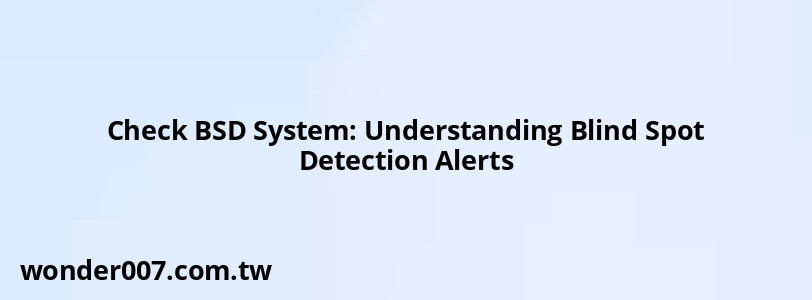
The term "Check BSD System" typically refers to a warning message that appears in vehicles equipped with a Blind Spot Detection (BSD) system. This system is designed to enhance driver safety by monitoring the areas around a vehicle that are hard to see, known as blind spots. When the system detects a malfunction or an issue, it triggers this alert to notify the driver that attention is needed.
What is a Blind Spot Detection (BSD) System?
A Blind Spot Detection (BSD) system is an advanced driver assistance technology that uses sensors to monitor adjacent lanes and detect vehicles in blind spots. The primary function of this system is to prevent accidents during lane changes by alerting drivers when another vehicle is in their blind spot.
- Sensors: BSD systems typically use radar or ultrasonic sensors located on the rear corners of the vehicle. These sensors can detect vehicles approaching from behind or alongside.
- Alerts: When a vehicle enters the blind spot, the system usually provides visual alerts (like lights in the side mirrors) and may also include auditory warnings.
- Functionality: Most BSD systems activate at speeds above 20 miles per hour and are particularly useful on highways.
Reasons for "Check BSD System" Alerts
When you see a "Check BSD System" message on your dashboard, it indicates that there may be a problem with the blind spot detection technology. Common reasons for this alert include:
- Sensor Malfunction: Sensors may become misaligned or damaged, preventing them from accurately detecting nearby vehicles.
- Electrical Issues: Problems with the vehicle's electrical system, such as low voltage or battery issues, can trigger this warning.
- Calibration Needs: After repairs or replacements, sensors may require recalibration to function correctly.
- Software Errors: Occasionally, software glitches can cause false alerts, necessitating a reset or update.
Troubleshooting Steps
If you encounter a "Check BSD System" warning, consider these steps:
- Restart the Vehicle: Sometimes, simply turning off the car and restarting it can reset the system.
- Check for Obstructions: Ensure that there are no physical obstructions blocking the sensors, such as dirt or debris.
- Inspect Electrical Connections: Look for any loose or damaged wiring related to the BSD system.
- Consult a Professional: If the warning persists, it's advisable to take your vehicle to a certified technician who can diagnose and repair any underlying issues.
Conclusion
The "Check BSD System" message serves as an important reminder for drivers to ensure their blind spot detection systems are functioning correctly. By understanding what this warning means and how to address it, drivers can maintain safety on the road and reduce the risk of accidents caused by undetected vehicles in blind spots.
Related Posts
-
Check Surroundings For Safety: Toyota Camera Guide
29-01-2025 • 241 views -
Hyundai Elantra Check Daytime Running Light
31-01-2025 • 192 views -
Isuzu Exhaust System Light: Understanding Its Meaning and Implications
26-01-2025 • 279 views -
E/t in a Car: Understanding Elapsed Time on Your Dashboard
30-01-2025 • 282 views -
RPM Warning Light: Understanding Its Significance and Implications
30-01-2025 • 279 views
Latest Posts
-
How To Turn Off Paddle Shifters Mercedes
01-02-2025 • 436 views -
Power Steering Fluid Leak On Passenger Side
01-02-2025 • 510 views -
Rear Brake Caliper Piston Won't Compress
01-02-2025 • 407 views -
2015 Chevy Traverse AC Recharge Port Location
01-02-2025 • 466 views -
Are O2 Sensors Covered Under Warranty
01-02-2025 • 425 views
Popular Posts
-
Power Steering and ABS Light On: Causes and Solutions
27-01-2025 • 696 views -
EPC Light: Understanding Causes and Solutions
26-01-2025 • 1135 views -
Toyota Hiace: Fuel Efficiency Insights for 2025
26-01-2025 • 769 views -
V12 Engine Costs: What You Need to Know
26-01-2025 • 752 views -
Hino Warning Lights: Understanding Dashboard Alerts
26-01-2025 • 932 views
