Check Charging System: Troubleshooting Your 2014 Ford Explorer
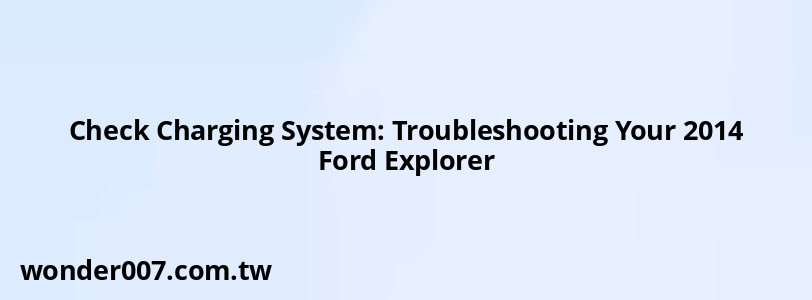
The "Check Charging System" warning in your 2014 Ford Explorer can be alarming. It signals potential issues with your vehicle's electrical system, specifically related to the battery and alternator. Understanding the causes and solutions is crucial for maintaining your vehicle's performance and avoiding breakdowns.
Understanding the Warning
When the "Check Charging System" light illuminates, it indicates that the onboard computer has detected irregularities in the charging system. This system is vital for keeping your battery charged and powering electrical components while driving. Ignoring this warning can lead to a dead battery or electrical malfunctions, ultimately affecting your vehicle's reliability.
Common Causes of the Warning
- Faulty Alternator: The alternator charges the battery while the engine runs. If it fails, the battery won't receive adequate power.
- Weak or Dead Battery: A battery that can't hold a charge will trigger this warning. Batteries typically last 3-5 years, so if yours is older, it may need replacement.
- Worn Drive Belt: The drive belt connects the engine to the alternator. If it's worn or broken, it can prevent the alternator from functioning properly.
- Electrical Issues: Loose or corroded wiring and connections can disrupt the charging system. Problems with components like the voltage regulator may also be a factor.
Solutions to Address the Warning
To resolve the "Check Charging System" warning, consider these steps:
- Inspect Battery Connections: Check for loose or corroded battery terminals. Clean and tighten them as necessary to ensure a secure connection.
- Test the Alternator: Use a multimeter to measure the alternator's output voltage while the engine runs. A healthy alternator should produce voltage within manufacturer's specifications.
- Examine the Drive Belt: Look for signs of wear or damage on the drive belt. If it's cracked or loose, replace it according to manufacturer guidelines.
- Evaluate Battery Health: If your battery shows signs of weakness (e.g., slow starts), consider replacing it with a new one that meets your vehicle's specifications.
- Seek Professional Help: If you're unable to identify or fix the issue, consult a qualified mechanic for a thorough diagnosis and repair recommendations.
FAQs About Check Charging System
- What does it mean when my Ford Explorer shows "Check Charging System"?
This warning indicates potential issues with your vehicle's charging system, including problems with the alternator, battery, or wiring. - Can I drive my Explorer if this light is on?
While you might be able to drive short distances, it's advisable to address this warning promptly to avoid further damage. - How can I prevent this warning from appearing?
Regular maintenance checks on your battery, alternator, and electrical connections can help prevent issues.
By understanding these elements and taking proactive measures, you can ensure that your 2014 Ford Explorer remains reliable and efficient on the road.
Related Posts
-
How To Open Ford Fusion Trunk With Dead Battery
31-01-2025 • 113 views -
2006 Toyota Corolla: Troubleshooting No Crank, No Start Issues
28-01-2025 • 209 views -
Car Won't Accelerate After Battery Change: Troubleshooting Tips
29-01-2025 • 109 views -
2017 Hyundai Elantra Rims: Affordable Options for Your Ride
30-01-2025 • 119 views -
Car Won't Start: Troubleshooting Battery and Oil Light Issues
26-01-2025 • 153 views
Latest Posts
-
Power Steering Fluid Leak On Passenger Side
01-02-2025 • 420 views -
Are O2 Sensors Covered Under Warranty
01-02-2025 • 339 views -
How To Turn Off Paddle Shifters Mercedes
01-02-2025 • 335 views -
Rear Brake Caliper Piston Won't Compress
01-02-2025 • 315 views -
2015 Chevy Traverse AC Recharge Port Location
01-02-2025 • 366 views
Popular Posts
-
EPC Warning Light: What It Means for Your Vehicle
27-01-2025 • 591 views -
V12 Engine Costs: What You Need to Know
26-01-2025 • 632 views -
EPC Light: Understanding Causes and Solutions
26-01-2025 • 1019 views -
Power Steering and ABS Light On: Causes and Solutions
27-01-2025 • 613 views -
Hino Warning Lights: Understanding Dashboard Alerts
26-01-2025 • 634 views
