Chevy Silverado Radio Volume Issues: Troubleshooting Guide
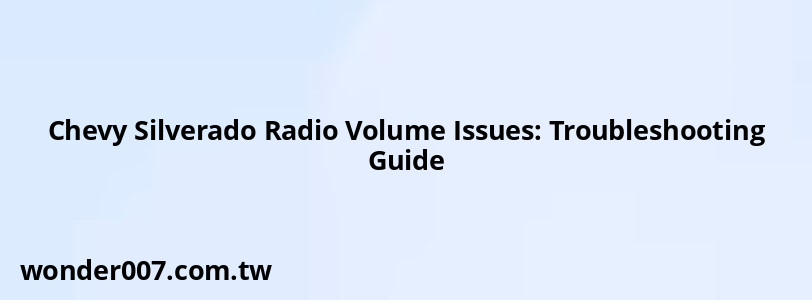
Experiencing radio volume problems in your 2019 Chevy Silverado can be frustrating, especially when you rely on it for music and navigation. This guide provides a comprehensive overview of common issues, potential causes, and solutions to help you restore sound to your vehicle's audio system.
Common Causes of Radio Volume Issues
Several factors can contribute to radio volume problems in the 2019 Chevy Silverado:
- Fuse Problems: A blown fuse can disrupt the power supply to the radio or amplifier, resulting in no sound.
- Software Glitches: Occasionally, software bugs can cause the radio system to malfunction, leading to volume control issues.
- Bluetooth Connectivity: If you're connected via Bluetooth, there may be conflicts affecting volume control between your phone and the truck's audio system.
- Hardware Malfunctions: Issues with the radio unit or sound amplifier can prevent sound from being transmitted to the speakers.
Troubleshooting Steps
To diagnose and potentially fix the volume issue, follow these steps:
1. Check and Reset Fuses
Start by checking the fuses related to the radio and sound system:
- Turn off your truck.
- Locate the fuse box on the passenger side of the dash.
- Identify and remove fuse number 18 (radio) and fuse number 36 (amplifier).
- Wait for about 30 seconds before reinserting them.
- Restart your truck and check if the sound returns.
2. Reset the Radio System
If checking fuses does not resolve the issue, try resetting the radio:
- Turn off your truck.
- Hold down the "End Call" button on your steering wheel until the screen goes black (this may take about 20 seconds).
- Release the button and allow the system to reboot.
This reset can clear temporary glitches that might be affecting audio output.
3. Inspect Battery and Alternator
Weak battery or alternator performance can affect radio functionality. Check for:
- Voltage levels: When off, it should be at least 12.2 volts; when running, it should be above 13 volts.
- Signs of battery issues like clicking noises when starting or dashboard warning lights.
4. Verify Bluetooth Settings
If you're using Bluetooth, ensure that:
- The phone's volume is adjusted properly.
- Disconnect and reconnect Bluetooth to see if it resolves any syncing issues.
Sometimes, using Apple CarPlay or Android Auto can affect how volume is controlled through Bluetooth.
5. Check for Software Updates
It’s essential to keep your vehicle's software updated. Visit a Chevrolet dealer to check for any available updates that might address known issues with the audio system.
6. Professional Assistance
If none of these steps resolve the issue, it may indicate a deeper hardware problem with either the radio or amplifier. In such cases, consider visiting a professional technician or contacting a Chevrolet dealership for further diagnostics and repairs.
FAQs About Chevy Silverado Radio Volume Issues
- Why is my radio not producing any sound?
Common causes include blown fuses, software glitches, or hardware malfunctions. - Can I fix this issue myself?
Yes, many issues can be resolved by resetting fuses or rebooting the radio system. - What should I do if my Bluetooth volume is low?
Check both your phone's volume settings and ensure proper connection with your vehicle.
By following these troubleshooting steps, you should be able to identify and potentially fix any volume-related problems with your 2019 Chevy Silverado's radio system. If issues persist, seeking professional help is recommended for a thorough diagnosis.
Related Posts
-
Seat Belt Issues: Fixing a 2013 Ford Escape That Won't Retract
27-01-2025 • 286 views -
Dodge Ram: Troubleshooting 3rd Gear Shifting Issues
29-01-2025 • 250 views -
Codigo De Colores Estereo Chevrolet Silverado
31-01-2025 • 224 views -
ABS Light On But No Codes: Troubleshooting Guide
28-01-2025 • 216 views -
2010 Chevy Impala Oil Pan Gasket
31-01-2025 • 140 views
Latest Posts
-
2015 Chevy Traverse AC Recharge Port Location
01-02-2025 • 488 views -
Power Steering Fluid Leak On Passenger Side
01-02-2025 • 534 views -
Rear Brake Caliper Piston Won't Compress
01-02-2025 • 425 views -
How To Turn Off Paddle Shifters Mercedes
01-02-2025 • 461 views -
Are O2 Sensors Covered Under Warranty
01-02-2025 • 448 views
Popular Posts
-
EPC Light: Understanding Causes and Solutions
26-01-2025 • 1153 views -
Hino Warning Lights: Understanding Dashboard Alerts
26-01-2025 • 954 views -
BMW X5: Fuel Tank Capacity and Specifications
28-01-2025 • 723 views -
V12 Engine Costs: What You Need to Know
26-01-2025 • 774 views -
Toyota Hiace: Fuel Efficiency Insights for 2025
26-01-2025 • 801 views
