Deleting Bluetooth Devices from Toyota Camry 2012
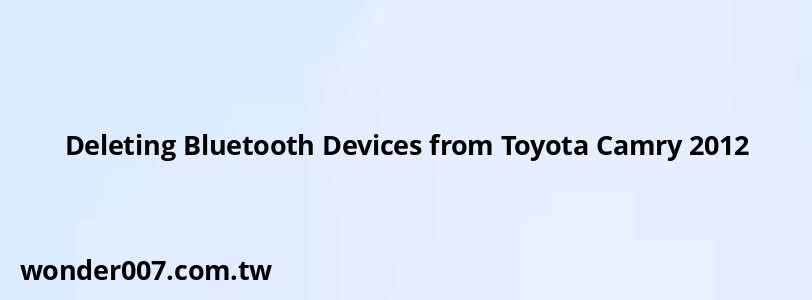
Removing a Bluetooth device from your 2012 Toyota Camry is a straightforward process. Follow these steps to delete unwanted devices and free up space for new connections.
Accessing Bluetooth Settings
To begin, ensure your Camry is turned on and in park. Follow these steps:
1. Press the "SETUP" button on your Camry's infotainment system.
2. Select "Bluetooth" from the menu options.
3. Choose "Registered Devices" to view the list of paired devices.
Removing a Device
Once you've accessed the Bluetooth settings:
1. Select "Remove" from the options displayed.
2. Choose the device you want to delete from the list.
3. Confirm your selection by tapping "Yes" when prompted.
Important: Make sure you're selecting the correct device to avoid accidentally removing a device you still use.Troubleshooting
If you encounter issues while trying to delete a device:
- Ensure your car is in park, as some functions may be disabled while the vehicle is in motion.
- If the "Remove" option is grayed out, try disconnecting the device first by selecting it and choosing "Disconnect."
- For persistent problems, consider restarting your Camry's infotainment system by pressing and holding the power/volume knob for a few seconds.
Maximizing Bluetooth Connections
The 2012 Toyota Camry typically allows up to five Bluetooth device connections. To manage your connections effectively:
- Regularly review and remove unused devices.
- Prioritize frequently used devices by keeping them at the top of your paired list.
- If you've reached the maximum number of connections, you'll need to delete an old device before adding a new one.
By following these steps, you can efficiently manage your Bluetooth devices and ensure smooth connectivity in your 2012 Toyota Camry.
FAQs About Deleting Bluetooth Devices in Toyota Camry 2012
- Can I delete a device without having it present?
Yes, you can remove any paired device from your Camry's system without needing the actual device to be present or connected. - Will deleting a device from my car also remove it from my phone?
No, deleting a device from your car only removes it from the car's system. You'll need to separately forget the connection on your phone if desired. - How many devices can I pair with my 2012 Camry?
The 2012 Toyota Camry typically allows up to five Bluetooth device connections.
Related Posts
-
2012 Camaro 3.6 Knock Sensor Location
31-01-2025 • 121 views -
2010 Honda Accord: Bluetooth Connectivity Features
30-01-2025 • 207 views -
VSC and ABS Lights on Toyota RAV4: Common Issues
29-01-2025 • 310 views -
Driver Side Sun Visor: Essential Guide for 2015 Toyota Highlander
29-01-2025 • 224 views -
How to Remove the Glove Box in a Toyota RAV4: A Step-by-Step Guide
28-01-2025 • 210 views
Latest Posts
-
Power Steering Fluid Leak On Passenger Side
01-02-2025 • 510 views -
Rear Brake Caliper Piston Won't Compress
01-02-2025 • 407 views -
Are O2 Sensors Covered Under Warranty
01-02-2025 • 426 views -
How To Turn Off Paddle Shifters Mercedes
01-02-2025 • 436 views -
2015 Chevy Traverse AC Recharge Port Location
01-02-2025 • 466 views
Popular Posts
-
Hino Warning Lights: Understanding Dashboard Alerts
26-01-2025 • 932 views -
V12 Engine Costs: What You Need to Know
26-01-2025 • 752 views -
Power Steering and ABS Light On: Causes and Solutions
27-01-2025 • 696 views -
Toyota Hiace: Fuel Efficiency Insights for 2025
26-01-2025 • 769 views -
EPC Light: Understanding Causes and Solutions
26-01-2025 • 1135 views
