Dodge Ram Garage Door Opener Programming Guide
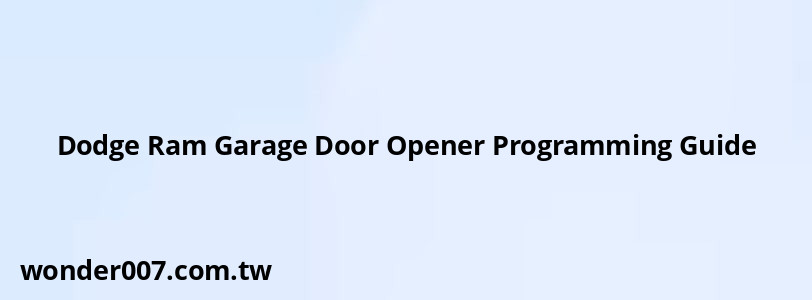
Understanding HomeLink System
The HomeLink system in your Dodge Ram allows you to control up to three devices, such as garage door openers, security gates, or home lighting systems, directly from your vehicle. Before programming, it's essential to determine whether you have a rolling code or non-rolling code garage door opener.
Identifying Your Opener Type
To identify your opener type:
- Locate the "Learn" or "Train" button on your garage door opener motor
- If present, you have a rolling code opener (newer model)
- If absent, you have a non-rolling code opener (older model)
Programming Steps
Preparation
- Park your Dodge Ram outside the garage
- Ensure you have fresh batteries in your handheld transmitter
- Turn the ignition to the "On/Run" position (don't start the engine)
Basic Programming
1. Reset HomeLink memory by holding the two outer buttons until the indicator light flashes (about 20 seconds)
2. Hold your handheld transmitter 1-3 inches from the HomeLink button you want to program
3. Simultaneously press and hold both the HomeLink button and the handheld transmitter button
4. Wait for the HomeLink indicator light to change from slow to rapid flashing
5. Release both buttons when rapid flashing occurs
Testing the Programming
- Press and hold the programmed HomeLink button
- If the indicator light remains solid, programming is complete
Additional Steps for Rolling Code Openers
If you have a rolling code opener, follow these extra steps:
1. Locate the "Learn" or "Train" button on your garage door opener motor
2. Press and release this button
3. Within 30 seconds, return to your vehicle
4. Press the programmed HomeLink button twice, holding for 2 seconds each time
5. If the opener activates, programming is complete
6. If not, press the button a third time for 2 seconds
Troubleshooting
If you encounter issues:
- Ensure you're using fresh batteries in your handheld transmitter
- Try repositioning the handheld transmitter when programming
- For persistent problems, contact HomeLink support at 1-800-355-3515
Remember, HomeLink will be disabled when the vehicle's security alarm is active. Always refer to your Dodge Ram owner's manual for model-specific instructions and safety information.
FAQs About Dodge Ram Garage Door Opener Programming
- Can I program multiple devices to my Dodge Ram's HomeLink system?
Yes, you can program up to three different devices using the three HomeLink buttons. - What if my garage door opener doesn't have a "Learn" or "Train" button?
If there's no such button, you likely have an older, non-rolling code opener, and you won't need to perform the additional rolling code steps. - How often do I need to reprogram my HomeLink system?
You typically only need to program it once, unless you replace your garage door opener or vehicle.
Related Posts
-
How To Disable ABS Brakes on Chevy Silverado: Step-by-Step Guide
26-01-2025 • 227 views -
Air Conditioner Compressor for 2001 Chevy Suburban: A Complete Guide
30-01-2025 • 188 views -
Cup Holder Replacement for 2014 VW Jetta: A Complete Guide
30-01-2025 • 176 views -
Jeep Wrangler 3.6 Firing Order: Essential Guide for Owners
28-01-2025 • 237 views -
Back Speakers Not Working In Car: Troubleshooting Guide
29-01-2025 • 146 views
Latest Posts
-
Rear Brake Caliper Piston Won't Compress
01-02-2025 • 407 views -
2015 Chevy Traverse AC Recharge Port Location
01-02-2025 • 466 views -
How To Turn Off Paddle Shifters Mercedes
01-02-2025 • 436 views -
Power Steering Fluid Leak On Passenger Side
01-02-2025 • 510 views -
Are O2 Sensors Covered Under Warranty
01-02-2025 • 425 views
Popular Posts
-
EPC Light: Understanding Causes and Solutions
26-01-2025 • 1135 views -
Hino Warning Lights: Understanding Dashboard Alerts
26-01-2025 • 932 views -
V12 Engine Costs: What You Need to Know
26-01-2025 • 752 views -
Toyota Hiace: Fuel Efficiency Insights for 2025
26-01-2025 • 769 views -
Power Steering and ABS Light On: Causes and Solutions
27-01-2025 • 696 views
