Ford Escape: Troubleshooting the OK Button Issue
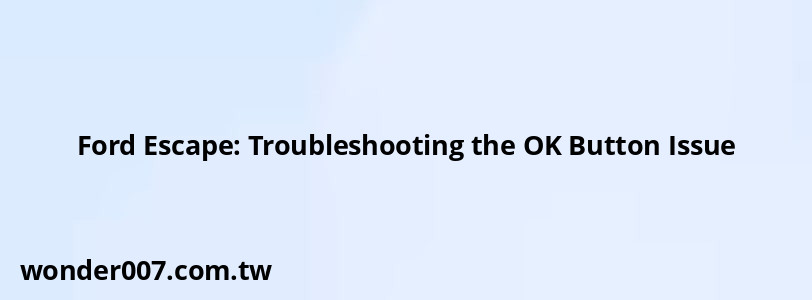
The OK button on your Ford Escape can sometimes stop working, causing frustration for drivers who rely on it for navigation and control of various vehicle functions. This article provides insights into potential causes and solutions for this issue, aimed at Ford Escape owners experiencing similar problems.
Understanding the Problem
When the OK button on the steering wheel fails to respond, it can disrupt access to important vehicle information and control settings. This issue may arise from various factors, including electrical problems, mechanical failures, or software glitches.
Common Causes of the OK Button Malfunction
- Clock Spring Failure: The clock spring is a crucial component that connects the steering wheel controls to the vehicle's electrical system. If it is faulty, it can lead to unresponsive buttons.
- Electrical Issues: Problems such as blown fuses or loose connections can prevent the OK button from functioning properly.
- Software Glitches: Occasionally, software issues within the vehicle’s infotainment system can cause buttons to behave erratically.
Troubleshooting Steps
To resolve the issue with your Ford Escape's OK button, consider following these troubleshooting steps:
- Check Fuses: Inspect the fuses related to the steering wheel controls. A blown fuse can be a simple fix. Refer to your owner's manual for fuse locations.
- Inspect Clock Spring: If you suspect a clock spring issue, try turning the steering wheel while pressing the OK button. If it works intermittently, replacing the clock spring may be necessary.
- Reset the System: Sometimes, a soft reset can resolve glitches. Turn off your vehicle, remove the key, and wait a few minutes before restarting.
- Check Connections: Ensure that all connectors related to the steering wheel controls are secure and not corroded or damaged.
When to Seek Professional Help
If you have tried these troubleshooting steps and the OK button is still unresponsive, it may be time to consult a professional mechanic. They can perform a more thorough diagnostic check and determine if components like the steering column control assembly need replacement.
Important Considerations
Always disconnect the battery before attempting any repairs involving electrical components to avoid injury or further damage. If replacing parts like the clock spring or control switches, ensure they are compatible with your specific model year of Ford Escape.
FAQs About Ford Escape OK Button Issues
- What should I do if my OK button is unresponsive?
Start by checking fuses and inspecting for any loose connections. If those are fine, consider testing or replacing the clock spring. - Can software updates fix my OK button issue?
Yes, sometimes updating your vehicle's software can resolve glitches affecting button functionality. - How much does it cost to replace a clock spring?
The cost varies by location and service provider but generally ranges from $100 to $300.
Related Posts
-
Honda CR-V Electric Parking Brake: Troubleshooting Starting Issues
29-01-2025 • 263 views -
1997 Ford F150 Heater Hose Routing Guide
29-01-2025 • 198 views -
2016 Hyundai Tucson Passenger Door Won't Open: Troubleshooting Guide
27-01-2025 • 277 views -
Honda CRV Lights Flickering Won't Start: Troubleshooting Guide
27-01-2025 • 213 views -
Transmission Fluid Check for 2018 Ford Escape: A Complete Guide
29-01-2025 • 278 views
Latest Posts
-
2015 Chevy Traverse AC Recharge Port Location
01-02-2025 • 466 views -
Are O2 Sensors Covered Under Warranty
01-02-2025 • 426 views -
Power Steering Fluid Leak On Passenger Side
01-02-2025 • 510 views -
How To Turn Off Paddle Shifters Mercedes
01-02-2025 • 436 views -
Rear Brake Caliper Piston Won't Compress
01-02-2025 • 407 views
Popular Posts
-
Toyota Hiace: Fuel Efficiency Insights for 2025
26-01-2025 • 769 views -
Power Steering and ABS Light On: Causes and Solutions
27-01-2025 • 696 views -
V12 Engine Costs: What You Need to Know
26-01-2025 • 752 views -
EPC Light: Understanding Causes and Solutions
26-01-2025 • 1135 views -
Hino Warning Lights: Understanding Dashboard Alerts
26-01-2025 • 932 views
