Ford Explorer: Troubleshooting Power Loss Issues
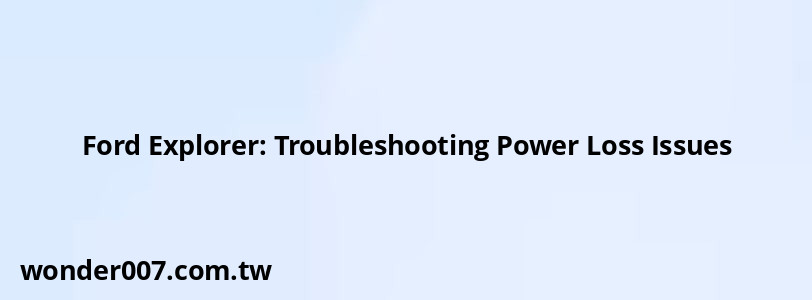
Experiencing power loss while driving a 2004 Ford Explorer can be alarming and potentially dangerous. Understanding the common causes and solutions can help you address this issue effectively. This guide is aimed at Ford Explorer owners who are seeking practical advice on diagnosing and fixing power loss problems.
Common Causes of Power Loss
Power loss in a 2004 Ford Explorer can stem from various mechanical or electrical issues. Here are some prevalent causes:
- Fuel delivery issues: A clogged fuel filter or failing fuel pump can restrict fuel flow to the engine.
- Ignition system problems: Worn spark plugs or faulty ignition coils can lead to misfires and reduced engine power.
- Transmission issues: A malfunctioning transmission can cause the vehicle to lose power during acceleration.
- Electrical system failures: Problems with the battery, alternator, or wiring can impact engine performance.
- Sensor malfunctions: A faulty mass airflow sensor (MAF) or throttle position sensor (TPS) can disrupt the air-fuel mixture.
Diagnosing Power Loss
To effectively diagnose the power loss issue, follow these steps:
1. Check for warning lights: Look for any dashboard warning lights that may indicate system faults.
2. Listen for unusual noises: Pay attention to any strange sounds coming from the engine or transmission.
3. Conduct a visual inspection: Examine the engine bay for loose connections, leaks, or damaged components.
4. Use an OBD-II scanner: Retrieve diagnostic trouble codes (DTCs) from the vehicle’s computer for further insights.
Solutions to Restore Power
Once you have identified the cause of the power loss, consider these solutions:
- Replace fuel filters and pumps: If fuel delivery is compromised, replacing these components can restore proper function.
- Service the ignition system: Replacing spark plugs and ignition coils can improve engine performance.
- Inspect transmission fluid: Ensure that the transmission fluid is at the correct level and in good condition; replace if necessary.
- Repair electrical issues: Address any battery or alternator problems to ensure a stable electrical supply.
- Replace faulty sensors: If sensors are malfunctioning, replacing them will help restore proper engine management.
FAQs About Power Loss in 2004 Ford Explorer
- What should I do if my Explorer loses power suddenly?
Pull over safely, turn off the engine, and check for any visible issues before restarting. - Can I drive my Explorer if it’s losing power?
No, it’s best to avoid driving until the issue is diagnosed to prevent further damage. - How often should I check my fuel filter?
It’s recommended to check and replace your fuel filter every 30,000 miles or as specified in your owner’s manual.
Related Posts
-
2011 Ford F150 Radio Troubleshooting Guide
26-01-2025 • 217 views -
2007 Honda CR-V Fan Troubleshooting Guide
27-01-2025 • 287 views -
RAV4 Power Liftgate Troubleshooting: Solutions for 2021 Models
26-01-2025 • 344 views -
Back Speakers Not Working In Car: Troubleshooting Guide
29-01-2025 • 145 views -
2015 Ford Fusion Passenger Side Mirror: Replacement Guide
29-01-2025 • 262 views
Latest Posts
-
Rear Brake Caliper Piston Won't Compress
01-02-2025 • 407 views -
2015 Chevy Traverse AC Recharge Port Location
01-02-2025 • 466 views -
Are O2 Sensors Covered Under Warranty
01-02-2025 • 425 views -
How To Turn Off Paddle Shifters Mercedes
01-02-2025 • 436 views -
Power Steering Fluid Leak On Passenger Side
01-02-2025 • 510 views
Popular Posts
-
Power Steering and ABS Light On: Causes and Solutions
27-01-2025 • 696 views -
Toyota Hiace: Fuel Efficiency Insights for 2025
26-01-2025 • 769 views -
V12 Engine Costs: What You Need to Know
26-01-2025 • 752 views -
EPC Light: Understanding Causes and Solutions
26-01-2025 • 1134 views -
Hino Warning Lights: Understanding Dashboard Alerts
26-01-2025 • 932 views
