Ford F150 Keyless Entry Reset Guide
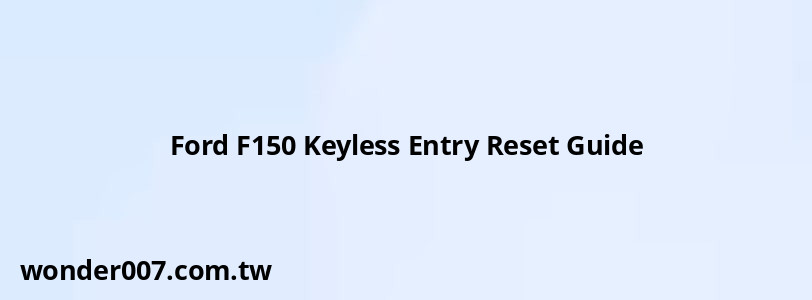
Resetting Keyless Entry
Resetting the keyless entry on your Ford F150 without the factory code can be done through a few different methods. The most straightforward approach is to use the vehicle's infotainment system if it's equipped with SYNC 3.
Using SYNC 3 System
1. Navigate to the Settings menu on your SYNC 3 screen
2. Select "Vehicle"
3. Choose "Door Keypad Code"
4. Enter your current factory code
5. Select "Add" to create a new code
6. Enter your desired new code twice
7. Press "Enter" to confirm
This method allows you to easily add or change your keyless entry code without needing the original factory code card.
Alternative Reset Methods
If your F150 doesn't have SYNC 3 or you prefer using the keypad, there are other ways to reset your code.
Using Two Programmed Keys
To retrieve the factory code:
1. Insert the first key into the ignition and turn it on for a few seconds
2. Turn off the ignition and remove the key
3. Insert the second key and turn on the ignition
4. The factory code should display on the instrument cluster
Once you have the factory code, you can use it to program a new personal code.
Programming a New Code
To program a new code using the keypad:
1. Enter the five-digit factory code
2. Press 1- 2 on the keypad within five seconds
3. Enter your new five-digit personal code
4. Press 1- 2 again to save
The doors should lock and unlock to confirm the new code has been set.
Troubleshooting
If you're having trouble resetting your keyless entry:
- Ensure all doors are closed during the programming process
- Check that your key fob battery isn't low
- Verify that the keypad is functioning by pressing each button individually
Remember, the entire programming process must be completed within 30 seconds for most Ford models.
Importance of Keyless Entry
Keyless entry provides convenience and security for F150 owners. It allows you to:
- Access your vehicle without a key
- Secure your truck even if you lose your key fob
- Share access with others without giving them a physical key
Always keep your personal code in a safe place, separate from your vehicle.
FAQs About Ford F150 Keyless Entry Reset
- Can I reset my Ford F150 keyless entry without any code?
No, you need either the factory code or two programmed keys to retrieve the factory code before resetting. - How many personal codes can I program?
You can program up to eight different personal codes on most Ford F150 models. - What if my keypad doesn't light up when pressed?
If the keypad doesn't respond, there may be an electrical issue. Consult a Ford dealer or certified mechanic for diagnosis.
Related Posts
-
Wiring Diagram for Ram Tow Mirrors: A Complete Guide
27-01-2025 • 156 views -
2011 Hyundai Elantra Brake Light Fuse Location Guide
27-01-2025 • 127 views -
Honda Odyssey Clicking Noise: Troubleshooting Guide
29-01-2025 • 209 views -
2017 Hyundai Elantra Dashboard Light Bulb Guide
28-01-2025 • 171 views -
2008 Hyundai Santa Fe Gas Gauge Issues: Fix Guide
29-01-2025 • 163 views
Latest Posts
-
Rear Brake Caliper Piston Won't Compress
01-02-2025 • 356 views -
Are O2 Sensors Covered Under Warranty
01-02-2025 • 376 views -
Power Steering Fluid Leak On Passenger Side
01-02-2025 • 457 views -
2015 Chevy Traverse AC Recharge Port Location
01-02-2025 • 409 views -
How To Turn Off Paddle Shifters Mercedes
01-02-2025 • 377 views
Popular Posts
-
Power Steering and ABS Light On: Causes and Solutions
27-01-2025 • 643 views -
Hino Warning Lights: Understanding Dashboard Alerts
26-01-2025 • 765 views -
EPC Warning Light: What It Means for Your Vehicle
27-01-2025 • 630 views -
V12 Engine Costs: What You Need to Know
26-01-2025 • 679 views -
EPC Light: Understanding Causes and Solutions
26-01-2025 • 1053 views
