Ford F150 Theft Light Blinking: No-Start Solutions
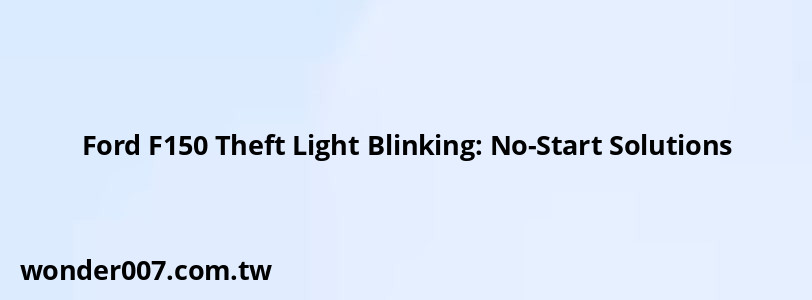
Understanding the Issue
When your 2001 Ford F150 won't start and the theft light is blinking, it's typically related to the Passive Anti-Theft System (PATS). This security feature prevents the engine from starting if it doesn't recognize the key. The blinking theft light indicates that PATS has been triggered, disabling the fuel system.
Common Causes
Several factors can trigger the PATS and cause the theft light to blink:
- Faulty key or damaged chip in the key
- Issues with the ignition cylinder
- Problems with the PATS module or PCM
- Wiring issues, especially around the steering column
- Weak or dead battery
Troubleshooting Steps
1. Key-Related Solutions
- Try using your spare key if available
- Ensure the key is clean and free of damage
- Consider getting a new key programmed if the issue persists
2. Battery Check
- Ensure the battery is fully charged
- Clean any corrosion from battery terminals
- If the battery is weak, charge it or replace if necessary
3. Resetting the System
- Turn the ignition to "On" position (don't start the engine)
- Leave it for 10-15 minutes until the theft light stops blinking
- Turn off the ignition, remove the key, then try to start the engine
4. Wiring and Connection Check
- Inspect wiring around the steering column
- Look for loose connections or damaged wires
- Pay special attention to the ignition switch wiring
5. Fuel System Verification
- Listen for the fuel pump priming when you turn the key to "On"
- If you don't hear it, the fuel pump relay might be faulty
- Check and replace the fuel pump relay if necessary
Advanced Troubleshooting
If the above steps don't resolve the issue:
- Use a scan tool to check for PATS-related error codes
- Inspect the PATS antenna ring around the ignition cylinder
- Consider having the PCM checked for proper communication with PATS
When to Seek Professional Help
If you've tried these steps and the problem persists, it's time to consult a professional:
- A Ford dealership can properly diagnose PATS issues
- They have specialized equipment to reprogram keys and modules
- Complex electrical issues may require expert diagnosis
Preventive Measures
To avoid future PATS-related problems:
- Keep spare keys in good condition
- Avoid exposing keys to extreme temperatures or moisture
- Regularly start your vehicle to prevent battery-related issues
Remember, while DIY troubleshooting can often resolve the issue, some PATS problems require specialized tools and knowledge. Don't hesitate to seek professional help if you're unsure or if the problem persists after trying these solutions.
Related Posts
-
Remote Start and Check Engine Light Connection
29-01-2025 • 223 views -
Spark Plug Replacement for 2017 Ford Escape: A Complete Guide
30-01-2025 • 326 views -
High Mounted Brake Light: A Comprehensive Guide for 2017 Hyundai Elantra Owners
27-01-2025 • 232 views -
Ford Transit Hill Assist Not Available: Causes & Fixes
27-01-2025 • 210 views -
Hyundai Sonata: Understanding the Red Light on Your Dashboard
28-01-2025 • 223 views
Latest Posts
-
Rear Brake Caliper Piston Won't Compress
01-02-2025 • 407 views -
Are O2 Sensors Covered Under Warranty
01-02-2025 • 426 views -
2015 Chevy Traverse AC Recharge Port Location
01-02-2025 • 466 views -
How To Turn Off Paddle Shifters Mercedes
01-02-2025 • 436 views -
Power Steering Fluid Leak On Passenger Side
01-02-2025 • 510 views
Popular Posts
-
Toyota Hiace: Fuel Efficiency Insights for 2025
26-01-2025 • 769 views -
Hino Warning Lights: Understanding Dashboard Alerts
26-01-2025 • 932 views -
Power Steering and ABS Light On: Causes and Solutions
27-01-2025 • 696 views -
EPC Light: Understanding Causes and Solutions
26-01-2025 • 1135 views -
V12 Engine Costs: What You Need to Know
26-01-2025 • 752 views
