Ford Fusion Radio Screen Replacement Guide
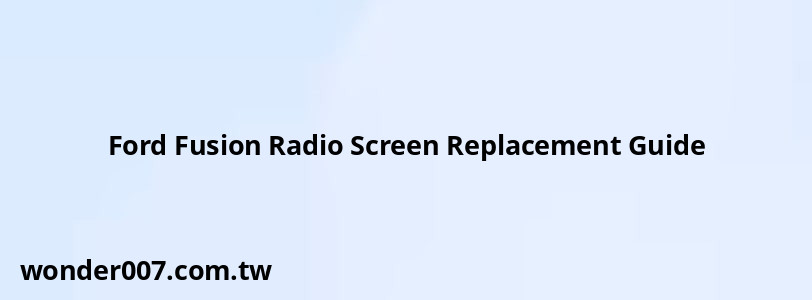
Radio Screen Replacement Process
Replacing the radio screen in a 2014 Ford Fusion is a manageable task that can be completed with the right tools and careful attention to detail. This guide will walk you through the process step-by-step.
Tools Required
- 7mm socket or wrench
- T8 Torx screwdriver
- Panel removal tool or flathead screwdriver
- New radio screen (compatible with 2014 Ford Fusion)
Removal of Old Screen
1. Start by removing the trim pieces around the radio. Use a panel removal tool to carefully pry off the bezel surrounding the radio and climate controls.
2. Once the bezel is removed, you'll see four 7mm bolts holding the radio in place. Remove these bolts using a 7mm socket or wrench.
3. Gently pull out the radio unit and disconnect the wiring harnesses at the back. There are typically two main connectors that need to be unplugged.
4. With the radio unit out, locate the four additional 7mm bolts holding the screen to the radio frame. Remove these bolts.
5. Carefully detach the screen from the radio unit, taking note of any additional connectors that may need to be unplugged.
Installing the New Screen
1. Connect the new screen to the radio unit, ensuring all connectors are properly seated.
2. Secure the new screen with the four 7mm bolts you removed earlier.
3. Reconnect the wiring harnesses to the back of the radio unit.
4. Carefully slide the radio unit back into the dash and secure it with the four 7mm bolts.
5. Snap the trim pieces and bezel back into place, ensuring all clips are properly engaged.
Important Considerations
- Always disconnect the car battery before starting any electrical work to avoid short circuits.
- Be gentle when handling connectors and wiring to prevent damage.
- If your new screen requires programming, you may need to visit a dealership or use a specialized tool.
Potential Challenges
Some users have reported issues with display functionality after replacement. If you encounter problems, consider the following:
- Ensure all connections are secure and properly seated.
- Check for any software updates that may be required for the new screen.
- If problems persist, consult a professional or the dealership for assistance.
By following these steps, you should be able to successfully replace the radio screen in your 2014 Ford Fusion. Remember to test all functions of the new screen before reassembling the dash completely.
Related Posts
-
Infiniti G37 Years to Avoid: Buyer's Guide
26-01-2025 • 344 views -
2005 BMW 325i Oil Dipstick Location Guide
26-01-2025 • 189 views -
2016 Hyundai Santa Fe: Essential Guide to Catalytic Converters
29-01-2025 • 194 views -
How to Turn Off Dashboard Warning Lights: Quick Guide
26-01-2025 • 247 views -
Ford F150 Recirculation Door Replacement Guide
30-01-2025 • 319 views
Latest Posts
-
How To Turn Off Paddle Shifters Mercedes
01-02-2025 • 436 views -
Rear Brake Caliper Piston Won't Compress
01-02-2025 • 407 views -
Power Steering Fluid Leak On Passenger Side
01-02-2025 • 510 views -
2015 Chevy Traverse AC Recharge Port Location
01-02-2025 • 466 views -
Are O2 Sensors Covered Under Warranty
01-02-2025 • 425 views
Popular Posts
-
Hino Warning Lights: Understanding Dashboard Alerts
26-01-2025 • 932 views -
Toyota Hiace: Fuel Efficiency Insights for 2025
26-01-2025 • 769 views -
EPC Light: Understanding Causes and Solutions
26-01-2025 • 1135 views -
V12 Engine Costs: What You Need to Know
26-01-2025 • 752 views -
Power Steering and ABS Light On: Causes and Solutions
27-01-2025 • 696 views
