Ford Taurus Key Fob Not Working: Troubleshooting Guide
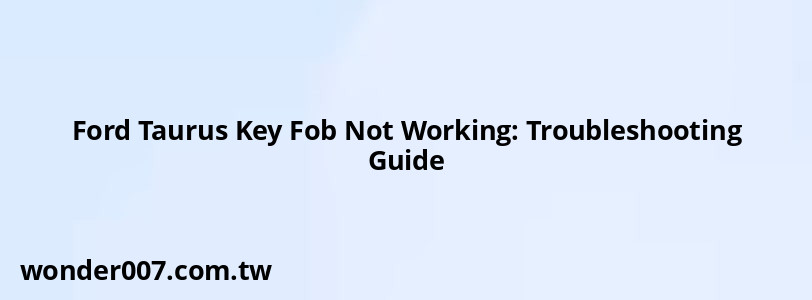
If your Ford Taurus key fob is not functioning properly, it can be frustrating and inconvenient. This guide will help you troubleshoot the issue and provide solutions to get your key fob working again.
Common Issues with Ford Taurus Key Fobs
Key fobs may stop working for several reasons. Understanding these issues can help you identify the problem.
- Battery Problems: The most common reason for a non-working key fob is a dead or low battery. Even if you've recently replaced the battery, it could be defective or improperly installed.
- Reprogramming Needed: After changing the battery, the key fob may need to be reprogrammed to communicate with your vehicle. This is often necessary if the battery was replaced while the fob was still in the car.
- Receiver Malfunction: The issue might also lie with the car's receiver, which is responsible for communicating with the key fob. If the receiver is faulty, it won't respond to any signals from the fob.
- Physical Damage: Inspect the key fob for any signs of physical damage. Cracks or water exposure can render a key fob inoperable.
Steps to Troubleshoot Your Key Fob
If your key fob isn't working, follow these steps to troubleshoot:
1. Check the Battery:
- Open the key fob and ensure that the battery is installed correctly, with the positive side facing up.
- If possible, test the battery with a multimeter or replace it with a new one to rule out battery issues.
2. Reprogram the Key Fob:
- To reprogram your Ford Taurus key fob, follow these steps:
- Insert and remove the key from the ignition six times within ten seconds.
- Leave the key in the ignition and turn it to the "On" position.
- Press and release the "Lock" button on your key fob.
- Turn the key to "Off" and remove it from the ignition.
- The doors should lock and unlock, indicating successful reprogramming.
3. Inspect for Damage:
- Check for any visible damage on both the key fob and its internal components. If damaged, consider replacing it.
4. Test Receiver Functionality:
- If possible, check if other key fobs work with your vehicle. If they do not, it may indicate an issue with your car's receiver.
5. Consult a Professional:
- If none of these steps resolve the issue, consider visiting a Ford dealership or a professional locksmith who can diagnose and fix more complex problems.
FAQs About Ford Taurus Key Fobs
- What type of battery does my Ford Taurus key fob use?
Most Ford Taurus key fobs use a CR2032 battery. - How often should I replace my key fob battery?
It is recommended to replace your key fob battery every year or two to ensure optimal performance. - Can I program my own key fob?
Yes, you can program your own key fob using specific steps outlined in your vehicle's manual.
By following this guide, you should be able to identify and resolve issues with your Ford Taurus key fob effectively. If problems persist, seeking professional assistance is advisable to avoid further complications.
Related Posts
-
Alternator for 2006 Chrysler Pacifica: Essential Guide
28-01-2025 • 179 views -
2017 Hyundai Santa Fe Belt Diagram and Replacement Guide
29-01-2025 • 292 views -
RV Interior Light Cover Removal: A Step-by-Step Guide
30-01-2025 • 274 views -
How to Program 2002 Chevy Cavalier Key Fob: Step-by-Step Guide
28-01-2025 • 199 views -
Chevy Silverado Side Mirror Replacement Guide
30-01-2025 • 223 views
Latest Posts
-
Power Steering Fluid Leak On Passenger Side
01-02-2025 • 510 views -
Are O2 Sensors Covered Under Warranty
01-02-2025 • 426 views -
How To Turn Off Paddle Shifters Mercedes
01-02-2025 • 436 views -
Rear Brake Caliper Piston Won't Compress
01-02-2025 • 407 views -
2015 Chevy Traverse AC Recharge Port Location
01-02-2025 • 466 views
Popular Posts
-
Hino Warning Lights: Understanding Dashboard Alerts
26-01-2025 • 932 views -
Power Steering and ABS Light On: Causes and Solutions
27-01-2025 • 696 views -
V12 Engine Costs: What You Need to Know
26-01-2025 • 752 views -
Toyota Hiace: Fuel Efficiency Insights for 2025
26-01-2025 • 769 views -
EPC Light: Understanding Causes and Solutions
26-01-2025 • 1135 views
