GMC Sierra: Essential Guide to Oil Pressure Sensors
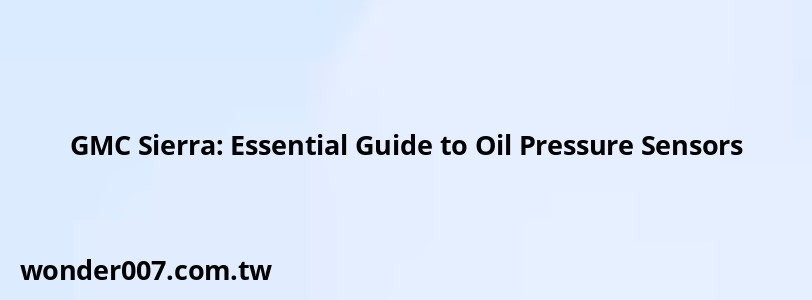
The oil pressure sensor in a 2007 GMC Sierra is crucial for monitoring the engine's oil pressure, ensuring optimal performance and preventing potential damage. This guide will provide you with essential information about the oil pressure sensor, including common issues, replacement procedures, and maintenance tips.
Understanding the Oil Pressure Sensor
The oil pressure sensor is responsible for measuring the oil pressure within the engine and sending this information to the vehicle's dashboard. A malfunctioning sensor can lead to inaccurate readings, potentially resulting in engine damage if not addressed promptly.
Common symptoms of a faulty oil pressure sensor include:
- Fluctuating or erratic oil pressure readings
- Warning lights on the dashboard indicating low oil pressure
- Engine performance issues, such as stalling or rough idling
Common Issues with the 2007 GMC Sierra Oil Pressure Sensor
Owners of the 2007 GMC Sierra often experience specific problems related to the oil pressure sensor:
- Sensor Failure: Over time, sensors can wear out or fail, leading to incorrect readings.
- Clogged Screen: Some models have a screen beneath the sensor that can become clogged with sludge, affecting oil flow and pressure readings.
- Wiring Issues: Damaged wiring or connectors can lead to poor electrical connections, causing erratic sensor behavior.
Replacement Procedure
Replacing the oil pressure sensor in a 2007 GMC Sierra typically involves the following steps:
1. Gather Tools: You will need a special oil pressure sensor socket (1-1/16 inch), ratchet, extensions, and possibly a pick tool for removing connectors.
2. Disconnect Battery: Always disconnect the negative terminal of the battery before starting work to prevent electrical shorts.
3. Remove Engine Cover: If applicable, remove any engine covers to gain access to the sensor.
4. Locate Sensor: The oil pressure sensor is usually located at the back of the engine block near the intake manifold.
5. Unplug Connector: Carefully unplug the electrical connector from the old sensor.
6. Remove Old Sensor: Use the special socket to unscrew and remove the old oil pressure sensor. Be cautious not to damage surrounding components.
7. Inspect Screen: Check for any clogged screens or debris in the opening where the sensor was installed. Clean or replace as necessary.
8. Install New Sensor: Apply thread sealant if recommended, then install the new sensor by threading it into place and tightening it securely (typically around 22 ft-lbs).
9. Reconnect Electrical Connector: Plug in the electrical connector to ensure proper function.
10. Reinstall Engine Cover: If you removed an engine cover, reinstall it securely.
11. Reconnect Battery: Reconnect the negative battery terminal and start your vehicle to check for proper operation and leaks.
Maintenance Tips
To maintain your GMC Sierra's oil pressure system effectively:
- Regularly check and change your engine oil as per manufacturer recommendations.
- Use high-quality oil filters to prevent clogging and ensure proper flow.
- Monitor dashboard readings closely for any changes in oil pressure.
- Address any warning lights immediately to avoid potential engine damage.
FAQs About GMC Sierra Oil Pressure Sensors
- How often should I replace my oil pressure sensor?
Typically, you should replace it if you notice erratic readings or warning lights indicating low oil pressure. - Can I drive with a faulty oil pressure sensor?
It's not advisable; doing so may lead to serious engine damage due to undetected low oil pressure. - What are signs of a failing oil pressure sensor?
Common signs include fluctuating gauge readings, warning lights on the dashboard, and poor engine performance.
Related Posts
-
Freightliner Cascadia AC Compressor Relay Location Guide
30-01-2025 • 324 views -
Hyundai Sonata Radio Not Working: Troubleshooting Guide
29-01-2025 • 172 views -
Tire Pressure for Nissan Rogue: 2013 Model Guide
30-01-2025 • 237 views -
Toyota Oil Drain Plug Gasket Size: Essential Guide for Owners
26-01-2025 • 293 views -
Headlight Bulb Size for 2012 Chevy Cruze: Complete Guide
29-01-2025 • 246 views
Latest Posts
-
Rear Brake Caliper Piston Won't Compress
01-02-2025 • 407 views -
How To Turn Off Paddle Shifters Mercedes
01-02-2025 • 436 views -
Are O2 Sensors Covered Under Warranty
01-02-2025 • 426 views -
Power Steering Fluid Leak On Passenger Side
01-02-2025 • 510 views -
2015 Chevy Traverse AC Recharge Port Location
01-02-2025 • 466 views
Popular Posts
-
Power Steering and ABS Light On: Causes and Solutions
27-01-2025 • 696 views -
Hino Warning Lights: Understanding Dashboard Alerts
26-01-2025 • 932 views -
V12 Engine Costs: What You Need to Know
26-01-2025 • 752 views -
EPC Light: Understanding Causes and Solutions
26-01-2025 • 1135 views -
Toyota Hiace: Fuel Efficiency Insights for 2025
26-01-2025 • 769 views
