GMC Sierra: Troubleshooting Fan That Won't Turn Off
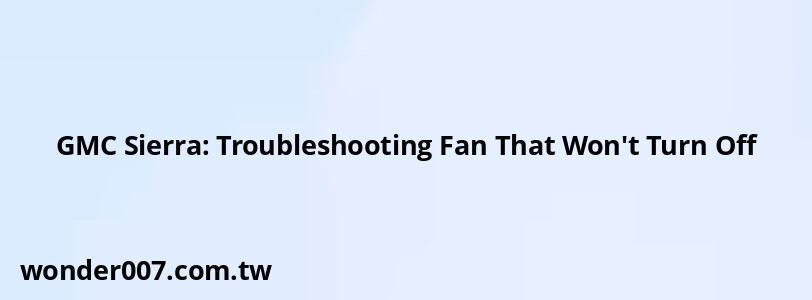
Experiencing a situation where the radiator fan of your 2015 GMC Sierra won't turn off can be quite frustrating. This issue is often linked to problems with the cooling system, particularly with the coolant temperature sensor or thermostat. Understanding the symptoms, causes, and solutions can help you address the problem effectively.
Symptoms of the Issue
When your GMC Sierra's radiator fan continues to run after the engine is turned off, you may notice:
- The temperature gauge remains low (around 160°F) even after driving.
- The fan runs continuously or at high speed for several minutes post shutdown.
- Air conditioning may not function properly.
These symptoms indicate that the cooling system is not operating correctly, often due to faulty components.
Common Causes
The primary reasons for the radiator fan not turning off include:
- Faulty Coolant Temperature Sensor: If this sensor is malfunctioning, it may incorrectly signal that the engine is overheating, causing the fan to run continuously.
- Stuck Open Thermostat: A thermostat that fails to close can prevent the engine from reaching its optimal operating temperature, leading to persistent fan operation.
- Electrical Issues: Problems such as a short circuit or a glitch in the vehicle's computer system can also cause the fan to remain on.
Solutions
To resolve this issue, consider the following steps:
- Check and Replace the Coolant Temperature Sensor: If you suspect this part is faulty, replacing it is a straightforward process. Make sure to disconnect the battery before beginning any repairs.
- Inspect and Replace the Thermostat: If replacing the sensor does not resolve the issue, check the thermostat. A stuck open thermostat will need to be replaced to restore proper temperature regulation.
- Resetting the System: After replacing either component, it's advisable to reset your vehicle's computer by disconnecting the battery for a few minutes. This helps ensure that any previous error codes are cleared and that the system recalibrates to recognize new parts.
- Temporary Measures: If immediate repair isn't possible, you can temporarily unplug one of the fan fuses to stop it from running. However, this should only be a short-term solution as it may lead to overheating if not addressed properly.
Conclusion
Addressing a radiator fan that won't turn off in your 2015 GMC Sierra typically involves checking and possibly replacing either the coolant temperature sensor or thermostat. By understanding these components and their functions within your vehicle's cooling system, you can take effective steps toward resolving this issue. Always consult a professional mechanic if you're unsure about performing these repairs yourself.
FAQs About GMC Sierra Fan Issues
- What should I do if my radiator fan keeps running?
Check for faulty coolant temperature sensors or thermostats as these are common culprits. - Can I drive my truck if the fan won't turn off?
It's best to avoid long drives until you resolve this issue as it could lead to overheating. - How can I reset my truck's computer?
Disconnecting the battery for a few minutes will reset your vehicle's computer.
Related Posts
-
2008 Jeep Patriot Won't Go Into Gear
31-01-2025 • 140 views -
7.3 Powerstroke: Troubleshooting Idle Shutdown Issues
27-01-2025 • 190 views -
Pre-Collision System Malfunction: Troubleshooting Your 2018 Toyota Camry
29-01-2025 • 200 views -
Stiff Brake Pedal and Car Won't Start: Troubleshooting Guide
29-01-2025 • 195 views -
2010 Hyundai Sonata Gas Door Won't Open
31-01-2025 • 228 views
Latest Posts
-
Rear Brake Caliper Piston Won't Compress
01-02-2025 • 312 views -
How To Turn Off Paddle Shifters Mercedes
01-02-2025 • 333 views -
Power Steering Fluid Leak On Passenger Side
01-02-2025 • 419 views -
2015 Chevy Traverse AC Recharge Port Location
01-02-2025 • 365 views -
Are O2 Sensors Covered Under Warranty
01-02-2025 • 338 views
Popular Posts
-
Hino Warning Lights: Understanding Dashboard Alerts
26-01-2025 • 633 views -
EPC Warning Light: What It Means for Your Vehicle
27-01-2025 • 591 views -
V12 Engine Costs: What You Need to Know
26-01-2025 • 629 views -
EPC Light: Understanding Causes and Solutions
26-01-2025 • 1019 views -
Power Steering and ABS Light On: Causes and Solutions
27-01-2025 • 610 views
