Heads Up Display Blurry After Windshield Replacement: Causes and Solutions
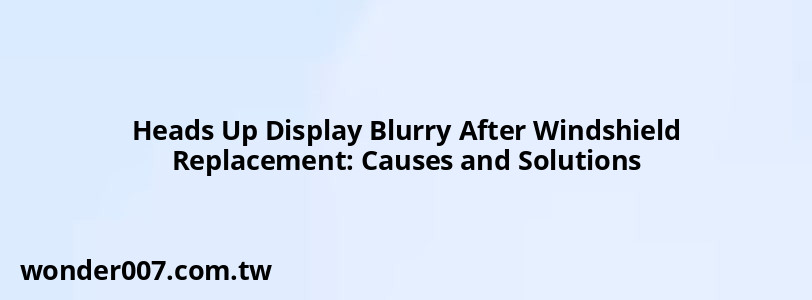
The issue of a blurry heads-up display (HUD) after a windshield replacement is a common concern among vehicle owners. This problem can arise from various factors, primarily related to the compatibility of the new windshield with the HUD system. Drivers seeking clarity in their HUD post-replacement will find this guide useful.
Understanding the Problem
When a windshield is replaced, especially in vehicles equipped with HUD technology, several issues can lead to a blurry or distorted display. These include:
- Incorrect Windshield Type: Not all windshields are designed to accommodate HUD systems. A HUD-compatible windshield typically has specific coatings and thicknesses that allow for clear projection.
- Installation Errors: If the windshield is not installed correctly, it may affect the alignment of the HUD projector, leading to distortion or blurriness.
- Calibration Needs: Some vehicles require recalibration of the HUD system after a windshield replacement to ensure proper alignment and focus.
Common Symptoms of a Blurry HUD
Drivers may experience several symptoms indicating a problem with their HUD after replacing the windshield:
- Blurriness or Ghosting: The display may appear out of focus or show multiple images.
- Distorted Angles: The projected information might seem slanted or tilted.
- Inability to Adjust Settings: Attempts to modify HUD settings through the vehicle’s menu may not resolve the issue.
Solutions to Fix a Blurry HUD
If you encounter a blurry HUD after replacing your windshield, consider the following solutions:
- Verify Windshield Compatibility: Ensure that the replacement windshield is specifically designed for vehicles with HUD technology. OEM (Original Equipment Manufacturer) parts are often recommended for optimal performance.
- Check Installation Quality: If possible, have the installation inspected by a professional to confirm that it was done correctly.
- Request Calibration: Contact your dealership or a qualified technician to see if recalibrating the HUD is necessary. This process can often resolve alignment issues that contribute to blurriness.
- Clean the HUD Projector: Sometimes, dirt or debris on the projector lens can cause blurriness. Carefully clean it if accessible.
FAQs About Heads-Up Display Issues
FAQs About Heads Up Display Blurriness
- Why is my HUD blurry after replacing the windshield?
The most common reasons include using an incompatible windshield, improper installation, or needing recalibration. - Can I fix the blurriness myself?
While some issues like cleaning may be DIY, it’s best to consult professionals for calibration and installation checks. - What should I do if my dealer insists everything is fine?
If you suspect an issue persists, gather evidence (like forums and user experiences) and request further inspection or escalate your concern.
By understanding these factors and taking appropriate actions, drivers can address issues with their heads-up displays effectively after a windshield replacement.
Related Posts
-
No Timing Marks on Harmonic Balancer: Solutions
27-01-2025 • 185 views -
2014 Mazda 6 Radio Issue: Causes and Solutions
28-01-2025 • 232 views -
Dodge Ram 2500 Transfer Case Exploded: Causes and Solutions
28-01-2025 • 260 views -
Kia Forte Trunk Won't Close: Causes and Solutions
30-01-2025 • 321 views -
Shift System Fault Lincoln: Troubleshooting and Solutions
30-01-2025 • 305 views
Latest Posts
-
Power Steering Fluid Leak On Passenger Side
01-02-2025 • 510 views -
Are O2 Sensors Covered Under Warranty
01-02-2025 • 426 views -
2015 Chevy Traverse AC Recharge Port Location
01-02-2025 • 466 views -
How To Turn Off Paddle Shifters Mercedes
01-02-2025 • 436 views -
Rear Brake Caliper Piston Won't Compress
01-02-2025 • 407 views
Popular Posts
-
EPC Light: Understanding Causes and Solutions
26-01-2025 • 1135 views -
V12 Engine Costs: What You Need to Know
26-01-2025 • 752 views -
Power Steering and ABS Light On: Causes and Solutions
27-01-2025 • 696 views -
Toyota Hiace: Fuel Efficiency Insights for 2025
26-01-2025 • 769 views -
Hino Warning Lights: Understanding Dashboard Alerts
26-01-2025 • 932 views
