Honda Odyssey Anti-Theft System Reset Guide
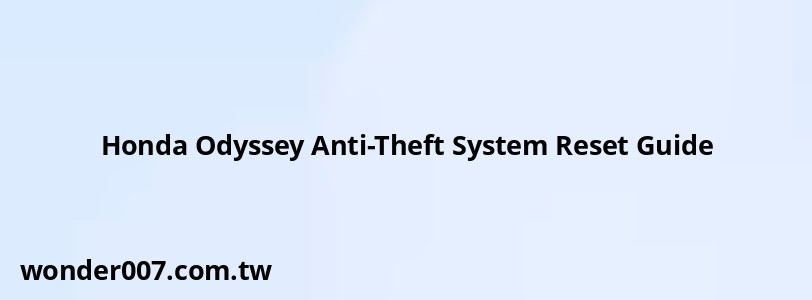
Anti-Theft System Lost Power
The Honda Odyssey's anti-theft system can sometimes display a "lost power" error message on the infotainment screen. This issue typically occurs when the system experiences a power interruption or malfunction. The error message usually states: "Anti Theft System. This system has lost power. Push and hold the power button for more than two seconds to enable the system."
To resolve this issue, follow these steps:
1. Locate the power button on your Odyssey's infotainment system.
2. Press and hold the power button for at least 2 seconds.
3. Release the button and wait for the system to reboot.
4. If successful, the error message should clear, and normal functionality should resume.
If the above method doesn't work, try these additional troubleshooting steps:
- Turn off the vehicle completely and wait for a few minutes before restarting.
- Check for any loose connections in the audio system wiring.
- Ensure the vehicle's battery is in good condition and fully charged.
Common Causes of Anti-Theft System Issues
Several factors can contribute to anti-theft system problems in the Honda Odyssey:
1. Battery issues: A weak or dying battery can cause system malfunctions.
2. Electrical problems: Faulty wiring or blown fuses can disrupt the system's power supply.
3. Key fob malfunction: A failing key fob battery or damaged transponder chip can trigger anti-theft system errors.
4. Immobilizer failure: Issues with the engine immobilizer can cause the system to lose power or malfunction.
Preventing Anti-Theft System Problems
To minimize the risk of encountering anti-theft system issues:
- Regularly check and replace your key fob battery.
- Keep your vehicle's main battery in good condition.
- Avoid exposing your key fob to extreme temperatures or moisture.
- Have your vehicle's electrical system inspected periodically by a qualified technician.
When to Seek Professional Help
If the anti-theft system continues to malfunction after trying the above solutions, it's advisable to consult a Honda dealership or a certified mechanic. They can perform a thorough diagnostic of the system and address any underlying issues that may be causing the problem.
Advanced Troubleshooting
For more technically inclined owners, some additional steps can be taken:
1. Check fuses: Inspect the fuses related to the anti-theft system and replace any that are blown.
2. Reset the ECU: Disconnecting the vehicle's battery for about 15 minutes can reset the Engine Control Unit (ECU) and potentially resolve software-related issues.
3. Scan for error codes: Use an OBD-II scanner to check for any error codes related to the anti-theft system.
Remember, tampering with the anti-theft system incorrectly can lead to more serious issues, so proceed with caution and consult professionals when in doubt.
FAQs About Honda Odyssey Anti-Theft System
- Can I drive my Odyssey with the anti-theft system error?
Yes, you can usually drive the vehicle, but some features may be limited. It's best to address the issue promptly. - Will disconnecting the battery reset the anti-theft system?
Disconnecting the battery can reset the system in some cases, but it may also require reprogramming of certain components. - How often should I replace my key fob battery?
It's recommended to replace the key fob battery every 1-2 years or when you notice decreased range.
Related Posts
-
Headlight Fuse Location for 2012 Hyundai Elantra: A Quick Guide
29-01-2025 • 195 views -
Fuse Box Diagram: 2008 Nissan Rogue Guide
30-01-2025 • 262 views -
Battery Discharge Warning: Essential Guide for Hyundai Sonata Owners
26-01-2025 • 305 views -
2011 Hyundai Tucson Serpentine Belt Diagram Guide
27-01-2025 • 193 views -
Spark Plug Socket Rubber Insert Stuck: Quick Fix Guide
28-01-2025 • 248 views
Latest Posts
-
Power Steering Fluid Leak On Passenger Side
01-02-2025 • 510 views -
How To Turn Off Paddle Shifters Mercedes
01-02-2025 • 436 views -
2015 Chevy Traverse AC Recharge Port Location
01-02-2025 • 466 views -
Rear Brake Caliper Piston Won't Compress
01-02-2025 • 407 views -
Are O2 Sensors Covered Under Warranty
01-02-2025 • 426 views
Popular Posts
-
Hino Warning Lights: Understanding Dashboard Alerts
26-01-2025 • 932 views -
Power Steering and ABS Light On: Causes and Solutions
27-01-2025 • 696 views -
Toyota Hiace: Fuel Efficiency Insights for 2025
26-01-2025 • 769 views -
EPC Light: Understanding Causes and Solutions
26-01-2025 • 1135 views -
V12 Engine Costs: What You Need to Know
26-01-2025 • 752 views
