Honda Pilot Backup Camera Issues: Causes and Fixes
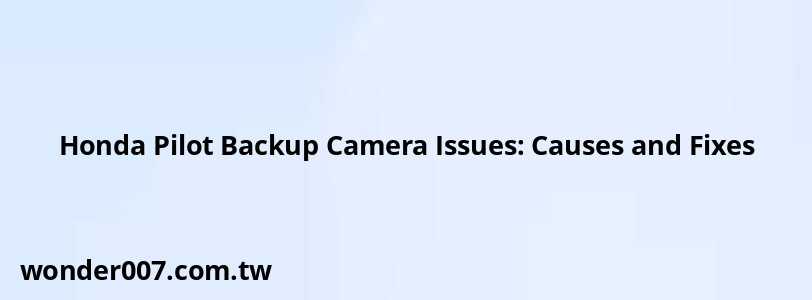
Common Causes
Honda Pilot owners may experience backup camera problems due to various reasons:
1. Faulty wiring: Loose or damaged connections between the camera module and interior screen can cause intermittent or no image display.
2. Software glitches: Outdated or corrupted software in the infotainment system can lead to camera malfunctions.
3. Damaged camera: Physical damage to the camera lens or module can result in a blank or distorted image.
4. Dirty lens: Debris or moisture on the camera lens can obstruct the view or cause unclear images.
Troubleshooting Steps
Check for Debris
Inspect the camera lens for dirt, mud, or condensation. Clean the lens with a soft, damp microfiber cloth if necessary.
Verify Connections
Examine the wiring near the backup camera for any visible damage or loose connections. Pay special attention to the area where the tailgate or hatch moves, as this is where wires are most likely to fray.
Listen for Audio Cues
If you hear popping or crackling sounds from the audio system when shifting into reverse, it could indicate a wiring issue affecting both the camera and speakers.
Check for Recalls
Honda has issued recalls for certain model years due to backup camera problems. Visit the National Highway Traffic Safety Administration (NHTSA) website and enter your Vehicle Identification Number (VIN) to check for any open recalls.
Professional Repair Options
If troubleshooting doesn't resolve the issue, consider these options:
1. Dealership service: Honda dealerships can diagnose and repair the problem, often covered under warranty for recent models.
2. Software update: Some issues can be resolved with a software update, which may be available over-the-air or require a dealership visit.
3. Camera replacement: In cases of physical damage, the entire camera module may need replacement, which is best done by a professional.
DIY Repair Considerations
While some repairs are possible for DIY enthusiasts, consider the following:
- Accessing the camera often requires removing interior trim panels and exterior components.
- Wiring issues can be complex and time-consuming to diagnose and repair.
- Improper installation can lead to water leaks or further electrical problems.
Preventive Measures
To maintain your Honda Pilot's backup camera:
- Regularly clean the camera lens with a soft, damp cloth.
- Avoid using harsh chemicals or abrasive materials when cleaning.
- Be cautious when using high-pressure car washes near the camera area.
- Keep your vehicle's software up to date by following Honda's recommended update schedule.
By understanding these common issues and solutions, Honda Pilot owners can better address backup camera problems and ensure this crucial safety feature remains functional.
Related Posts
-
Honda Civic Stuck In Accessory Mode
31-01-2025 • 278 views -
2008 Honda CR-V Door Lock Actuator Recall
31-01-2025 • 188 views -
Hyundai Elantra Steering Wheel Clicking: Causes & Fixes
26-01-2025 • 247 views -
Toyota Rav4 Flashing Red Lock Light: Causes and Solutions
30-01-2025 • 259 views -
Hyundai Elantra Alarm Issues: Causes and Solutions
27-01-2025 • 244 views
Latest Posts
-
Are O2 Sensors Covered Under Warranty
01-02-2025 • 425 views -
How To Turn Off Paddle Shifters Mercedes
01-02-2025 • 436 views -
Rear Brake Caliper Piston Won't Compress
01-02-2025 • 407 views -
Power Steering Fluid Leak On Passenger Side
01-02-2025 • 510 views -
2015 Chevy Traverse AC Recharge Port Location
01-02-2025 • 466 views
Popular Posts
-
V12 Engine Costs: What You Need to Know
26-01-2025 • 752 views -
Power Steering and ABS Light On: Causes and Solutions
27-01-2025 • 696 views -
Toyota Hiace: Fuel Efficiency Insights for 2025
26-01-2025 • 769 views -
Hino Warning Lights: Understanding Dashboard Alerts
26-01-2025 • 932 views -
EPC Light: Understanding Causes and Solutions
26-01-2025 • 1134 views
