Honda Smart Key System: Warning Light Reset Guide
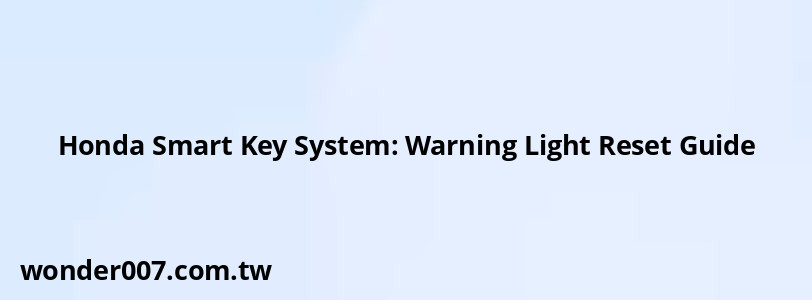
The Honda Smart Key System is a convenient feature that allows drivers to unlock and start their vehicles without physically using a key. However, users may encounter warning lights indicating issues with the system, which can be frustrating. This guide provides clear instructions on how to reset the warning light associated with the Honda Smart Key System.
Understanding the Warning Light
The Honda Smart Key System warning light may illuminate for several reasons, including:
- A low battery in the smart key fob
- Issues with the smart key system itself
- Problems with the vehicle's ignition system
When this light is on, it's crucial to address the underlying issue to ensure proper functionality.
Steps to Reset the Warning Light
To reset the Honda Smart Key System warning light, follow these steps:
1. Check the Battery:
- Open your smart key fob and check if the battery (typically CR2032) needs replacing.
- If it’s low, replace it and ensure it’s installed correctly.
2. Reboot the System:
- Turn off your vehicle completely.
- Wait for a minute before restarting it. This can sometimes reset electronic systems.
3. Key Positioning:
- If your vehicle has a push-button start, hold the smart key close to the start button while pressing it to see if it recognizes the key.
4. Perform a Manual Reset:
- Disconnect the negative terminal of your vehicle's battery for about 15 minutes.
- Reconnect it and check if the warning light has turned off.
5. Consult Your Owner's Manual:
- Refer to your owner's manual for specific instructions related to your model, as procedures may vary slightly between different Honda vehicles.
6. Visit a Dealer:
- If none of these steps work, visit a Honda dealer or a certified mechanic for a diagnostic check. They can identify more complex issues that may require professional attention.
Important Considerations
- Always ensure that you are using genuine Honda parts when replacing components like batteries.
- If you frequently encounter issues with your smart key system, consider having your vehicle's electrical system checked for faults.
- Ignoring warning lights can lead to further complications, so it's best to address them promptly.
FAQs About Honda Smart Key System
- What should I do if my smart key battery is dead?
Replace the battery in your key fob and try starting your vehicle again. - Can I still start my car if the smart key warning light is on?
Yes, but you may need to hold the key close to the start button if there's an issue with recognition. - How often should I replace my smart key battery?
It's advisable to replace it every 1-2 years or whenever you notice performance issues.
Following these guidelines will help you manage and reset any warnings related to your Honda Smart Key System effectively.
Related Posts
-
Honda Ridgeline Dome Light Replacement: Step-by-Step Guide
29-01-2025 • 316 views -
2016 Hyundai Santa Fe Key Fob: Essential Guide for Owners
28-01-2025 • 177 views -
Oil Filter for Toyota Corolla 2003: A Comprehensive Guide
27-01-2025 • 295 views -
2001 Dodge Ram 1500 Steering Box: Essential Guide
29-01-2025 • 202 views -
Chevy Traverse Dash Lights: Troubleshooting Guide
29-01-2025 • 220 views
Latest Posts
-
2015 Chevy Traverse AC Recharge Port Location
01-02-2025 • 466 views -
How To Turn Off Paddle Shifters Mercedes
01-02-2025 • 436 views -
Are O2 Sensors Covered Under Warranty
01-02-2025 • 425 views -
Power Steering Fluid Leak On Passenger Side
01-02-2025 • 510 views -
Rear Brake Caliper Piston Won't Compress
01-02-2025 • 407 views
Popular Posts
-
Hino Warning Lights: Understanding Dashboard Alerts
26-01-2025 • 932 views -
Toyota Hiace: Fuel Efficiency Insights for 2025
26-01-2025 • 769 views -
EPC Light: Understanding Causes and Solutions
26-01-2025 • 1134 views -
Power Steering and ABS Light On: Causes and Solutions
27-01-2025 • 696 views -
V12 Engine Costs: What You Need to Know
26-01-2025 • 752 views
