How to Change Cadillac Key Fob Battery: Quick Guide
168
0
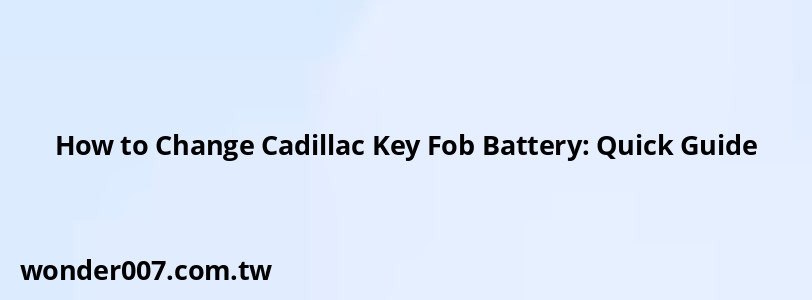
Changing the battery in your Cadillac key fob is a simple process that can be done at home with minimal tools. This guide will walk you through the steps to replace the battery in various Cadillac key fob models.
Tools and Materials Needed
- New battery (CR2032 or CR2450, depending on your model)
- Small flathead screwdriver (optional)
Steps to Change the Battery
1. Remove the Mechanical Key
- Locate the small button on the side of the key fob
- Press the button and pull out the mechanical key
2. Open the Key Fob
- Insert the mechanical key or a small flathead screwdriver into the slot where you removed the key
- Gently pry open the back cover of the key fob
3. Replace the Battery
- Remove the old battery
- Note the orientation of the battery (usually positive side down)
- Insert the new battery in the same orientation
4. Reassemble the Key Fob
- Replace the rubber gasket (if present)
- Snap the back cover into place
- Reinsert the mechanical key
Battery Types for Different Cadillac Models
| Cadillac Model | Battery Type |
|---|---|
| ATS, CTS, XTS | CR2032 |
| CT4, CT5, Escalade (2020+) | CR2450 |
Tips for Success
- Be gentle when prying open the key fob to avoid damaging the case
- Dispose of the old battery properly at a recycling center
- If the key fob doesn't work after battery replacement, try reprogramming it or consult your Cadillac dealer
Changing your Cadillac key fob battery is a quick and easy task that can save you time and money. By following these steps, you can ensure your key fob continues to function properly, providing convenient access to your vehicle.
FAQs About Changing Cadillac Key Fob Batteries
- How often should I change my key fob battery?
Typically, key fob batteries last 3-4 years. Replace when you notice decreased range or functionality. - Do I need to reprogram my key fob after changing the battery?
Usually not, but if it doesn't work, you may need to reprogram it or consult your dealer. - Where can I buy replacement batteries?
You can find them at most electronics stores, auto parts shops, or online retailers.
Related Posts
-
2007 Dodge Charger Fuel Pump Reset: Troubleshooting Guide
30-01-2025 • 158 views -
Manually Opening 2020 Silverado Tailgate: A Guide
27-01-2025 • 265 views -
Engine Power Reduced: Troubleshooting Guide for 2010 Chevy Malibu
29-01-2025 • 134 views -
2003 Hyundai Santa Fe Tire Size Guide
28-01-2025 • 142 views -
BMW E46 Intake Manifold Vacuum Hoses: A Comprehensive Guide
26-01-2025 • 176 views
Latest Posts
-
Are O2 Sensors Covered Under Warranty
01-02-2025 • 376 views -
How To Turn Off Paddle Shifters Mercedes
01-02-2025 • 377 views -
Power Steering Fluid Leak On Passenger Side
01-02-2025 • 457 views -
2015 Chevy Traverse AC Recharge Port Location
01-02-2025 • 409 views -
Rear Brake Caliper Piston Won't Compress
01-02-2025 • 356 views
Popular Posts
-
EPC Warning Light: What It Means for Your Vehicle
27-01-2025 • 630 views -
V12 Engine Costs: What You Need to Know
26-01-2025 • 679 views -
Power Steering and ABS Light On: Causes and Solutions
27-01-2025 • 643 views -
Hino Warning Lights: Understanding Dashboard Alerts
26-01-2025 • 765 views -
EPC Light: Understanding Causes and Solutions
26-01-2025 • 1053 views
