How To Check Mileage On Cadillac CTS: A Complete Guide
207
0
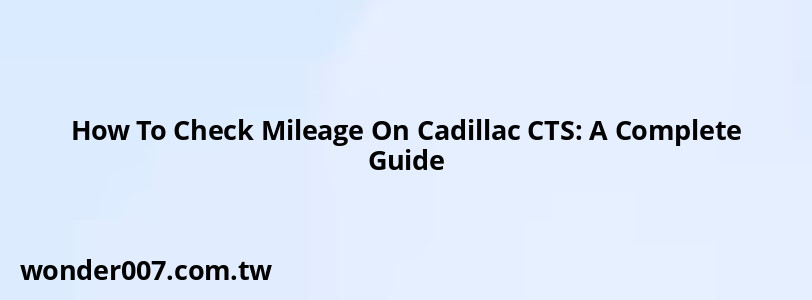
To check the mileage on a Cadillac CTS, you will need to utilize the Driver Information Center (DIC) located on the instrument panel. This guide will provide you with step-by-step instructions to access both the current mileage and trip odometer readings.
Understanding the Driver Information Center (DIC)
The DIC displays various vehicle information, including the current mileage, trip odometer readings, fuel economy, and more. It is controlled using buttons located near the steering wheel.
Steps to Check Current Mileage
- Locate the DIC: The DIC is situated in the instrument cluster of your Cadillac CTS.
- Use Control Buttons: Utilize the up and down arrow buttons to navigate through the DIC menu.
- Select Current Mileage: Scroll until you find the option displaying "Odometer" or "Current Mileage." This will show you the total distance your vehicle has traveled since it was manufactured.
Steps to Check Trip Mileage
- Access Trip Odometer: While in the DIC, use the up and down buttons to navigate to "Trip A" or "Trip B," which represent two separate trip odometers.
- Resetting Trip Odometer: If you want to reset either trip odometer, press and hold the "Set/Reset" button until it resets to zero. This is useful for tracking distances for specific trips.
Important Notes
- Instrument Cluster Variations: Depending on your model year, the layout of your DIC may vary slightly. Always refer to your owner's manual for specific instructions related to your model.
- Fuel Economy Information: Along with mileage, you can also view average fuel economy and other metrics by navigating through the DIC options.
FAQs About Checking Mileage on Cadillac CTS
- How do I reset my trip odometer?
Press and hold the "Set/Reset" button while viewing either "Trip A" or "Trip B" in the DIC. - Can I check my fuel economy on the DIC?
Yes, you can view both average and instantaneous fuel economy by navigating through the DIC menu. - What if my DIC is not displaying correctly?
If you encounter issues with your DIC display, consult your owner's manual or contact a Cadillac dealer for assistance.
By following these steps, you can easily check both current and trip mileage on your Cadillac CTS, ensuring you stay informed about your vehicle's performance.
Related Posts
-
Toyota Corolla Locking Wheel Nut Key Location Guide
26-01-2025 • 134 views -
Chevy 2500 Brake Caliper Torque Specs: Essential Guide for Owners
28-01-2025 • 218 views -
Power Steering Fluid for 2008 Ford Fusion: Essential Guide
28-01-2025 • 142 views -
Hyundai Santa Fe: Understanding the Check Engine Light
28-01-2025 • 136 views -
Buick Enclave Power Steering Pump: Essential Guide for 2010 Owners
28-01-2025 • 139 views
Latest Posts
-
Are O2 Sensors Covered Under Warranty
01-02-2025 • 340 views -
Rear Brake Caliper Piston Won't Compress
01-02-2025 • 317 views -
2015 Chevy Traverse AC Recharge Port Location
01-02-2025 • 368 views -
How To Turn Off Paddle Shifters Mercedes
01-02-2025 • 336 views -
Power Steering Fluid Leak On Passenger Side
01-02-2025 • 421 views
Popular Posts
-
EPC Light: Understanding Causes and Solutions
26-01-2025 • 1020 views -
EPC Warning Light: What It Means for Your Vehicle
27-01-2025 • 595 views -
Hino Warning Lights: Understanding Dashboard Alerts
26-01-2025 • 643 views -
Power Steering and ABS Light On: Causes and Solutions
27-01-2025 • 617 views -
V12 Engine Costs: What You Need to Know
26-01-2025 • 638 views
