How To Check Oil Percentage in Hyundai Tucson 2022
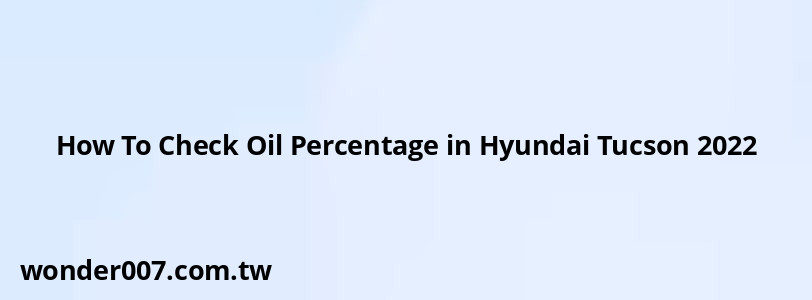
Checking the oil percentage in your 2022 Hyundai Tucson is essential for maintaining engine health and ensuring optimal performance. This process involves both checking the oil life indicator through the vehicle's display and physically checking the oil level using the dipstick.
Using the Oil Life Indicator
To check the oil percentage via the vehicle's display, follow these steps:
- Turn on your vehicle and ensure it is in park mode.
- Locate the steering wheel controls. Use the menu button to navigate through the options until you reach User Settings.
- Scroll down to find the Oil Change Reminder option. Select it to view the current percentage of oil life remaining.
- If your oil life is at 10% or lower, it is advisable to schedule an oil change soon to maintain engine health.
This method provides a quick overview of how much life your engine oil has left based on driving conditions and usage patterns.
Checking Oil Level with a Dipstick
In addition to checking the oil percentage, it's crucial to regularly check the actual oil level using a dipstick. Here’s how to do it:
- Park your vehicle on a level surface and turn off the engine. Wait about 5-10 minutes for the oil to settle in the oil pan.
- Open the hood and locate the dipstick, which typically has a brightly colored handle.
- Remove the dipstick, wipe it clean with a towel, and then reinsert it fully back into its tube.
- After reinserting, remove it again without wiping. Check where the oil level falls between the two marks on the dipstick (usually labeled as "L" for low and "F" for full). The oil level should ideally be between these two marks.
- If the oil is below the minimum mark, you need to add more oil gradually, checking frequently to avoid overfilling.
Regularly checking both your oil life percentage and actual oil level ensures that your Hyundai Tucson runs smoothly and efficiently, helping prevent potential engine issues down the road.
Related Posts
-
2007 Hyundai Santa Fe Won't Start In Park: Fix Guide
26-01-2025 • 244 views -
2014 Hyundai Santa Fe Power Seat Switch: Troubleshooting and Replacement
27-01-2025 • 274 views -
2002 Hyundai Santa Fe Catalytic Converter: Essential Guide
29-01-2025 • 155 views -
2022 Hyundai Tucson Panoramic Roof Rack Guide
27-01-2025 • 261 views -
2008 Hyundai Santa Fe Parking Brake Adjustment
31-01-2025 • 172 views
Latest Posts
-
Power Steering Fluid Leak On Passenger Side
01-02-2025 • 532 views -
2015 Chevy Traverse AC Recharge Port Location
01-02-2025 • 484 views -
Rear Brake Caliper Piston Won't Compress
01-02-2025 • 423 views -
Are O2 Sensors Covered Under Warranty
01-02-2025 • 445 views -
How To Turn Off Paddle Shifters Mercedes
01-02-2025 • 457 views
Popular Posts
-
BMW X5: Fuel Tank Capacity and Specifications
28-01-2025 • 716 views -
EPC Light: Understanding Causes and Solutions
26-01-2025 • 1150 views -
Toyota Hiace: Fuel Efficiency Insights for 2025
26-01-2025 • 792 views -
Hino Warning Lights: Understanding Dashboard Alerts
26-01-2025 • 951 views -
V12 Engine Costs: What You Need to Know
26-01-2025 • 769 views
