How To Reset BMW Brake Warning Light: Step-by-Step Guide
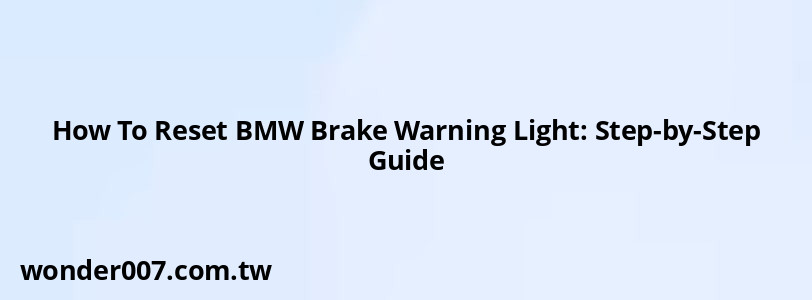
Resetting the brake warning light on your BMW is essential after performing maintenance such as replacing brake pads or sensors. This guide provides a comprehensive overview of how to reset the brake warning light across various BMW models, ensuring your dashboard remains clear of warning signals.
Understanding the Brake Warning Light
The brake warning light can indicate several issues, including:
- Low brake fluid: Ensure the fluid level is adequate.
- Worn brake pads: Check the thickness of your brake pads.
- Faulty brake sensor: A malfunctioning sensor may trigger the warning even if other components are fine.
Before resetting the light, it is crucial to address any underlying issues to ensure safety and proper vehicle function.
Steps to Reset the Brake Warning Light
The reset procedure may vary slightly depending on your BMW model and year. Below are general steps that apply to most BMW vehicles:
Step 1: Verify Issues Are Resolved
Before resetting, confirm that all necessary repairs have been made. Check:
- Brake pads and sensors are replaced if worn.
- Brake fluid level is sufficient.
Step 2: Turn On Ignition
Insert the key into the ignition and turn it to the accessory position without starting the engine. For models with a push-start button, press it without pressing the brake pedal.
Step 3: Access Service Menu
- For older models, press and hold the odometer reset button until a yellow triangle appears on the dashboard.
- For newer models with iDrive, navigate through the menu using the control knob or buttons until you find service options.
Step 4: Select Brake Reset Option
Once in the service menu:
- Scroll through until you find "Brake Fluid" or "Brake Pads."
- Press and hold the reset button until a confirmation message appears asking if you want to reset.
Step 5: Confirm Reset
When prompted with "Reset?" press and hold again until you see a confirmation message indicating that the reset was successful. The warning light should turn off.
Step 6: Turn Off Ignition
After successfully resetting, turn off the ignition and then restart your vehicle to ensure that all systems are functioning correctly.
Important Notes
- If you cannot reset the light after following these steps, there may be an unresolved issue with your brakes or sensors.
- In some cases, a diagnostic tool might be necessary for more complex resets or if the light persists after following manual procedures.
- Always consult your owner’s manual for model-specific instructions.
FAQs About BMW Brake Warning Light Reset
FAQs About BMW Brake Warning Light
- What does it mean if my BMW brake warning light stays on?
This indicates a potential issue with your braking system that needs attention. - Can I drive with the brake warning light on?
No, driving with this light on can be dangerous as it may signal critical braking issues. - How often should I check my brake fluid?
Regularly check your brake fluid level during routine maintenance or at least once a month. - What if I replaced my pads but still see the warning light?
If you replaced your pads but still see the warning light, ensure that you also replaced any worn sensors.
By following these steps and guidelines, you can effectively reset your BMW's brake warning light and maintain optimal vehicle performance. Always prioritize safety by addressing any underlying issues before proceeding with resets.
Related Posts
-
Hyundai Accent Tire Pressure Light Reset Guide
30-01-2025 • 344 views -
Transmission Fluid Change for 2010 Hyundai Elantra: A Complete Guide
26-01-2025 • 234 views -
2003 Toyota Camry Power Steering Fluid Guide
30-01-2025 • 226 views -
Jeep Cherokee 2.4 Oil Capacity: Essential Guide for Owners
30-01-2025 • 296 views -
Warning Lights on a Nissan Altima
31-01-2025 • 261 views
Latest Posts
-
How To Turn Off Paddle Shifters Mercedes
01-02-2025 • 436 views -
Power Steering Fluid Leak On Passenger Side
01-02-2025 • 510 views -
Rear Brake Caliper Piston Won't Compress
01-02-2025 • 407 views -
Are O2 Sensors Covered Under Warranty
01-02-2025 • 425 views -
2015 Chevy Traverse AC Recharge Port Location
01-02-2025 • 466 views
Popular Posts
-
EPC Light: Understanding Causes and Solutions
26-01-2025 • 1135 views -
Toyota Hiace: Fuel Efficiency Insights for 2025
26-01-2025 • 769 views -
Power Steering and ABS Light On: Causes and Solutions
27-01-2025 • 696 views -
V12 Engine Costs: What You Need to Know
26-01-2025 • 752 views -
Hino Warning Lights: Understanding Dashboard Alerts
26-01-2025 • 932 views
