How To Reset Brake Warning Light On BMW
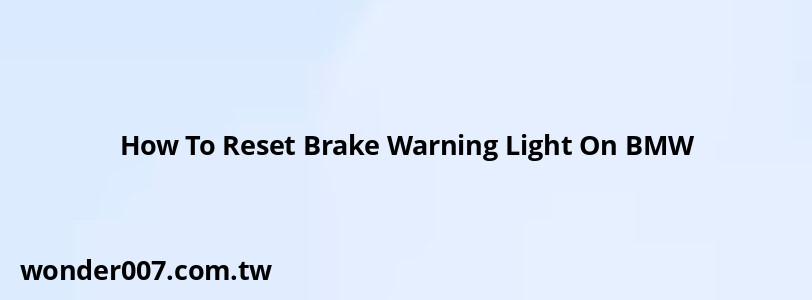
To reset the brake warning light on a BMW, it is essential to follow specific steps that vary slightly depending on the model year and type of dashboard. This guide is designed for BMW owners who have recently performed maintenance, such as replacing brake pads or sensors, and need to clear the warning light from their dashboard.
Steps to Reset the Brake Warning Light
1. Turn on Ignition: Without pressing the brake pedal, press the start/stop button to turn on the ignition. This should activate the dashboard lights without starting the engine.
2. Wait for Messages to Clear: Allow any initial messages (like "Low fuel level") to disappear from the instrument cluster.
3. Access Service Mode:
- Press and hold the odometer reset button until a maintenance interval appears on the screen.
- Use the reset button to scroll through the list until you reach "Brake fluid - Reset possible."
4. Reset Process:
- Press and hold the reset button until you see "Reset?" on the display.
- Confirm by pressing and holding again until you see "Resetting" with a progress bar.
5. Complete Additional Resets: If necessary, repeat these steps for any other service indicators that need resetting.
6. Turn Off Ignition: Finally, press the start/stop button again to turn off the ignition.
Important Considerations
- Check Brake Wear Sensors: Ensure that brake wear sensors are correctly installed and functioning. If they are faulty or improperly connected, the warning light may persist even after a reset.
- Brake Fluid Level: Verify that the brake fluid level is adequate. Low fluid levels can trigger warning lights and may require topping up before resetting.
- Use Diagnostic Tools: If manual resetting does not work, consider using an OBD-II scanner or diagnostic tool to clear codes related to brake maintenance.
FAQs About Resetting Brake Warning Light
- Can I reset the brake warning light without a diagnostic tool?
Yes, you can manually reset it using the steps outlined above. - What if my brake warning light stays on after resetting?
This could indicate a problem with brake sensors or fluid levels; further inspection may be necessary. - Is it safe to drive with the brake warning light on?
No, it is crucial to address any warnings related to brakes before driving.
Related Posts
-
Reset Trip Odometer: 2022 Subaru Outback Guide
29-01-2025 • 329 views -
VW Atlas: Understanding the Coolant Warning Light
26-01-2025 • 268 views -
Chevy Bolt Warning Lights: Essential Guide for Owners
26-01-2025 • 222 views -
Battery Discharge Warning: Understanding Your Kia's Alert
29-01-2025 • 293 views -
Check Engine Light On Chrysler 200
31-01-2025 • 228 views
Latest Posts
-
Power Steering Fluid Leak On Passenger Side
01-02-2025 • 536 views -
2015 Chevy Traverse AC Recharge Port Location
01-02-2025 • 490 views -
Rear Brake Caliper Piston Won't Compress
01-02-2025 • 425 views -
How To Turn Off Paddle Shifters Mercedes
01-02-2025 • 462 views -
Are O2 Sensors Covered Under Warranty
01-02-2025 • 450 views
Popular Posts
-
BMW X5: Fuel Tank Capacity and Specifications
28-01-2025 • 725 views -
Toyota Hiace: Fuel Efficiency Insights for 2025
26-01-2025 • 804 views -
V12 Engine Costs: What You Need to Know
26-01-2025 • 776 views -
EPC Light: Understanding Causes and Solutions
26-01-2025 • 1153 views -
Hino Warning Lights: Understanding Dashboard Alerts
26-01-2025 • 957 views
