How To Reset Check Engine Light Jeep Grand Cherokee
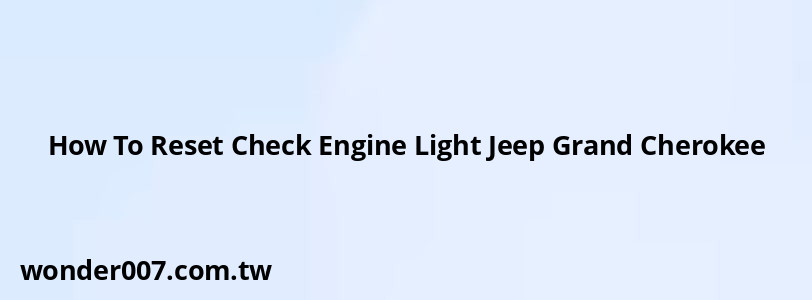
The check engine light (CEL) in your Jeep Grand Cherokee serves as an important indicator of potential issues within the vehicle's engine or emissions system. When this light illuminates, it can be alarming, but understanding how to reset it is crucial for maintaining your vehicle's performance. The check engine light can activate for various reasons, including minor issues like a loose gas cap or more serious problems such as engine misfires. This guide will provide you with practical steps to reset the check engine light in your Jeep Grand Cherokee, ensuring that you can address the situation effectively.
| Step | Description |
|---|---|
| 1 | Identify the cause of the CEL. |
| 2 | Use an OBD-II scanner or disconnect the battery. |
| 3 | Follow specific reset procedures. |
| 4 | Test drive to ensure the light remains off. |
Understanding the Check Engine Light
The check engine light is part of your Jeep Grand Cherokee's onboard diagnostic system. It illuminates when the engine control module (ECM) detects an issue that requires attention. The light can appear as a steady glow or a flashing indicator, with each signifying different levels of urgency. A steady light typically indicates a minor issue, while a flashing light suggests a more severe problem that needs immediate attention.
Understanding what triggers the check engine light is essential for effective troubleshooting. Common causes include:
- Faulty oxygen sensors
- Loose or damaged gas cap
- Issues with the catalytic converter
- Malfunctioning mass airflow sensor
- Failing spark plugs or ignition coils
When the CEL activates, it stores diagnostic trouble codes (DTCs) that can be read using an OBD-II scanner. These codes provide insight into what might be wrong with your vehicle.
Methods to Reset the Check Engine Light
There are several methods to reset the check engine light in your Jeep Grand Cherokee. The most common methods include using an OBD-II scanner and disconnecting the battery. Below are detailed steps for each method.
Using an OBD-II Scanner
An OBD-II scanner is a diagnostic tool that connects to your vehicle's data link connector (DLC) and allows you to read DTCs and reset the check engine light.
1. Locate the Data Link Connector: The DLC is usually found under the dashboard on the driver's side, near the steering column.
2. Connect the Scanner: Plug the OBD-II scanner into the DLC and turn on your Jeep's ignition without starting the engine.
3. Run Diagnostic Scan: Follow the scanner's instructions to read any stored codes. Note these codes for reference.
4. Reset Codes: Most scanners have an option to erase codes. Select this option and confirm to reset the check engine light.
5. Test Drive: Start your Jeep and take it for a short drive to ensure that the CEL remains off.
Disconnecting the Battery
If you do not have access to an OBD-II scanner, you can reset the check engine light by disconnecting your vehicle's battery.
1. Turn Off Your Vehicle: Ensure that your Jeep is completely turned off before proceeding.
2. Disconnect Battery Cables: Use a wrench to remove the negative battery cable first, followed by the positive cable.
3. Ground Positive Cable: Touch the positive cable to a grounded surface for about 30 seconds. This helps discharge any residual power in the system.
4. Reconnect Battery Cables: Reattach the positive cable first, then reconnect the negative cable securely.
5. Turn Ignition On: Insert your key into the ignition and turn it to "ON" without starting the engine.
6. Cycle Headlights: Turn on your headlights for 10-20 seconds, then turn them off before turning off your ignition again.
7. Start Your Vehicle: Start your Jeep and check if the check engine light has turned off.
Important Considerations After Resetting
Resetting your check engine light does not resolve underlying issues; it merely clears stored codes from memory. If you do not address whatever caused the CEL to activate initially, there’s a high chance it will illuminate again after driving for a short distance (typically 20-50 miles).
It is crucial to diagnose and repair any issues indicated by DTCs before resetting the CEL. Ignoring these problems can lead to more significant damage and costly repairs down the line.
When To Seek Professional Help
If you have attempted to reset your check engine light but it continues to illuminate, or if it starts flashing, it's time to seek professional assistance. A persistent or flashing CEL indicates that there may be a serious issue with your vehicle that requires immediate attention from a qualified mechanic.
Professional mechanics have access to advanced diagnostic tools and expertise necessary for accurately diagnosing and repairing complex issues within your Jeep Grand Cherokee’s systems.
FAQs About Resetting Check Engine Light Jeep Grand Cherokee
FAQs About How To Reset Check Engine Light Jeep Grand Cherokee
- What does it mean if my check engine light is flashing?
A flashing check engine light indicates a severe issue that requires immediate attention, such as an engine misfire. - Can I reset my check engine light without a scanner?
Yes, you can reset it by disconnecting your battery temporarily. - How long does it take for a check engine light to turn off after fixing an issue?
The light may turn off after driving for about 20-40 miles if the underlying issue has been resolved. - What should I do if my check engine light comes back on?
If it reactivates, use an OBD-II scanner to read any new codes and address any identified issues. - Is resetting my check engine light safe?
Yes, but ensure you resolve any underlying problems first; otherwise, you risk further damage.
In conclusion, knowing how to reset your Jeep Grand Cherokee's check engine light is essential for maintaining its performance and ensuring safety on the road. Whether using an OBD-II scanner or disconnecting your battery, following these steps will help you manage this important aspect of vehicle maintenance effectively. Always remember that addressing root causes is crucial; simply resetting without repairs may lead to further complications down the line.
Related Posts
-
2012 Lincoln Mkz Headlight Bulb Replacement
31-01-2025 • 109 views -
Master Warning Light: Understanding Your Vehicle's Alerts
30-01-2025 • 158 views -
Jeep Cherokee 3.2 Firing Order: Engine Essentials
28-01-2025 • 291 views -
Jeep Grand Cherokee Transmission Over Temp: Causes & Fixes
30-01-2025 • 116 views -
2007 Jeep Grand Cherokee Front Differential Guide
28-01-2025 • 122 views
Latest Posts
-
Rear Brake Caliper Piston Won't Compress
01-02-2025 • 300 views -
Power Steering Fluid Leak On Passenger Side
01-02-2025 • 407 views -
How To Turn Off Paddle Shifters Mercedes
01-02-2025 • 319 views -
Are O2 Sensors Covered Under Warranty
01-02-2025 • 325 views -
2015 Chevy Traverse AC Recharge Port Location
01-02-2025 • 354 views
Popular Posts
-
Power Steering and ABS Light On: Causes and Solutions
27-01-2025 • 595 views -
EPC Warning Light: What It Means for Your Vehicle
27-01-2025 • 576 views -
EPC Light: Understanding Causes and Solutions
26-01-2025 • 1013 views -
V12 Engine Costs: What You Need to Know
26-01-2025 • 609 views -
Hino Warning Lights: Understanding Dashboard Alerts
26-01-2025 • 590 views
