How to Turn Off Automatic High Beams in Chevy Equinox
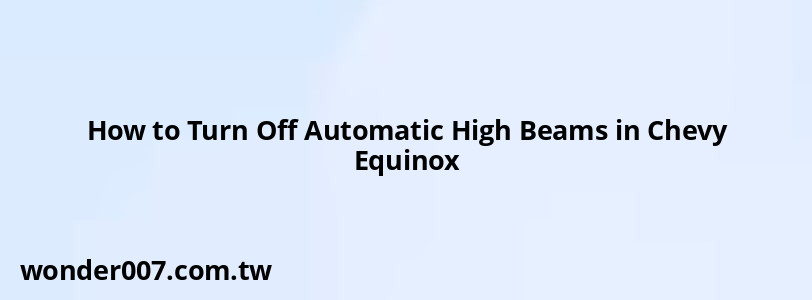
To turn off the automatic high beams in a Chevy Equinox, particularly those equipped with the IntelliBeam feature, follow these straightforward steps. This guide is tailored for drivers looking to gain control over their vehicle's lighting system, ensuring a comfortable and safe driving experience.
Understanding IntelliBeam
IntelliBeam is an advanced feature that automatically adjusts your high beams based on surrounding traffic conditions. While it enhances visibility at night, some drivers may prefer to disable it for various reasons, such as personal comfort or specific driving situations.
Steps to Disable Automatic High Beams
1. Locate the Lighting Control: Sit in the driver's seat and find the lighting control stalk, which is typically located on the left side of the steering wheel.
2. Adjust the Control: Turn the lighting control knob to the "Auto" position if it isn’t already set there. This setting allows IntelliBeam to function.
3. Access IntelliBeam Settings:
- For models with a dedicated button on the turn signal stalk, press this button once to disable IntelliBeam.
- Alternatively, navigate through your vehicle’s infotainment system by selecting Controls & Safety, then See More Controls, and finally Lights. From here, you can toggle Auto High Beams off.
4. Confirm Deactivation: When you deactivate IntelliBeam, a notification may appear on your dashboard indicating that automatic high beams are turned off.
5. Manual Operation: You can now manually control your high beams using the turn signal stalk without interference from the automatic system.
Important Considerations
- Speed Limitations: Remember that IntelliBeam only activates when your speed exceeds 25 mph. If you drive below this speed, the high beams will not engage automatically.
- Visibility Conditions: Ensure that your windshield is clean and unobstructed for optimal performance of any lighting features.
- Safety Reminder: Always use high beams responsibly to avoid blinding other drivers. Switch to low beams when approaching or following another vehicle.
FAQs About Turning Off Automatic High Beams
- Can I turn off automatic high beams while driving?
Yes, you can adjust settings while driving, but it's safer to do so when parked. - What if my automatic high beams don't turn off?
Check if IntelliBeam is disabled in both the stalk and infotainment settings. - Will turning off automatic high beams affect other lighting features?
No, it will only disable the automatic adjustment of high beams; other lights will function normally.
By following these steps, you can easily manage your Chevy Equinox's high beam settings according to your preferences and driving conditions.
Related Posts
-
How to Turn Off Speed Sensitive Volume Control in Your Car
29-01-2025 • 179 views -
2005 Chevy Silverado: Heater Hose Diagram and Guide
27-01-2025 • 171 views -
2015 Chevy Malibu: Understanding the Check Engine Light
29-01-2025 • 125 views -
Cabin Air Filter for 2016 Chevy Equinox: Essential Guide
29-01-2025 • 145 views -
Turn Signal and Hazard Light Wiring Diagram: A Comprehensive Guide
26-01-2025 • 198 views
Latest Posts
-
2015 Chevy Traverse AC Recharge Port Location
01-02-2025 • 409 views -
Power Steering Fluid Leak On Passenger Side
01-02-2025 • 457 views -
Rear Brake Caliper Piston Won't Compress
01-02-2025 • 356 views -
Are O2 Sensors Covered Under Warranty
01-02-2025 • 376 views -
How To Turn Off Paddle Shifters Mercedes
01-02-2025 • 377 views
Popular Posts
-
EPC Warning Light: What It Means for Your Vehicle
27-01-2025 • 630 views -
Power Steering and ABS Light On: Causes and Solutions
27-01-2025 • 643 views -
Hino Warning Lights: Understanding Dashboard Alerts
26-01-2025 • 765 views -
EPC Light: Understanding Causes and Solutions
26-01-2025 • 1053 views -
V12 Engine Costs: What You Need to Know
26-01-2025 • 679 views
