How to Turn Off "Consider Taking a Break" Hyundai Kona
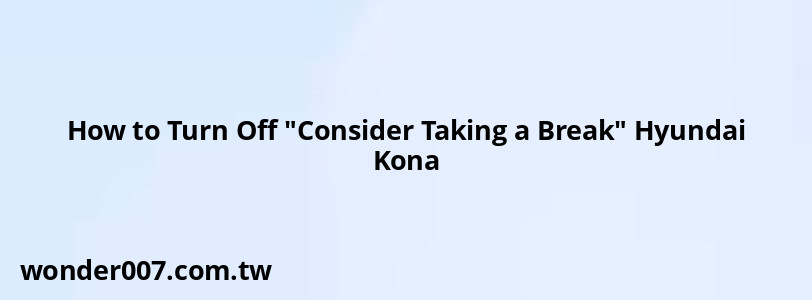
Understanding the Driver Attention Warning System
The "Consider Taking a Break" message in Hyundai Kona is part of the Driver Attention Warning (DAW) system. This safety feature monitors driving patterns to detect potential driver fatigue or inattentiveness. The system displays the driver's attention level on a scale of 1 to 5, with lower levels indicating decreased attentiveness.
Disabling the Driver Attention Warning
While it's not possible to permanently disable this feature, you can turn it off for individual trips. Here's how to do it:
Method 1: Using the Infotainment System
1. Go to "Settings" on your infotainment screen
2. Select "Vehicle"
3. Choose "Driver Assistance"
4. Find "Driver Attention Warning"
5. Deselect "Inattentive Driving Warning"
Method 2: Using the Steering Wheel Button
1. Locate the Lane Safety button on your steering wheel
2. Press and hold the button for about 3 seconds
3. The Lane Safety icon on your dashboard should turn orange, indicating it's deactivated
Important Considerations
It's crucial to understand that turning off this feature may impact your safety while driving. The DAW system is designed to help prevent accidents caused by driver fatigue or inattention. Consider using it, especially during long trips or when you feel tired.
Adjusting Sensitivity
If you find the warnings too frequent, you can adjust the sensitivity instead of turning it off completely:
1. Navigate to the Driver Attention Warning settings
2. Look for sensitivity options (usually "High" or "Normal")
3. Select "Normal" for less frequent warnings
Reasons for Frequent Warnings
If you're receiving frequent "Consider Taking a Break" messages, it could be due to:
- Drifting within your lane
- Not using turn signals when changing lanes
- Driving for extended periods without breaks
- Road conditions causing slight steering adjustments
Resetting the System
The DAW system automatically resets when:
- The vehicle is turned off
- The driver unfastens the seatbelt and opens the door
- The vehicle is stopped for more than 10 minutes
FAQs About Turning Off "Consider Taking a Break" in Hyundai Kona
- Can I permanently disable the Driver Attention Warning?
No, it cannot be permanently disabled, but you can turn it off for each trip. - Will turning off DAW affect other safety features?
No, it only affects the driver fatigue warnings and not other safety systems like lane departure warnings. - Is it legal to turn off the Driver Attention Warning?
While it's legal, it's recommended to keep it on for safety reasons, especially during long drives.
Related Posts
-
2018 Hyundai Santa Fe Sport Battery: Essential Information for Owners
29-01-2025 • 155 views -
Hyundai Tiburon Power Steering Pump Replacement Guide
30-01-2025 • 154 views -
Idle Air Control Valve Location for 2013 Hyundai Elantra
29-01-2025 • 233 views -
Fuel Pump Replacement: 2011 Hyundai Sonata Guide
30-01-2025 • 145 views -
2017 Hyundai Tucson Oil Light Flickering: Causes & Fixes
28-01-2025 • 196 views
Latest Posts
-
Rear Brake Caliper Piston Won't Compress
01-02-2025 • 316 views -
Are O2 Sensors Covered Under Warranty
01-02-2025 • 340 views -
2015 Chevy Traverse AC Recharge Port Location
01-02-2025 • 366 views -
How To Turn Off Paddle Shifters Mercedes
01-02-2025 • 335 views -
Power Steering Fluid Leak On Passenger Side
01-02-2025 • 420 views
Popular Posts
-
Hino Warning Lights: Understanding Dashboard Alerts
26-01-2025 • 637 views -
EPC Warning Light: What It Means for Your Vehicle
27-01-2025 • 593 views -
V12 Engine Costs: What You Need to Know
26-01-2025 • 635 views -
EPC Light: Understanding Causes and Solutions
26-01-2025 • 1019 views -
Power Steering and ABS Light On: Causes and Solutions
27-01-2025 • 614 views
