Hyundai Santa Fe Navigation System Problems: Troubleshooting Guide
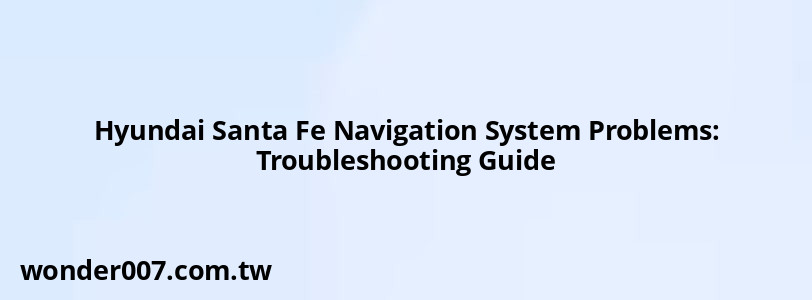
The Hyundai Santa Fe is a popular SUV known for its reliability and advanced features, including its navigation system. However, many users have reported various problems with the navigation system that can hinder their driving experience. This guide aims to address common issues, potential causes, and troubleshooting steps to help drivers resolve these problems.
Common Navigation System Issues
The navigation system in the Hyundai Santa Fe can encounter several issues, which may include:
- Navigation screen not booting up: Users have reported that the navigation screen may get stuck on the loading screen or fail to start altogether.
- Maps not functioning: Some drivers experience problems where pressing map or navigation buttons yields no response or brings up persistent warning messages.
- Traffic data not updating: There are instances where the navigation system fails to provide real-time traffic updates, affecting route planning.
- GPS inaccuracies: Users have noted that the GPS may direct them to incorrect locations or fail to recognize closed roads.
Potential Causes of Navigation Problems
Several factors can contribute to these navigation system issues:
- Software bugs: Outdated or corrupted software can lead to malfunctions in the navigation system.
- Hardware issues: Problems such as a faulty SD card, loose connections, or damaged wiring can affect functionality.
- Power supply problems: A short or disconnected power cable under the dashboard may cause the system to fail.
- Environmental factors: Weather conditions or physical obstructions can interfere with GPS signals.
Troubleshooting Steps
If you encounter issues with your Hyundai Santa Fe's navigation system, consider the following troubleshooting steps:
1. Perform a reset: Hold down the audio power button for at least 10 seconds to reset the system.
2. Check connections: Inspect the wiring under the dashboard to ensure all connections are secure and free from corrosion.
3. SD card maintenance: Remove and reinsert the SD card used for maps. If necessary, replace it if it appears damaged or outdated.
4. Battery disconnect: Disconnect and reconnect the vehicle's battery to reset all electronic systems.
5. Software updates: Ensure that your navigation software is up-to-date. Visit a Hyundai dealership for assistance if needed.
6. Consult a professional: If problems persist after trying these steps, it may be best to take your vehicle to a Hyundai service center for diagnostic testing.
FAQs About Hyundai Santa Fe Navigation System Problems
- What should I do if my navigation screen is stuck on loading?
Try resetting the system by holding down the audio power button for 10 seconds. - Why is my GPS giving incorrect directions?
This could be due to outdated maps or software bugs; consider updating your navigation software. - How can I improve my navigation system's performance?
Regularly update software and ensure all hardware components are functioning correctly.
By following these guidelines, Hyundai Santa Fe owners can better understand and address their navigation system problems, ensuring a smoother driving experience.
Related Posts
-
2017 Hyundai Elantra: Blind Spot Detection Features Explained
27-01-2025 • 155 views -
Ford Edge: Troubleshooting Engine Coolant Over Temperature Issues
28-01-2025 • 236 views -
Chevy S10 Fuel Pump Reset: Troubleshooting Guide
27-01-2025 • 183 views -
2014 Hyundai Tucson Shift Lock Solenoid: Troubleshooting Guide
29-01-2025 • 146 views -
JLG Warning Light Troubleshooting Guide
26-01-2025 • 250 views
Latest Posts
-
Rear Brake Caliper Piston Won't Compress
01-02-2025 • 300 views -
2015 Chevy Traverse AC Recharge Port Location
01-02-2025 • 354 views -
Are O2 Sensors Covered Under Warranty
01-02-2025 • 326 views -
Power Steering Fluid Leak On Passenger Side
01-02-2025 • 407 views -
How To Turn Off Paddle Shifters Mercedes
01-02-2025 • 320 views
Popular Posts
-
EPC Warning Light: What It Means for Your Vehicle
27-01-2025 • 577 views -
Power Steering and ABS Light On: Causes and Solutions
27-01-2025 • 595 views -
V12 Engine Costs: What You Need to Know
26-01-2025 • 610 views -
EPC Light: Understanding Causes and Solutions
26-01-2025 • 1015 views -
Hino Warning Lights: Understanding Dashboard Alerts
26-01-2025 • 591 views
