JCB Loader Dashboard Warning Lights Guide
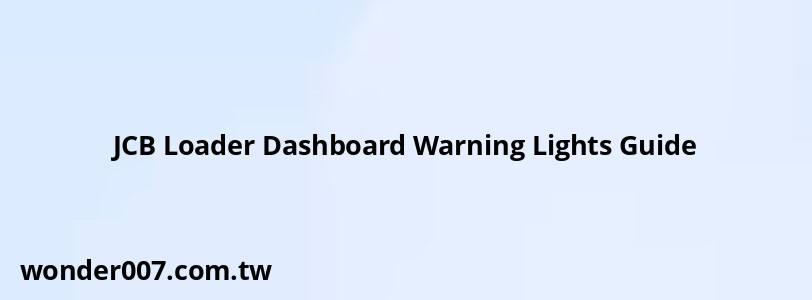
Understanding JCB Loader Warning Lights
JCB loader dashboard warning lights and symbols are crucial safety features that alert operators to potential issues with the machine. These indicators come in various colors, each signifying different levels of urgency:
- Red: Requires immediate attention
- Yellow/Amber: Indicates a fault or action needed soon
- Green: Signals normal operation
- Blue: Provides additional performance information
Understanding these warning lights is essential for safe and efficient operation of JCB loaders.
Common JCB Loader Warning Lights
Engine Warning Lights
- Oil Pressure Warning: A red oil can symbol indicates low oil pressure. Immediately stop the engine and check oil levels.
- Engine Temperature Warning: A red thermometer symbol shows the engine is overheating. Stop and allow the engine to cool.
- Check Engine Light: An amber engine-shaped icon suggests a general engine issue requiring diagnosis.
Transmission Warning Lights
- Transmission Temperature: An amber transmission symbol with wavy lines indicates high transmission fluid temperature.
- Transmission Fault: A red transmission symbol suggests a serious transmission problem requiring immediate attention.
Hydraulic System Warnings
- Hydraulic Oil Level: An amber hydraulic reservoir symbol indicates low hydraulic fluid levels.
- Hydraulic Filter Restriction: This light suggests the hydraulic filter needs replacement.
Brake System Warnings
- Parking Brake: A red "P" symbol in a circle shows the parking brake is engaged.
- Brake System Fault: A red exclamation mark in a circle indicates a brake system issue.
Other Important Indicators
- Battery Charge: A red battery symbol suggests charging system problems.
- Fuel Level: An amber fuel pump icon indicates low fuel levels.
- Air Filter Restriction: This light means the air filter needs cleaning or replacement.
Responding to Warning Lights
When a warning light illuminates:
1. Identify the symbol and its color.
2. Consult the operator's manual for specific instructions.
3. For red warnings, stop operations immediately and address the issue.
4. For amber warnings, monitor the situation and plan for maintenance.
5. Never ignore warning lights, as this can lead to severe damage or safety hazards.
Preventive Maintenance
Regular maintenance can prevent many issues that trigger warning lights:
- Perform daily checks on fluid levels and filters.
- Follow the manufacturer's service schedule rigorously.
- Keep the dashboard clean for clear visibility of warning lights.
- Train operators to recognize and respond to warning lights promptly.
Importance of Operator Training
Proper training ensures operators can:
- Quickly identify warning light meanings
- Respond appropriately to different warning scenarios
- Communicate effectively with maintenance teams about issues
Investing in comprehensive operator training can significantly reduce downtime and prevent costly repairs.
FAQs About JCB Loader Warning Lights
- What should I do if multiple warning lights come on at once?
Stop the loader immediately, shut off the engine, and contact your supervisor or a JCB technician for assistance. - Can I reset warning lights myself?
Some lights may reset after addressing the issue, but many require professional diagnostic equipment. Always consult your manual or a technician. - How often should I check if all warning lights are functioning?
Perform a light check at the start of each shift to ensure all indicators are working properly.
By understanding and respecting JCB loader warning lights, operators can ensure safer, more efficient operations and extend the life of their equipment.
Related Posts
-
BMW Warning Lights: Understanding Their Meanings
30-01-2025 • 232 views -
Headlight Bulbs for 2016 Hyundai Tucson: Complete Guide
27-01-2025 • 214 views -
2003 GMC Yukon Brake Line Diagram: Essential Guide
26-01-2025 • 214 views -
Warning Lights: Understanding Your Car's Dashboard Symbols
29-01-2025 • 323 views -
Chassis Control System Error Infiniti Q50: Fix Guide
26-01-2025 • 243 views
Latest Posts
-
Power Steering Fluid Leak On Passenger Side
01-02-2025 • 547 views -
Rear Brake Caliper Piston Won't Compress
01-02-2025 • 432 views -
How To Turn Off Paddle Shifters Mercedes
01-02-2025 • 473 views -
2015 Chevy Traverse AC Recharge Port Location
01-02-2025 • 499 views -
Are O2 Sensors Covered Under Warranty
01-02-2025 • 456 views
Popular Posts
-
BMW X5: Fuel Tank Capacity and Specifications
28-01-2025 • 743 views -
EPC Light: Understanding Causes and Solutions
26-01-2025 • 1158 views -
Hino Warning Lights: Understanding Dashboard Alerts
26-01-2025 • 966 views -
Toyota Hiace: Fuel Efficiency Insights for 2025
26-01-2025 • 816 views -
V12 Engine Costs: What You Need to Know
26-01-2025 • 786 views
