Jeep Grand Cherokee L: Troubleshooting Beeping Issues While Driving
187
0
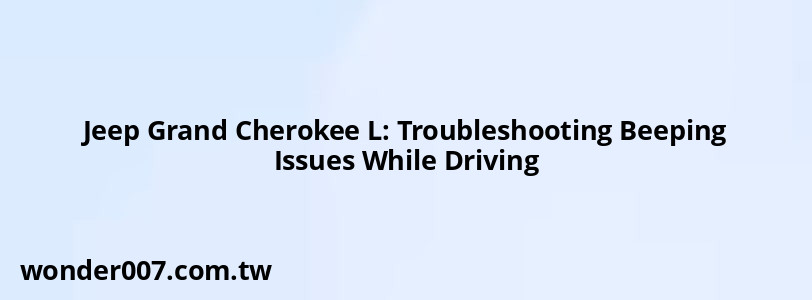
The 2022 Jeep Grand Cherokee L is a popular SUV, but many owners have reported issues with beeping sounds while driving. This article aims to address the concerns of Jeep owners experiencing these beeping alerts and provide solutions to help mitigate the annoyance.
Common Causes of Beeping
Several factors can contribute to the beeping noises in the Jeep Grand Cherokee L:
- Navigation Alerts: Many drivers have noted that the beeping is often related to navigation alerts for speed cameras or red light cameras. If your navigation system is active, check the settings to disable these alerts.
- Driver Assistance Features: The vehicle's driver assistance systems, such as lane departure warnings or collision avoidance systems, may also trigger beeping sounds. These alerts are designed to enhance safety but can become bothersome if overly sensitive.
- Seatbelt Reminder: A common cause of beeping is the seatbelt reminder. If the driver or passengers are not buckled up, the vehicle will emit a warning sound until everyone is secured.
Solutions to Stop the Beeping
Here are some effective solutions to stop the beeping while driving:
- Adjust Navigation Settings: Go into your vehicle's navigation settings and disable any alerts for speed and red light cameras. This can significantly reduce unnecessary beeping.
- Modify Driver Assistance Settings: If you find that driver assistance features are causing excessive alerts, consider adjusting their sensitivity or turning off specific features through the vehicle's settings menu.
- Ensure Seatbelts are Fastened: Always ensure that all occupants have their seatbelts fastened before driving. This simple step can eliminate one of the most common sources of beeping.
- Consult the Owner’s Manual: For more detailed instructions on disabling specific alerts, refer to your owner's manual. It contains valuable information tailored to your vehicle model.
FAQs About Beeping in Jeep Grand Cherokee L
FAQs About Jeep Grand Cherokee L Beeping
- Why does my Jeep beep while driving?
The beeping can be caused by navigation alerts, driver assistance features, or seatbelt reminders. - How can I disable navigation alerts?
You can disable navigation alerts by accessing the settings in your navigation system and turning off speed camera and red light camera notifications. - What should I do if the beeping persists?
If adjustments in settings do not resolve the issue, consider visiting a dealership for a diagnostic check.
By understanding the causes of beeping in your 2022 Jeep Grand Cherokee L and implementing these solutions, you can enhance your driving experience and reduce distractions on the road.
Related Posts
-
Ram Backup Camera Black Screen: Troubleshooting Guide
30-01-2025 • 293 views -
Instrument Cluster Failure: Car Starting Issues
27-01-2025 • 216 views -
Jeep JK Traction Control Light: Troubleshooting and Solutions
29-01-2025 • 271 views -
Oil Pressure Sensor: Troubleshooting and Replacement for 2004 Dodge Ram 1500
30-01-2025 • 226 views -
1997 Dodge Caravan Speedometer Troubleshooting Guide
26-01-2025 • 199 views
Latest Posts
-
2015 Chevy Traverse AC Recharge Port Location
01-02-2025 • 466 views -
Rear Brake Caliper Piston Won't Compress
01-02-2025 • 407 views -
How To Turn Off Paddle Shifters Mercedes
01-02-2025 • 436 views -
Are O2 Sensors Covered Under Warranty
01-02-2025 • 425 views -
Power Steering Fluid Leak On Passenger Side
01-02-2025 • 510 views
Popular Posts
-
Hino Warning Lights: Understanding Dashboard Alerts
26-01-2025 • 932 views -
EPC Light: Understanding Causes and Solutions
26-01-2025 • 1135 views -
Power Steering and ABS Light On: Causes and Solutions
27-01-2025 • 696 views -
Toyota Hiace: Fuel Efficiency Insights for 2025
26-01-2025 • 769 views -
V12 Engine Costs: What You Need to Know
26-01-2025 • 752 views
