Kia Forte Backup Camera Troubleshooting Guide
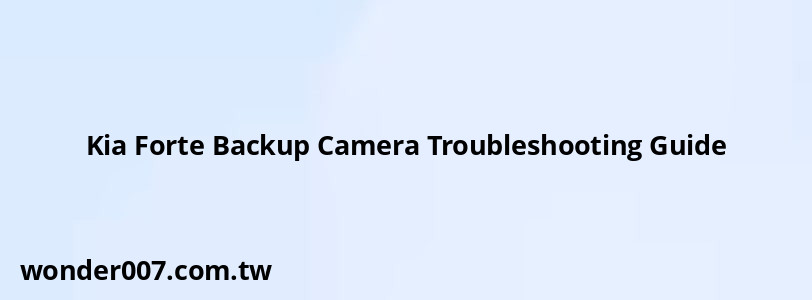
If your 2014 Kia Forte's backup camera is not working, it can be frustrating, especially since this feature is essential for safe reversing. Understanding the common issues and solutions can help you troubleshoot effectively.
Common Causes of Backup Camera Issues
Several factors can contribute to a malfunctioning backup camera in your Kia Forte:
- Dirty or Blocked Lens: A dirty lens can obscure the camera's view, leading to poor visibility or a blank screen.
- Wiring Problems: Damaged or loose wiring between the camera and the display can cause intermittent or no signals.
- Faulty Camera Module: If the camera itself is damaged, it may need replacement.
- Software Issues: Outdated software can lead to operational failures of the camera system.
Troubleshooting Steps
1. Inspect the Camera Lens
Start by checking the backup camera lens for dirt, debris, or obstructions.
- Use a soft cloth and water to clean the lens gently. Avoid using abrasive cleaners that could scratch the lens.
2. Check Wiring Connections
If cleaning the lens does not resolve the issue, inspect the wiring:
- Look for any visible damage or loose connections in the wiring harness leading to the camera.
- Ensure that connectors are secure and free from corrosion.
3. Test the Camera Functionality
To determine if the camera is functioning properly:
- Shift your vehicle into reverse and observe if any image appears on the screen.
- If you see grid lines but no image, this may indicate an internal fault within the camera.
4. Verify Software Updates
Sometimes, software issues can affect camera performance:
- Check if there are any recalls or software updates available for your vehicle that might address backup camera issues.
- You can verify this through your dealership or by checking with the National Highway Traffic Safety Administration (NHTSA).
5. Consult a Professional
If none of these steps resolve the issue, it may be necessary to consult a professional technician. They can perform more in-depth diagnostics, including checking for electrical faults and testing the camera module directly.
FAQs About Kia Forte Backup Camera
- What should I do if my backup camera shows a black screen?
Check for dirty lenses, inspect wiring for damage, and ensure that your vehicle's software is up to date. - Can I replace the backup camera myself?
Yes, if you are comfortable with basic automotive repairs. However, professional installation is recommended for complex issues. - How do I know if my backup camera needs replacing?
If you have checked all connections and cleaned the lens but still see no image or intermittent functionality, it may be time for a replacement.
By following these troubleshooting steps, you can identify and potentially resolve issues with your 2014 Kia Forte's backup camera. If problems persist, seeking professional assistance is advisable to ensure safe driving conditions.
Related Posts
-
2012 Kia Forte Radio Troubleshooting Guide
30-01-2025 • 181 views -
2005 Chevy Silverado: Heater Hose Diagram and Guide
27-01-2025 • 225 views -
RAV4: Passenger Seat Height Adjustment Guide
26-01-2025 • 232 views -
2004 Jeep Liberty: Essential Guide to Lower Ball Joints
29-01-2025 • 240 views -
2022 Hyundai Santa Fe Floor Mats: Ultimate Guide
28-01-2025 • 175 views
Latest Posts
-
Are O2 Sensors Covered Under Warranty
01-02-2025 • 425 views -
Rear Brake Caliper Piston Won't Compress
01-02-2025 • 407 views -
Power Steering Fluid Leak On Passenger Side
01-02-2025 • 510 views -
How To Turn Off Paddle Shifters Mercedes
01-02-2025 • 436 views -
2015 Chevy Traverse AC Recharge Port Location
01-02-2025 • 466 views
Popular Posts
-
Hino Warning Lights: Understanding Dashboard Alerts
26-01-2025 • 932 views -
Power Steering and ABS Light On: Causes and Solutions
27-01-2025 • 696 views -
Toyota Hiace: Fuel Efficiency Insights for 2025
26-01-2025 • 769 views -
EPC Light: Understanding Causes and Solutions
26-01-2025 • 1135 views -
V12 Engine Costs: What You Need to Know
26-01-2025 • 752 views
