Kia Optima Check BSD System: Troubleshooting Guide
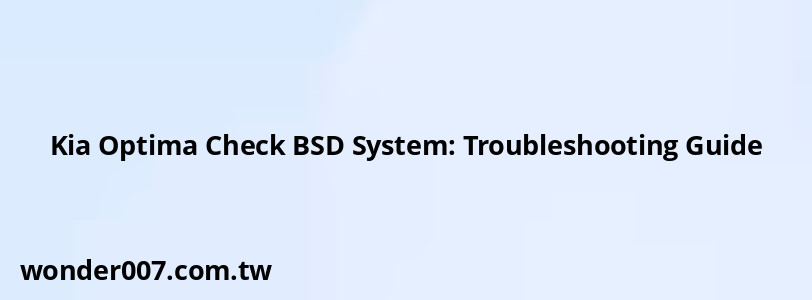
The "Check BSD System" message on a 2018 Kia Optima indicates an issue with the Blind Spot Detection (BSD) system. This advanced safety feature uses radar sensors to detect vehicles in your blind spots and alert you when changing lanes. When this error appears, it's important to address it promptly to ensure your vehicle's safety systems are functioning correctly.
Common Causes
Several factors can trigger the "Check BSD System" message:
- Sensor misalignment: The BSD sensors, located in the rear bumper, may become misaligned due to minor impacts or vibrations.
- Obstruction: Dirt, snow, or debris covering the sensors can interfere with their operation.
- Wiring issues: Damaged or incorrectly connected wiring can disrupt the BSD system's functionality.
- Faulty wheel speed sensor: In some cases, a malfunctioning wheel speed sensor can cause BSD system errors.
- Software glitches: Occasionally, the system may experience software-related issues requiring a reset or update.
Troubleshooting Steps
1. Visual Inspection
- Check the rear bumper for any visible damage or misalignment.
- Clean the area around the BSD sensors to remove any dirt or debris.
- Inspect the wiring near the rear bumper for any signs of damage or loose connections.
2. System Reset
Sometimes, a simple reset can resolve the issue:
- Turn off the vehicle and wait for a few minutes.
- Restart the car and see if the error message disappears.
- If the message persists, try disconnecting the battery for about 15 minutes to reset the vehicle's electronic systems.
3. Sensor Realignment
If you suspect sensor misalignment:
- Gently press the sensors against their brackets to ensure they're properly seated.
- Avoid applying excessive force, as this could further misalign the sensors.
4. Professional Diagnosis
If the above steps don't resolve the issue:
- Use a diagnostic tool to scan for specific error codes related to the BSD system.
- Consider visiting a Kia dealership or a certified mechanic for a thorough inspection and potential calibration of the BSD system.
Preventive Measures
To avoid future BSD system issues:
- Regularly clean the rear bumper area, especially in harsh weather conditions.
- Be cautious when reversing or maneuvering in tight spaces to prevent bumper impacts.
- Schedule regular maintenance checks to ensure all vehicle systems are functioning correctly.
When to Seek Professional Help
If the "Check BSD System" message persists after attempting these troubleshooting steps, it's advisable to consult a professional. A certified Kia technician can:
- Perform a comprehensive diagnostic scan
- Calibrate the BSD sensors if necessary
- Replace faulty components, such as sensors or wiring
- Update the system software if required
Remember, maintaining a properly functioning BSD system is crucial for your safety on the road. Don't ignore persistent warning messages, as they could indicate a more serious underlying issue.
FAQs About Kia Optima BSD System
- Can I drive with the BSD system error?
While it's generally safe to drive, the blind spot detection feature won't be active, potentially increasing your risk during lane changes. - How much does it cost to repair the BSD system?
Costs can vary widely depending on the issue, ranging from $100 for a simple sensor cleaning to over $1000 for sensor replacement and calibration. - Will a car wash affect the BSD sensors?
Normal car washes shouldn't affect the sensors, but high-pressure washes directed at the rear bumper could potentially cause misalignment.
Related Posts
-
Jeep Liberty Power Steering Pump: Essential Guide
30-01-2025 • 160 views -
Motorcraft 2100 Carburetor Vacuum Port Guide
27-01-2025 • 370 views -
Hyundai Elantra Door Lock Actuator Replacement Guide
27-01-2025 • 245 views -
Dodge Charger Check Engine Light Codes
31-01-2025 • 179 views -
2009 Hyundai Sonata O2 Sensor Location Guide
27-01-2025 • 203 views
Latest Posts
-
How To Turn Off Paddle Shifters Mercedes
01-02-2025 • 436 views -
Power Steering Fluid Leak On Passenger Side
01-02-2025 • 510 views -
2015 Chevy Traverse AC Recharge Port Location
01-02-2025 • 466 views -
Are O2 Sensors Covered Under Warranty
01-02-2025 • 425 views -
Rear Brake Caliper Piston Won't Compress
01-02-2025 • 407 views
Popular Posts
-
EPC Light: Understanding Causes and Solutions
26-01-2025 • 1135 views -
V12 Engine Costs: What You Need to Know
26-01-2025 • 752 views -
Hino Warning Lights: Understanding Dashboard Alerts
26-01-2025 • 932 views -
Power Steering and ABS Light On: Causes and Solutions
27-01-2025 • 696 views -
Toyota Hiace: Fuel Efficiency Insights for 2025
26-01-2025 • 769 views
