Kia Steering Wheel Controls Not Working
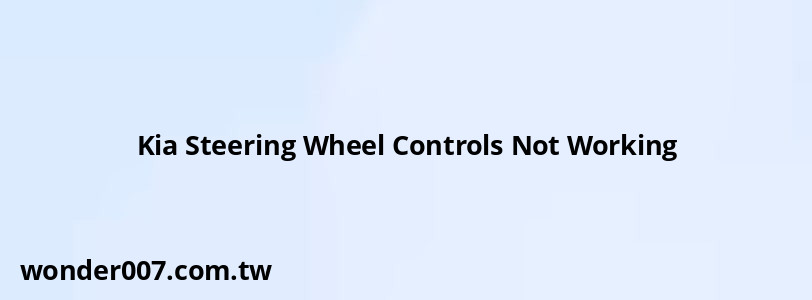
Kia vehicles are equipped with advanced steering wheel controls that allow drivers to manage various functions without taking their hands off the wheel. However, many users have reported issues with these controls not functioning correctly. This can lead to frustration, especially when trying to adjust the volume, change radio stations, or manage phone calls. Understanding the potential causes of these problems and how to troubleshoot them is essential for maintaining a smooth driving experience.
The steering wheel controls in Kia vehicles typically include buttons for audio control, phone management, and cruise control. When these controls malfunction, it can be due to several reasons, including software glitches, hardware issues, or connectivity problems with Bluetooth devices. In this article, we will explore common causes of steering wheel control failures and provide practical solutions to help you resolve these issues effectively.
| Common Symptoms | Possible Causes |
|---|---|
| Volume button decreases volume instead of increasing | Faulty button contacts or software glitch |
| Radio controls stop responding after a short drive | Bluetooth connectivity issues or software bugs |
| Controls work intermittently | Wiring issues or loose connections |
Common Causes of Steering Wheel Control Issues
Several factors can contribute to steering wheel control malfunctions in Kia vehicles. Understanding these causes can help you diagnose the problem more accurately.
One common issue is software glitches that occur after system updates or changes in settings. If your vehicle has recently undergone a software update or if you have made changes to the infotainment system settings, it may lead to unexpected behavior from the steering wheel controls. This is particularly true if the update was not installed correctly or if there are compatibility issues with existing software.
Another potential cause is hardware failure, specifically related to the buttons themselves or the wiring behind the steering wheel. Over time, button contacts can become oxidized or worn out, leading to erratic behavior where pressing one button may trigger another function entirely. Additionally, loose connections or damaged wiring can disrupt communication between the steering wheel controls and the vehicle's computer system.
Lastly, Bluetooth connectivity problems can also affect how steering wheel controls function, especially when managing phone calls or media playback. If your phone is not properly paired with the vehicle's system or if there are compatibility issues between devices, it may result in unresponsive controls.
Troubleshooting Steps for Non-Working Controls
If you find that your Kia's steering wheel controls are not functioning as expected, there are several troubleshooting steps you can take before seeking professional assistance.
- Check Bluetooth Connection: Ensure that your phone is properly connected to the vehicle's Bluetooth system. Disconnect and reconnect your device if necessary. Sometimes, simply resetting the connection can resolve control issues.
- Inspect Fuses: A blown fuse related to the steering wheel controls could be causing the malfunction. Check your vehicle’s fuse box for any blown fuses and replace them as needed.
- Perform a System Reset: Many users have found success by performing a reset on their vehicle's infotainment system. This can often be done by disconnecting the battery for about 30 minutes or using a designated reset button located near the volume knob in some models.
- Update Software: If your vehicle's infotainment system has not been updated recently, check for available software updates through your dealer or Kia's official website. Installing updates can often fix bugs that affect functionality.
- Inspect Wiring and Connections: If you're comfortable doing so, inspect the wiring behind the steering wheel for any visible damage or loose connections. This may require removing panels for access.
When to Seek Professional Help
If you have tried all of the above troubleshooting steps and your steering wheel controls are still not functioning correctly, it may be time to consult a professional mechanic or visit a Kia dealership. Here are some signs that indicate professional help is needed:
- Persistent issues even after performing resets and updates
- Unusual noises coming from the steering column
- Controls that work intermittently without any clear pattern
- Any warning lights on your dashboard related to electrical systems
A professional technician will have access to diagnostic tools that can identify underlying problems not easily visible during basic inspections.
Preventive Measures
To avoid future issues with your Kia's steering wheel controls, consider implementing these preventive measures:
- Regular Software Updates: Keep your vehicle’s infotainment system updated regularly to ensure it runs smoothly and remains compatible with new devices.
- Routine Inspections: Periodically check your vehicle’s electrical systems and wiring for signs of wear or damage. Catching issues early can prevent more significant problems down the road.
- Avoid Excessive Force: Be gentle when using steering wheel buttons; excessive force can lead to premature wear on button contacts.
FAQs About Kia Steering Wheel Controls Not Working
- What should I do if my volume control decreases instead of increases?
This could indicate a faulty button contact; try resetting the infotainment system. - How do I reset my Kia’s infotainment system?
You can reset it by disconnecting the battery for about 30 minutes or using a reset button if available. - Why do my radio controls stop working after driving for a while?
This may be due to Bluetooth connectivity issues; ensure your device is properly connected. - Can software updates fix my steering wheel control issues?
Yes, updating your vehicle's software can resolve bugs affecting control functionality. - When should I take my car to a dealership?
If troubleshooting does not resolve the issue and warning lights appear, consult a professional.
By understanding common causes and solutions for non-working steering wheel controls in Kia vehicles, you can take proactive steps to maintain functionality and enhance your driving experience. Regular maintenance and attention to potential issues will help ensure that your vehicle remains reliable and enjoyable to drive.
Related Posts
-
2011 Buick Lucerne Power Steering Reservoir
31-01-2025 • 163 views -
Power Steering Fluid: How Much Do You Need?
27-01-2025 • 243 views -
2010 Mazda 3 Power Steering Fluid
31-01-2025 • 207 views -
Audi Blind Spot Assist Not Working
31-01-2025 • 214 views -
Daytime Running Light Not Working On One Side
31-01-2025 • 207 views
Latest Posts
-
Power Steering Fluid Leak On Passenger Side
01-02-2025 • 544 views -
Are O2 Sensors Covered Under Warranty
01-02-2025 • 453 views -
Rear Brake Caliper Piston Won't Compress
01-02-2025 • 429 views -
2015 Chevy Traverse AC Recharge Port Location
01-02-2025 • 496 views -
How To Turn Off Paddle Shifters Mercedes
01-02-2025 • 470 views
Popular Posts
-
EPC Light: Understanding Causes and Solutions
26-01-2025 • 1155 views -
V12 Engine Costs: What You Need to Know
26-01-2025 • 782 views -
Toyota Hiace: Fuel Efficiency Insights for 2025
26-01-2025 • 810 views -
BMW X5: Fuel Tank Capacity and Specifications
28-01-2025 • 736 views -
Hino Warning Lights: Understanding Dashboard Alerts
26-01-2025 • 963 views
