Kubota Warning Lights: Essential Guide for Operators
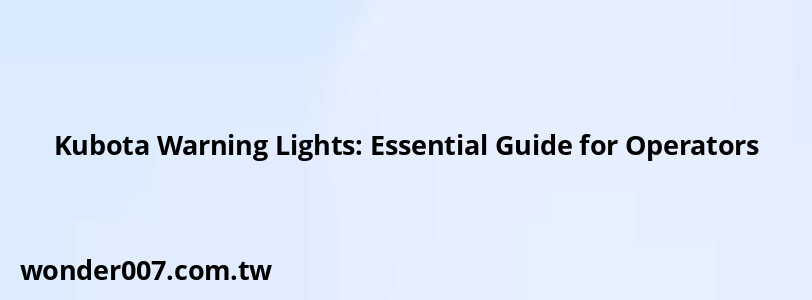
Kubota tractors and equipment feature a comprehensive system of warning lights to alert operators about potential issues or malfunctions. Understanding these indicators is crucial for maintaining your machine's performance and preventing costly repairs.
Dashboard Warning Lights
Kubota's dashboard typically includes several key warning lights:
- Engine Oil Pressure Warning Light: Illuminates when there's insufficient oil pressure. If this light stays on while the engine is running, stop immediately and check the oil level.
- Battery Charge Warning Light: Indicates a problem with the charging system. If it remains lit during operation, check the fan belt and electrical connections.
- Engine Temperature Warning Light: Signals that the engine is overheating. Stop the engine and allow it to cool before checking coolant levels.
- Fuel Level Warning Light: Alerts you when fuel is running low. Refuel as soon as possible to avoid engine damage.
Color-Coded Warning System
Kubota uses a color-coded system for its warning lights to indicate the severity of the issue:
- Red Lights: Indicate critical problems requiring immediate attention. Stop the machine and address the issue promptly.
- Amber/Orange Lights: Signal less urgent issues that need addressing soon but don't require immediate shutdown.
- Green Lights: Generally indicate that a system is functioning normally or is activated.
Common Warning Indicators
Master System Warning
This light typically appears as a red exclamation point and indicates a serious system malfunction. When this light illuminates, stop the engine immediately and seek professional service.
Check Engine Light
Often displayed as an engine symbol, this light suggests a problem with the engine's electronic control system. It may require diagnostic tools to identify the specific issue.
Transmission Warning Light
Indicates potential issues with the transmission system, such as overheating or low fluid levels. Check transmission fluid and allow the system to cool if necessary.
Responding to Warning Lights
When a warning light appears:
1. Identify the light and its meaning using your operator's manual.
2. Assess the severity based on the color and symbol.
3. Take appropriate action, whether it's stopping immediately or monitoring the situation.
4. Perform basic checks like fluid levels or belt tension if safe to do so.
5. Consult a Kubota dealer for professional diagnosis and repair if needed.
Preventive Maintenance
Regular maintenance can help prevent many issues that trigger warning lights:
- Check fluid levels daily, including oil, coolant, and hydraulic fluid.
- Inspect belts and hoses for wear or damage.
- Clean air filters and radiators to prevent overheating.
- Follow the recommended service schedule in your operator's manual.
Digital Display Systems
Newer Kubota models may feature digital displays that provide more detailed information about warning conditions. These systems often display error codes that can help diagnose problems more accurately.
FAQs About Kubota Warning Lights
- What should I do if multiple warning lights come on at once?
Stop the machine immediately, shut off the engine, and consult your operator's manual. If the issue isn't clear, contact your Kubota dealer for assistance. - Can I reset warning lights myself?
Some lights may reset after addressing the issue, but others may require dealer intervention. Never ignore a persistent warning light. - Are all red warning lights equally urgent?
While all red lights indicate serious issues, some may be more critical than others. Always refer to your manual for specific guidance on each warning light.
Understanding and responding appropriately to Kubota warning lights is essential for maintaining your equipment's longevity and ensuring safe operation. Always keep your operator's manual handy and don't hesitate to seek professional help when needed.
Related Posts
-
2015 Ford Explorer: Serpentine Belt Diagram and Replacement Guide
30-01-2025 • 194 views -
Headlight Bulb for 2011 Hyundai Sonata: Replacement Guide
27-01-2025 • 334 views -
2007 Hyundai Entourage: Essential Brake Light Switch Guide
29-01-2025 • 178 views -
2005 Toyota Sienna Rack and Pinion Replacement Cost Guide
29-01-2025 • 198 views -
Seat Covers for Chrysler 200: A Complete Buying Guide
26-01-2025 • 198 views
Latest Posts
-
How To Turn Off Paddle Shifters Mercedes
01-02-2025 • 436 views -
Are O2 Sensors Covered Under Warranty
01-02-2025 • 425 views -
Rear Brake Caliper Piston Won't Compress
01-02-2025 • 407 views -
2015 Chevy Traverse AC Recharge Port Location
01-02-2025 • 466 views -
Power Steering Fluid Leak On Passenger Side
01-02-2025 • 510 views
Popular Posts
-
Power Steering and ABS Light On: Causes and Solutions
27-01-2025 • 696 views -
Toyota Hiace: Fuel Efficiency Insights for 2025
26-01-2025 • 769 views -
Hino Warning Lights: Understanding Dashboard Alerts
26-01-2025 • 932 views -
EPC Light: Understanding Causes and Solutions
26-01-2025 • 1135 views -
V12 Engine Costs: What You Need to Know
26-01-2025 • 752 views
