Linde Forklift Warning Light Symbols Explained
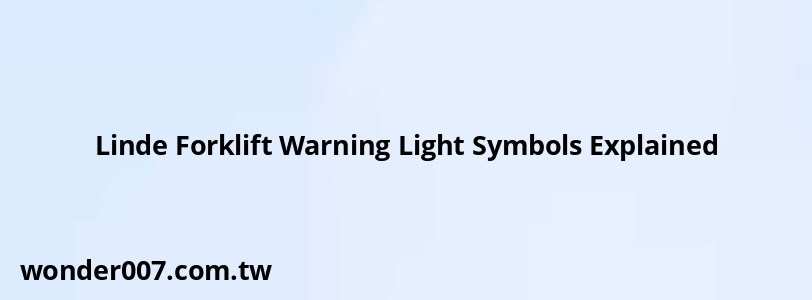
Linde forklift warning light symbols are crucial for operators to understand, as they indicate various operational statuses, potential issues, and safety concerns. These symbols help maintain the forklift's efficiency and ensure workplace safety. Let's explore the most common warning lights and their meanings.
Battery Charge Level
The battery charge level indicator is one of the most important symbols on a Linde electric forklift. It typically displays as a battery icon with different colors:
- Green: Fully charged battery
- Yellow: Partially charged battery
- Red: Low battery, needs immediate recharging
When the battery level drops below 20% of its maximum capacity, a low battery warning light will illuminate, accompanied by a beeping sound. It's crucial to recharge the battery promptly when this occurs to prevent damage and maintain optimal performance.
Fork Position
The fork position indicator helps operators ensure proper load handling:
- Green light: Forks are in the correct position for lifting
- Red light: Forks are not properly positioned, which could lead to accidents if used for lifting
Travel Speed
The travel speed indicator uses colors to denote the forklift's current speed:
- Green: Safe travel speed
- Yellow: Moderate speed
- Red: Excessive speed, potential loss of control
Error Codes
Linde forklifts use a system of error codes to indicate specific issues. These codes typically appear on the dashboard display and are accompanied by an error indicator light. Some common error code categories include:
- D codes: Display or communication system faults
- L codes: Hydraulic system issues
- T codes: Transmission or drive system problems
When an error code appears, it's essential to consult the operator's manual or contact a qualified technician for proper diagnosis and resolution.
Warning Lights and Safety Systems
Linde forklifts are equipped with various safety systems that use warning lights to alert operators:
Linde BlueSpot™
This system projects a blue light onto the ground to warn pedestrians and other forklift operators of an approaching truck. Some models may use a red light instead, depending on the working environment.
Linde TruckSpot
The TruckSpot system projects a red warning triangle with a forklift symbol onto the floor behind the truck, alerting others to its presence.
Warning Lines
Red or blue light stripes projected onto the ground indicate safety zones around the forklift, helping to prevent collisions and foot injuries.
Maintenance Indicators
Regular maintenance is crucial for forklift performance and safety. Look out for these indicators:
- Oil can symbol: Signals the need for routine maintenance
- Wrench symbol: Indicates a mechanical issue requiring attention
Temperature Warnings
Overheating can cause serious damage to forklift components. Watch for:
- Thermometer symbol: Indicates high operating temperature
- Snowflake symbol: Warns of low temperature, which may affect battery performance in electric models
Understanding and responding promptly to these warning light symbols is essential for safe and efficient forklift operation. Always refer to your specific Linde forklift model's manual for detailed information on warning lights and their meanings.
FAQs About Linde Forklift Warning Light Symbols
- What should I do if multiple warning lights come on simultaneously?
If multiple warning lights illuminate at once, immediately stop the forklift in a safe location, turn it off, and contact your supervisor or a qualified technician for assistance. - Can I continue operating the forklift if a warning light is on?
It depends on the specific warning light. Some indicate immediate stop situations, while others may allow continued operation with caution. Always consult your operator's manual or a supervisor when in doubt. - How often should I check the warning light systems on my Linde forklift?
Perform a visual check of all warning lights as part of your daily pre-operation inspection. If any lights fail to illuminate during the system check, report it immediately for maintenance.
Related Posts
-
2015 Kia Optima Brake Lights Not Working
31-01-2025 • 195 views -
Kenworth Dash Warning Lights: Understanding Their Meanings
26-01-2025 • 330 views -
ABS Light On in 2007 Toyota Camry: Troubleshooting Guide
28-01-2025 • 225 views -
Hyundai Elantra 2010: Headlight Bulb Size Guide
29-01-2025 • 285 views -
F250 Interior Lights Won't Turn Off: Troubleshooting Guide
30-01-2025 • 318 views
Latest Posts
-
How To Turn Off Paddle Shifters Mercedes
01-02-2025 • 500 views -
Power Steering Fluid Leak On Passenger Side
01-02-2025 • 573 views -
Rear Brake Caliper Piston Won't Compress
01-02-2025 • 455 views -
Are O2 Sensors Covered Under Warranty
01-02-2025 • 489 views -
2015 Chevy Traverse AC Recharge Port Location
01-02-2025 • 525 views
Popular Posts
-
BMW X5: Fuel Tank Capacity and Specifications
28-01-2025 • 777 views -
V12 Engine Costs: What You Need to Know
26-01-2025 • 814 views -
EPC Light: Understanding Causes and Solutions
26-01-2025 • 1179 views -
Hino Warning Lights: Understanding Dashboard Alerts
26-01-2025 • 1002 views -
Toyota Hiace: Fuel Efficiency Insights for 2025
26-01-2025 • 846 views
