Low Pressure AC Port: Chevy Silverado Guide
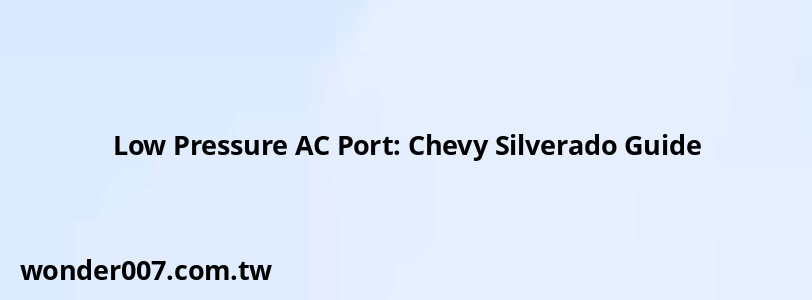
The low-pressure AC port in a Chevy Silverado is essential for maintaining the vehicle's air conditioning system. This guide aims to help Silverado owners locate and understand the function of this port, as well as provide tips for troubleshooting and recharging the AC system.
Understanding the Low Pressure AC Port
The low-pressure AC port is where you connect your refrigerant canister to recharge the air conditioning system. It is crucial for ensuring that the AC operates efficiently and blows cold air.
Location of the Low Pressure AC Port
- The low-pressure port is typically found on the larger diameter line leading from the AC compressor.
- In most Silverado models, it is located on the passenger side, near the firewall or on the accumulator/drier.
- The port will have a plastic cap that must be removed before connecting any tools.
Identifying the Low Pressure Port
- Look for two lines coming from the AC compressor: the larger line is the low-pressure line, while the smaller line is high-pressure.
- The low-pressure service port will have a valve that can be easily identified by its larger size compared to the high-pressure port.
Troubleshooting Common AC Issues
If your Silverado's AC isn't functioning properly, consider these common issues:
- No Cold Air: If hot air is blowing from your vents, it could indicate low refrigerant levels or a malfunctioning compressor.
- High Pressure Readings: If you're experiencing high pressure on the low side (over 40 psi), this could indicate a blockage in the system or a failing compressor.
- Compressor Not Engaging: If the compressor doesn't engage, check for electrical issues or a faulty low-pressure switch.
Recharging Your AC System
To recharge your Chevy Silverado's AC system:
1. Prepare Your Vehicle: Park on a flat surface and turn off the engine. Open the hood and locate the low-pressure port.
2. Attach Refrigerant Canister: Remove the cap from the low-pressure port and attach your refrigerant canister according to package instructions.
3. Start Engine and AC: Turn on your vehicle and set the AC to maximum cool with high fan speed.
4. Monitor Pressure: Check your pressure gauge on the canister. It should read between 25-45 psi when properly charged.
5. Add Refrigerant: If necessary, add refrigerant until you reach optimal pressure. Be careful not to overcharge as this can damage your system.
6. Check for Leaks: After recharging, monitor your system for leaks using UV dye or soapy water.
FAQs About Low Pressure AC Port
- Where is the low pressure AC port located?
The low pressure AC port is usually on the passenger side near the firewall or on the accumulator/drier. - What should I do if my AC isn't blowing cold air?
Check refrigerant levels, ensure that the compressor is engaging, and look for potential leaks. - How do I recharge my Silverado's AC?
Locate the low pressure port, attach a refrigerant canister, start your vehicle, and monitor pressure while adding refrigerant.
Related Posts
-
Toyota Highlander 3rd Row Seat Removal Guide
29-01-2025 • 299 views -
2014 Mack Truck Fuse Panel Locations Guide
29-01-2025 • 285 views -
Tire Pressure for Ford Escape: Essential Guide for 2008 Model
30-01-2025 • 236 views -
Silverado Rumble Strip Sensation: Causes and Fixes
26-01-2025 • 189 views -
Converting R12 To R134a 1993 Chevy
01-02-2025 • 173 views
Latest Posts
-
Power Steering Fluid Leak On Passenger Side
01-02-2025 • 536 views -
How To Turn Off Paddle Shifters Mercedes
01-02-2025 • 462 views -
Are O2 Sensors Covered Under Warranty
01-02-2025 • 450 views -
Rear Brake Caliper Piston Won't Compress
01-02-2025 • 425 views -
2015 Chevy Traverse AC Recharge Port Location
01-02-2025 • 490 views
Popular Posts
-
BMW X5: Fuel Tank Capacity and Specifications
28-01-2025 • 726 views -
EPC Light: Understanding Causes and Solutions
26-01-2025 • 1153 views -
Toyota Hiace: Fuel Efficiency Insights for 2025
26-01-2025 • 804 views -
Hino Warning Lights: Understanding Dashboard Alerts
26-01-2025 • 957 views -
V12 Engine Costs: What You Need to Know
26-01-2025 • 778 views
