Nissan Collision Warning Light Reset Guide
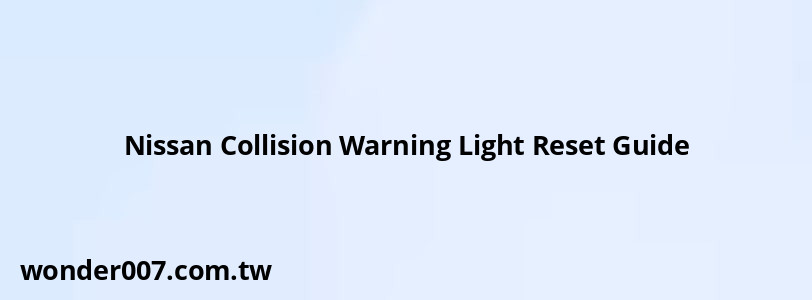
The Nissan Collision Warning Light is an important safety feature that alerts drivers to potential forward collisions. When this light stays on or flashes unexpectedly, it can be concerning for vehicle owners. This guide will help you understand the causes and provide steps to reset the collision warning light in your Nissan vehicle.
Common Causes
Several factors can trigger the collision warning light:
- Dirty sensors or cameras
- Malfunctioning radar system
- Damaged or misaligned sensors
- Software glitches
- Low battery voltage
- Extreme weather conditions
Reset Procedures
Basic Reset
1. Turn off the engine and wait for 30 seconds.
2. Restart the vehicle.
3. Check if the warning light has cleared.
Sensor Cleaning
1. Locate the front radar sensor behind the Nissan emblem.
2. Clean the sensor area with a soft, damp cloth.
3. Ensure there's no debris or obstruction.
System Recalibration
1. Press the settings button on your dashboard.
2. Navigate to "Driver Assistance" or "Emergency Brake."
3. Toggle the Forward Collision Warning system off and on.
Battery Disconnect
1. Disconnect the negative terminal of the battery.
2. Wait for 15 minutes.
3. Reconnect the battery and start the vehicle.
When to Seek Professional Help
If the above methods don't resolve the issue, consider these steps:
- Consult your owner's manual for model-specific troubleshooting.
- Schedule an appointment with a Nissan dealership.
- Have the vehicle's computer system scanned for error codes.
Preventive Measures
To avoid future issues:
- Keep the front sensor area clean and unobstructed.
- Regularly inspect for damage after minor collisions.
- Update your vehicle's software when available.
- Maintain proper battery voltage.
FAQs About Nissan Collision Warning Light
- Can I drive with the collision warning light on?
While possible, it's not recommended as the safety system may be compromised. - How often should I clean the sensors?
Clean them monthly or more frequently in dusty or snowy conditions. - Will resetting clear all my vehicle's settings?
Basic resets shouldn't affect other settings, but always check your manual.
Remember, the collision warning system is crucial for your safety. If you're unsure about any reset procedure, it's best to consult with a certified Nissan technician to ensure your vehicle's safety features are functioning correctly.
Related Posts
-
AC Compressor for 2008 Dodge Ram 1500: A Complete Guide
29-01-2025 • 246 views -
Fuel Pump for 2005 Nissan Altima: Essential Guide
27-01-2025 • 184 views -
GMC Sierra: Essential Guide to Oil Pressure Sensors
29-01-2025 • 256 views -
Buick Traction Control Warning Light: Understanding and Solutions
26-01-2025 • 295 views -
P2088: Comprehensive Guide to Diagnosis and Solutions
26-01-2025 • 325 views
Latest Posts
-
Rear Brake Caliper Piston Won't Compress
01-02-2025 • 407 views -
2015 Chevy Traverse AC Recharge Port Location
01-02-2025 • 466 views -
How To Turn Off Paddle Shifters Mercedes
01-02-2025 • 436 views -
Power Steering Fluid Leak On Passenger Side
01-02-2025 • 510 views -
Are O2 Sensors Covered Under Warranty
01-02-2025 • 426 views
Popular Posts
-
Toyota Hiace: Fuel Efficiency Insights for 2025
26-01-2025 • 769 views -
EPC Light: Understanding Causes and Solutions
26-01-2025 • 1135 views -
Power Steering and ABS Light On: Causes and Solutions
27-01-2025 • 696 views -
V12 Engine Costs: What You Need to Know
26-01-2025 • 752 views -
Hino Warning Lights: Understanding Dashboard Alerts
26-01-2025 • 932 views
